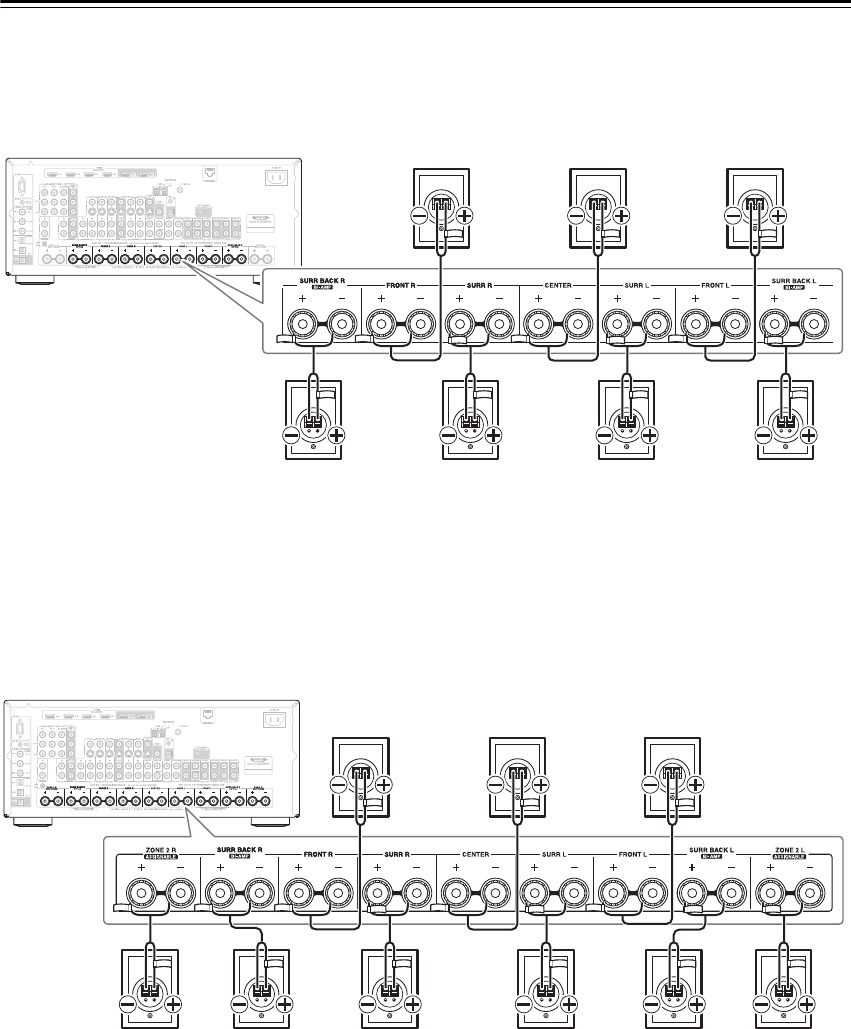
26
Connecting the AV Receiver—Continued
■ 7.1-channel Playback with Speakers A
The following illustration shows which speaker should be connected to each pair of terminals for 7.1-channel playback
with Speakers A.
If you’re using only one surround back speaker, connect it to the SURR BACK L terminals.
■ 7.1-channel Playback with Speakers A or Speakers B
The following illustration shows which speaker should be connected to each pair of terminals for up to 7.1-channel
playback with Speakers A or Speakers B.
If you’re using only one surround back speaker, connect it to the SURR BACK L terminals.
Notes:
• When Speakers A is selected, the front left speaker A and front right speaker A become the main front speakers. When
Speakers B is selected, the front left speaker B and front right speaker B become the main front speakers.
• The speakers are configured by using the “Speaker Settings” on page 61 and “Speaker Setup” on page 95.
• You can choose which of the spakers you want to use with the Speakers A and Speakers B configurations (see
page 98).
Surround back
left speaker
Surround back
right speaker
Front left speakerFront right speaker Center speaker
Surround right
speaker
Surround left
speaker
Front left
speaker B
Front right
speaker B
Front left
speaker A
Front right
speaker A
Center speaker
Surround right
speaker
Surround left
speaker
Surround back
right speaker
Surround back
left speaker


















