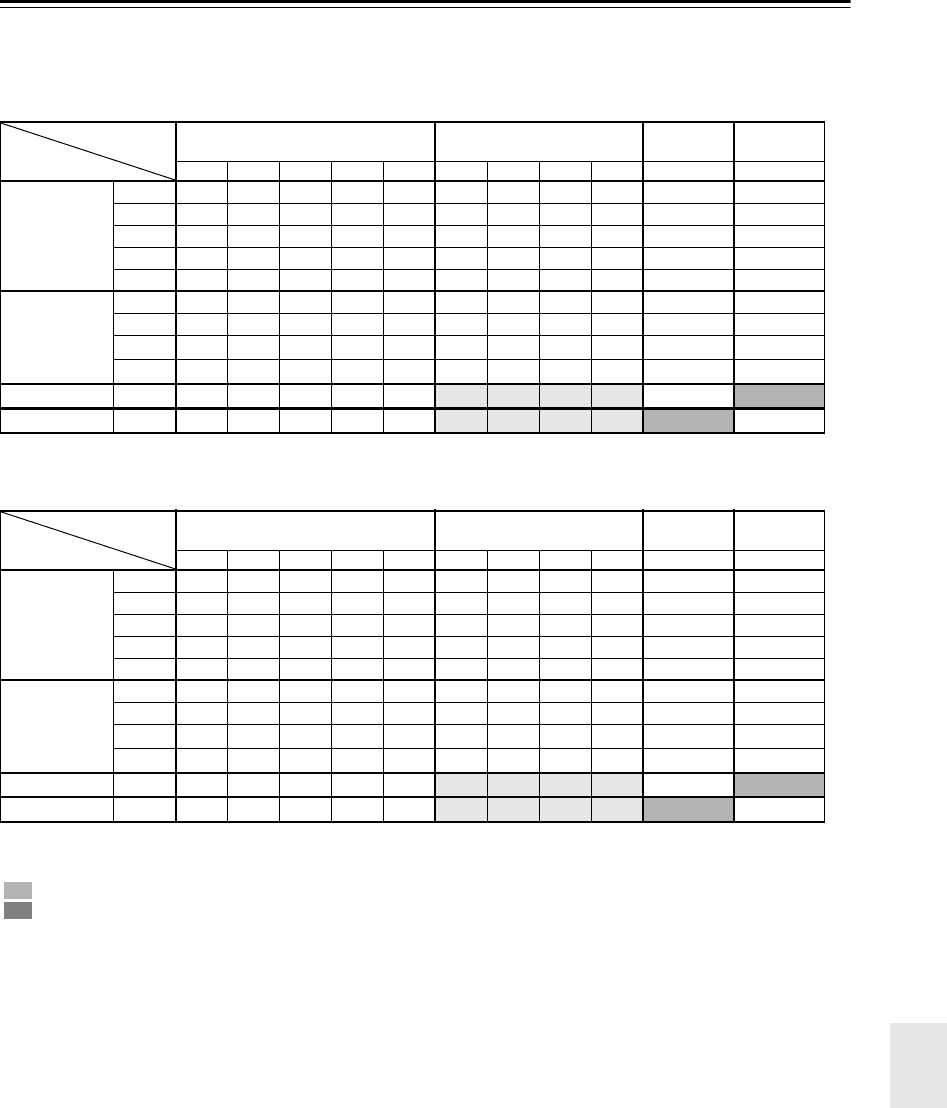
147
Video Resolution Chart
The following tables show how video signals at different resolutions are output by the AV receiver.
*1 The video signal is output only when the “Monitor Out” setting is set to “HDMI Main” or “HDMI Sub”.
*2 The output is limited to 480p for an effective signal in the effect of Macrovision.
✔: Output
NTSC
HDMI
*1
COMPONENT S-VIDEO COMPOSITE
1080p 1080i 720p 480p 480i 1080i 720p 480p 480i 480i 480i
HDMI
1080p
✔✔✔✔
1080i
✔✔✔✔
720p
✔✔✔✔
480p
✔✔✔✔
480i
✔✔✔✔✔
COMPONENT
1080i
✔✔✔✔ ✔✔✔
720p
✔✔✔✔ ✔✔✔
480p
✔✔✔✔
✔
*2
✔
*2
✔
480i
✔✔✔✔✔
✔
*2
✔
*2
✔✔
S-VIDEO 480i
✔✔✔✔✔
✔
*2
✔
*2
✔ ✔✔ ✔
COMPOSITE 480i
✔✔✔✔✔
✔
*2
✔
*2
✔ ✔ ✔✔
PAL
HDMI
*1
COMPONENT S-VIDEO COMPOSITE
1080p 1080i 720p 576p 576i 1080i 720p 576p 576i 576i 576i
HDMI
1080p
✔✔✔✔
1080i
✔✔✔✔
720p
✔✔✔✔
576p
✔✔✔✔
576i
✔✔✔✔✔
COMPONENT
1080i
✔✔✔✔ ✔✔✔
720p
✔✔✔✔ ✔✔✔
576p
✔✔✔✔
✔
*2
✔
*2
✔
576i
✔✔✔✔✔
✔
*2
✔
*2
✔✔
S-VIDEO 576i
✔✔✔✔✔
✔
*2
✔
*2
✔ ✔✔ ✔
COMPOSITE 576i
✔✔✔✔✔
✔
*2
✔
*2
✔ ✔ ✔✔
: The video signal is output only when the “Monitor Out” setting is set to “Analog”.
: The video signal will be output only when the “Monitor Out” setting is set to “Analog” and the “Resolu-
tion” setting is set to “Through”.
Output
Input
Output
Input


















