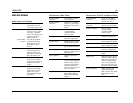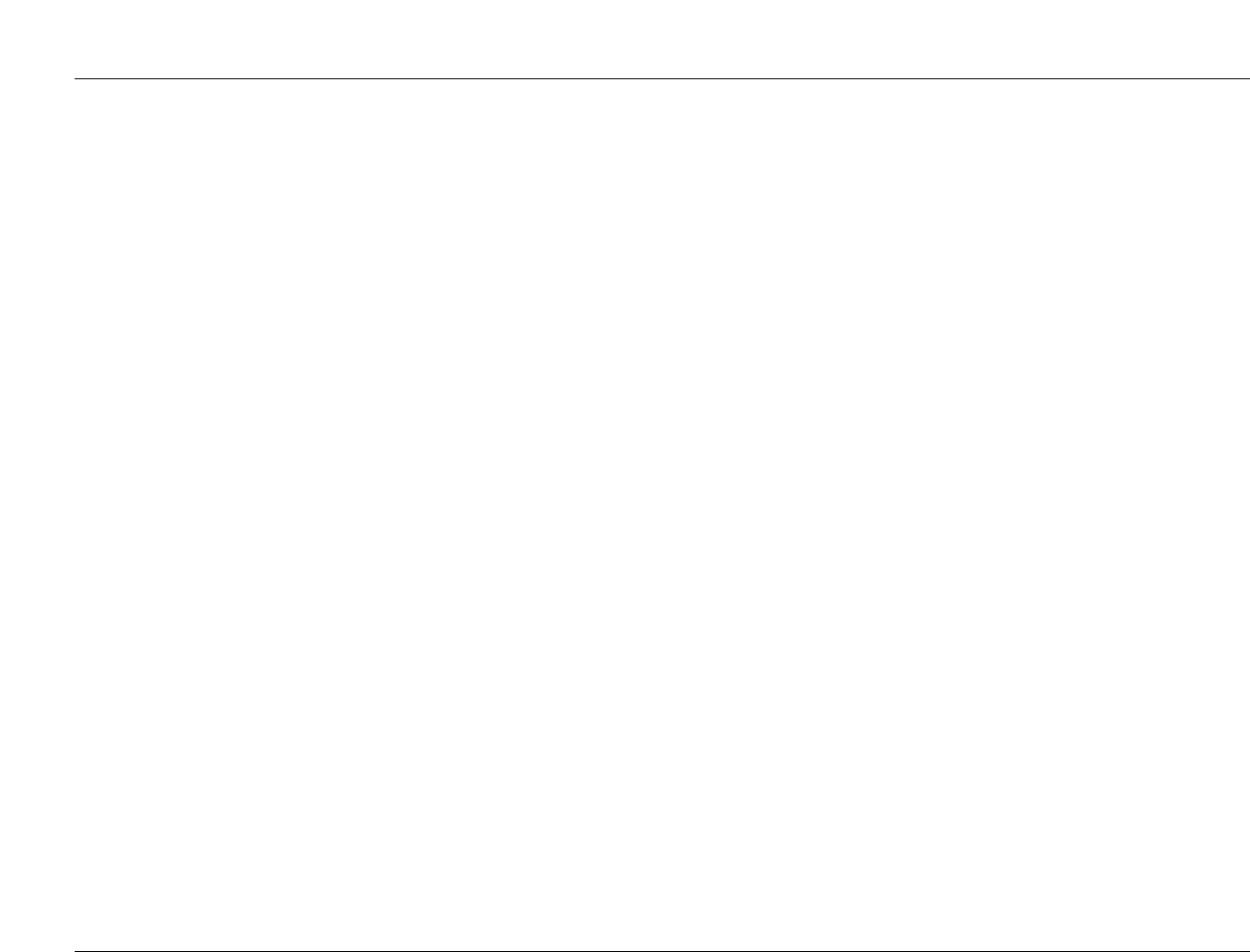
5-24
The MODE ADJUST Menu
JBL
SOUND STAGE (FRONT, NEUTRAL, REAR)
SOUND STAGE dynamically adjusts the relative balance of the
outputs when no surround signals are present. When set to FRONT,
the SIDE L/R and REAR L/R outputs are attenuated, shifting the per-
ceived balance of the sound field to the front of the listening space.
When set to NEUTRAL, the SIDE L/R and REAR L/R outputs are
attenuated slightly, shifting the perceived balance of the sound
field to the center of the listening space. When set to REAR, the
SIDE L/R and REAR L/R outputs are not attenuated, preserving the
intended balance of the sound field.
SUB L/R and SUB L/R LVL (OFF, -30 to +12dB)
SUB L/R (Subwoofer Left/Right) and SUB L/R LVL (Subwoofer
Left/Right Level) adjust the output level of the SUBWOOFER L/R
outputs.
SURR ROLLOFF (500Hz to 20.0kHz, OFF)
SURR ROLLOFF (Surround Rolloff) simulates the high frequency
rolloff that occurs in real spaces. When set within its 500Hz to
20kHz range, the unit applies a high-frequency rolloff to the SIDE
L/R and REAR L/R outputs. When set to OFF, the unit does not apply
this high-frequency rolloff.
SURROUND DLY (0 to 15ms)
SURROUND DLY (Surround Delay) increases the perceived depth of
the listening space by delaying the arrival time of the SIDE L/R and
REAR L/R outputs. This time delay can be set within a range of 0 to
15ms. Increasing this time is recommended when a greater sense
of depth is desired in the listening space.
SURROUND EX (ON, OFF)
SURROUND EX activates and deactivates the 5.1 THX SURROUND
EX listening mode, provided both side and rear speakers are select-
ed (see page 3-18). The default value of the SURROUND EX
parameter is ON, which activates 5.1 THX SURROUND EX. When
set to OFF, the 5.1 THX SURROUND EX listening mode becomes
5.1 THX. (See page 5-10 for more information.) Toggling the
setting of the SURROUND EX parameter produces low-level clicks
in the front speakers.
SURROUND MIX (-5 to +5dB)
SURROUND MIX adjusts the relative level of the surround channels
that are encoded into the FRONT L/R outputs. The recommended
setting is +2 to +3dB for all input types.
VOCAL ENHANCE (+0.0dB, +3.0dB, +6.0dB)
VOCAL ENHANCE adjusts the level of dialog boost in the CENTER
output. Increasing this level is recommended for listening at lower
volume levels or for increasing dialog intelligibility.