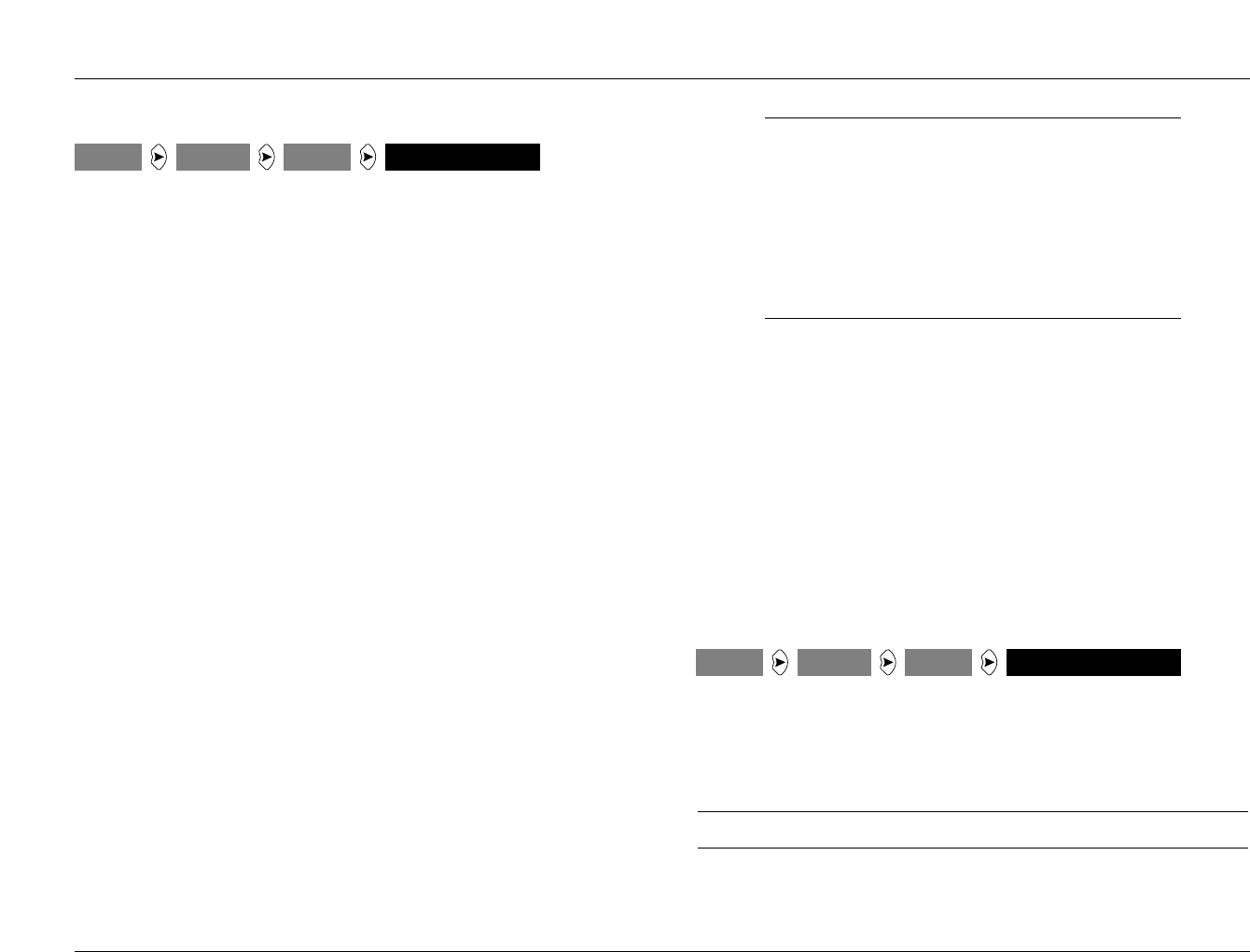
MAIN ADVANCED (continued)
ANALOG BYPASS
(continued) (ON, OFF)
When ANALOG BYPASS is set to OFF, the unit routes the analog
input signal through analog-to-digital conversion, internal
processing, and digital-to-analog conversion. This makes it possible
to utilize internal processing, including listening modes, crossovers,
and equalization.
Neither Zone 2 nor the Record Zone provide multi-channel
outputs. If the 5.1-channel analog input is selected for Zone 2 or
the Record Zone, only the front left and right (L)/(R) inputs will be
available.
S-VIDEO 16:9 (AUTO, OFF)
S-VIDEO 16:9 controls the passage of anamorphic video trigger
signals. When set to AUTO, the unit allows anamorphic trigger
signals to pass through the S-video switcher. This enables
compatible display devices to automatically switch between
anamorphic and non-anamorphic display modes. When set to OFF,
the unit prevents anamorphic trigger signals from passing through
the S-video switcher. This disables compatible display devices from
switching between anamorphic and non-anamorphic display
modes.
S-VIDEO OSD 4:3 (ON, OFF)
S-VIDEO OSD 4:3 controls the appearance of the on-screen
display. When set to ON, the on-screen display utilizing the
S-video output is displayed in a 4:3 aspect ratio regardless of the
aspect ratio of the incoming signal. When set to OFF, the on-screen
display utilizing the S-video output is displayed in the same aspect
ratio as the incoming signal.
3-14
The SETUP Menu
JBL
Note:
The menu will appear horizontally stretched across
the entire screen if the following conditions are met:
• The S-VIDEO OSD 4:3 parameter is set to OFF.
• An anamorphic trigger signal is present.
• The on-screen display is shown on a 16:9 display
device.
COMPONENT OSD (ON, OFF)
COMPONENT OSD activates and deactivates the on-screen display,
provided the display device is utilizing the COMPONENT VIDEO
OUTPUT. When set to ON, the COMPONENT VIDEO OUTPUT
displays the on-screen menus as a 480i video signal on a full
blue-screen background. The component on-screen display
includes the two-line status. When set to OFF, the component on-
screen display is deactivated. The component on-screen display will
be automatically deactivated when the BACKGROUND parameter
on the ON-SCREEN DISPLAY menu is set to OFF (see page 3-32).
ZONE2 ADVANCED
Selecting ZONE2 ADVANCED accesses the ZONE 2 ADV menu,
which can be used to configure advanced settings in Zone 2.
Default
Parameter Value Values
INPUT SELECT DIGITAL AUTO, ANALOG, DIGITAL
SETUP INPUTS
DVD1
ZONE2 ADVANCED
SETUP
INPUTS
DVD1
MAIN ADVANCED


















