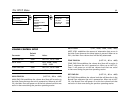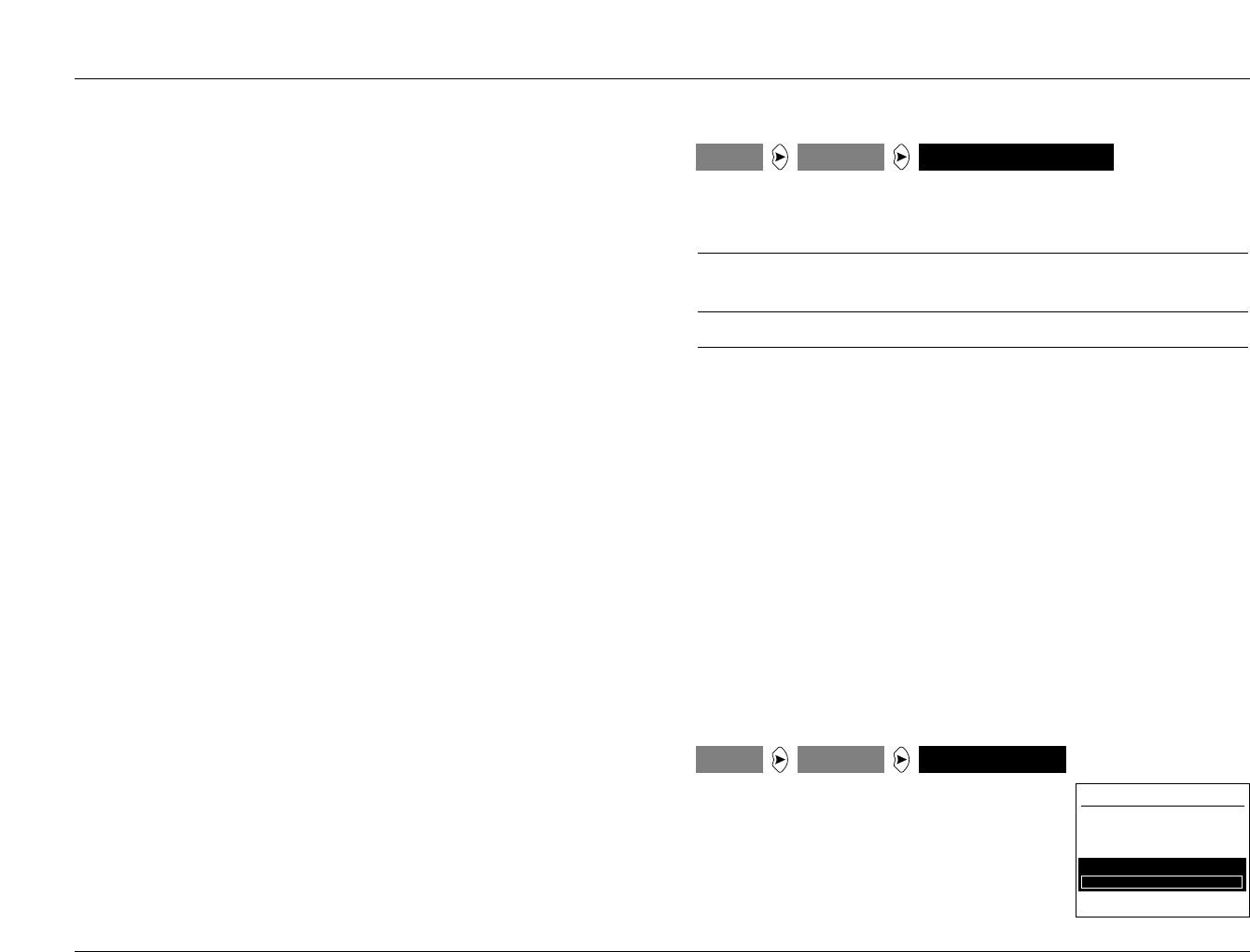
FRONT PANEL DISPLAY
Default
Parameter Value Values
STATUS ALWAYS ON ALWAYS ON, 2 SECONDS,
ALWAYS OFF
BRIGHTNESS 75% 100%, 75%, 50%, 25%
STATUS (ALWAYS ON, 2 SECONDS, ALWAYS OFF)
STATUS activates and deactivates the front panel display. When set
to ALWAYS ON, the front panel display remains on at all times.
When set to 2 SECONDS, the front panel display will appear for
two seconds when the unit receives a command or the input type
changes. When set to ALWAYS OFF, the front panel display remains
off at all times.
BRIGHTNESS (100%, 75%, 50%, 25%)
BRIGHTNESS adjusts the brightness of the front panel display. The
front panel display will adjust accordingly when a setting is
selected.
A/V SYNC DELAY
A/V SYNC DELAY synchronizes the delay
time between audio and video signals. This
parameter is useful when using a video
processor or line scaler. These products
introduce a delay in the video signal, which
causes the audio and video signals to
DISPLAY SETUP
ON-SCREEN DISPLAY
FRONT PANEL DISPLAY
A/V SYNC DELAY OFF
EDIT CUSTOM NAME
3-32
The SETUP Menu
JBL
SETUP
DISPLAYS A/V SYNC DELAY
ON-SCREEN DISPLAY (continued)
FORMAT (NTSC, PAL, SECAM)
The FORMAT parameter has three settings: NTSC, PAL, and
SECAM. These settings make the video switcher and on-screen
display compatible with NTSC, PAL, or SECAM formats. The
appropriate setting varies from country to country. Consult the
display device user guide to determine the correct setting.
BACKGROUND (ON, OFF)
BACKGROUND activates and deactivates the menu background.
When set to ON, the menu appears over a solid blue or grey
background. When set to OFF, the menu appears over the
incoming video signal. Setting this parameter to OFF will
automatically deactivate the on-screen display if the display device
is utilizing the COMPONENT VIDEO OUTPUT.
REMOTE STATE (ON, OFF)
The REMOTE STATE parameter controls whether or not the active
remote control command bank will be indicated on the on-screen
display. When set to ON, the active command bank is indicated in
the top-right corner of the on-screen display. A yellow “Z” will
appear when the ZONE command bank is active. A red “R” will
appear when the REC command bank is active. A blue “S” will
appear when the SHIFT command bank is active. Nothing will
appear when the MAIN command bank is active. When set to OFF,
the active command bank is not indicated on the on-screen display.
SETUP
DISPLAYS FRONT PANEL DISPLAY