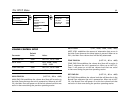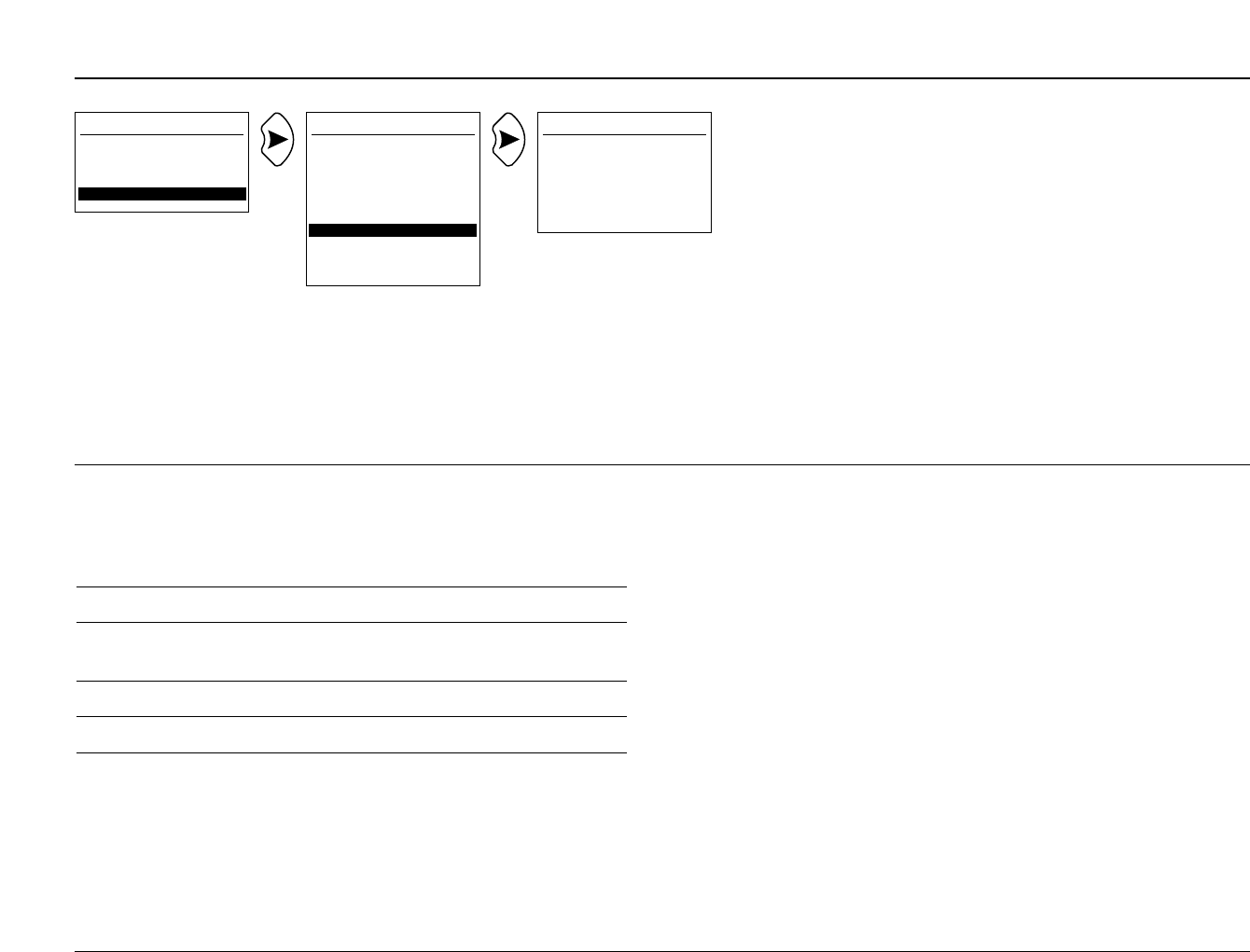
3-34
The SETUP Menu
JBL
VOLUME CONTROL SETUP
MAIN PWR ON FULL
MUTE LEVEL -30dB
ZONE PWR ON -30dB
REC PWR ON -30dB
SETUP
INPUTS
SPEAKERS
REAR PANEL CONFIG
DISPLAYS
VOLUME CONTROLS
TRIGGERS
LOCK OPTIONS
VOLUME CONTROL SETUP
Default
Parameter Value Values
MAIN PWR ON -30dB LAST LVL, -80 to +6dB
MUTE LEVEL FULL FULL, -40dB, -30dB,
-20dB, -10dB
ZONE PWR ON -30dB LAST LVL, -80 to +6dB
REC PWR ON -30dB LAST LVL, -80 to +6dB
MAIN PWR ON (LAST LVL, -80 to +6dB)
MAIN PWR ON establishes the volume level that will be active in
the Main Zone whenever the unit is powered on. When set to LAST
LVL, the Main Zone will power on at the last volume level that was
active in that zone during the previous operating session.
MUTE LEVEL (FULL, -40dB, -30dB, -20dB, -10dB)
MUTE LEVEL establishes the amount of attenuation that occurs in
the Main Zone whenever the Mute button is pressed. When set to
FULL, the Main Zone volume level will be fully attenuated.
ZONE PWR ON (LAST LVL, -80 to +6dB)
ZONE PWR ON establishes the volume level that will be active in
Zone 2 whenever the unit is powered on. When set to LAST LVL,
Zone 2 will power on at the last volume level that was active
in that zone during the previous operating session.
REC PWR ON (LAST LVL, -80 to +6dB)
REC PWR ON establishes the volume level that will be active in the
Record Zone whenever the unit is powered on. When set to LAST
LVL, the Record Zone will power on at the last volume level that
was active in that zone during the previous operating session.
MAIN MENU
MODE ADJUST
AUDIO CONTROLS
SETUP