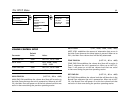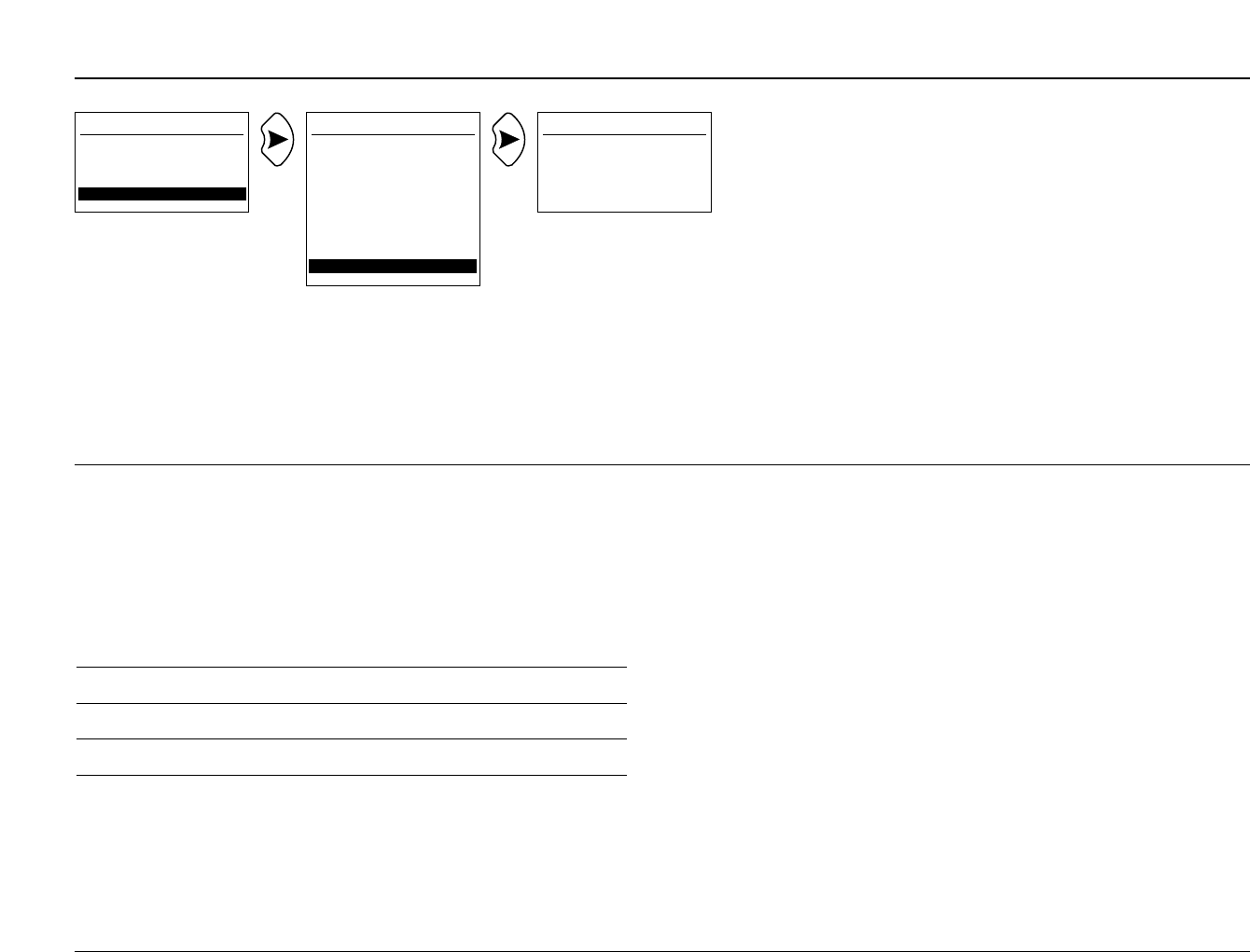
3-36
The SETUP Menu
JBL
SETUP
INPUTS
SPEAKERS
REAR PANEL CONFIG
DISPLAYS
VOLUME CONTROLS
TRIGGERS
LOCK OPTIONS
LOCK OPTIONS
The LOCK OPTIONS menu can be used to lock and unlock settings
in the three primary menus: MODE ADJUST, AUDIO CONTROLS,
and SETUP.
Default
Parameter Value Values
MODES UNLOCKED LOCKED, UNLOCKED
AUDIO CNTRL UNLOCKED LOCKED, UNLOCKED
SETUP UNLOCKED LOCKED, UNLOCKED
MODES (LOCKED, UNLOCKED)
MODES controls MODE ADJUST menu settings. When set to
LOCKED, these settings cannot be adjusted, with the exception of
the SURROUND EX parameter on the 5.1 THX SURROUND EX or
5.1 THX menu. This parameter setting can still be toggled by
pressing the THX button on the remote control when the SHIFT
command bank is active. When set to UNLOCKED, these settings
can be adjusted.
AUDIO CNTRL (LOCKED, UNLOCKED)
AUDIO CNTRL controls AUDIO CONTROLS menu settings. When
set to LOCKED, these settings cannot be adjusted. When set to
UNLOCKED, these settings can be adjusted.
SETUP (LOCKED, UNLOCKED)
SETUP controls SETUP menu settings. When set to LOCKED, these
settings cannot be adjusted, with the exception of the STATUS
parameters on the ON-SCREEN DISPLAY and FRONT PANEL
DISPLAY menus. These parameters can still be set using the FP,
BLUE, and OSD buttons on the remote control. When set to
UNLOCKED, all SETUP menu settings can be adjusted.
LOCK OPTIONS
MODES UNLOCKED
AUDIO CNTRL UNLOCKED
SETUP UNLOCKED
MAIN MENU
MODE ADJUST
AUDIO CONTROLS
SETUP
Note:
Locking settings in the MODE ADJUST, AUDIO CONTROLS, and
SETUP menus will prevent accidental changes. These menus can
be unlocked at any time to adjust settings.