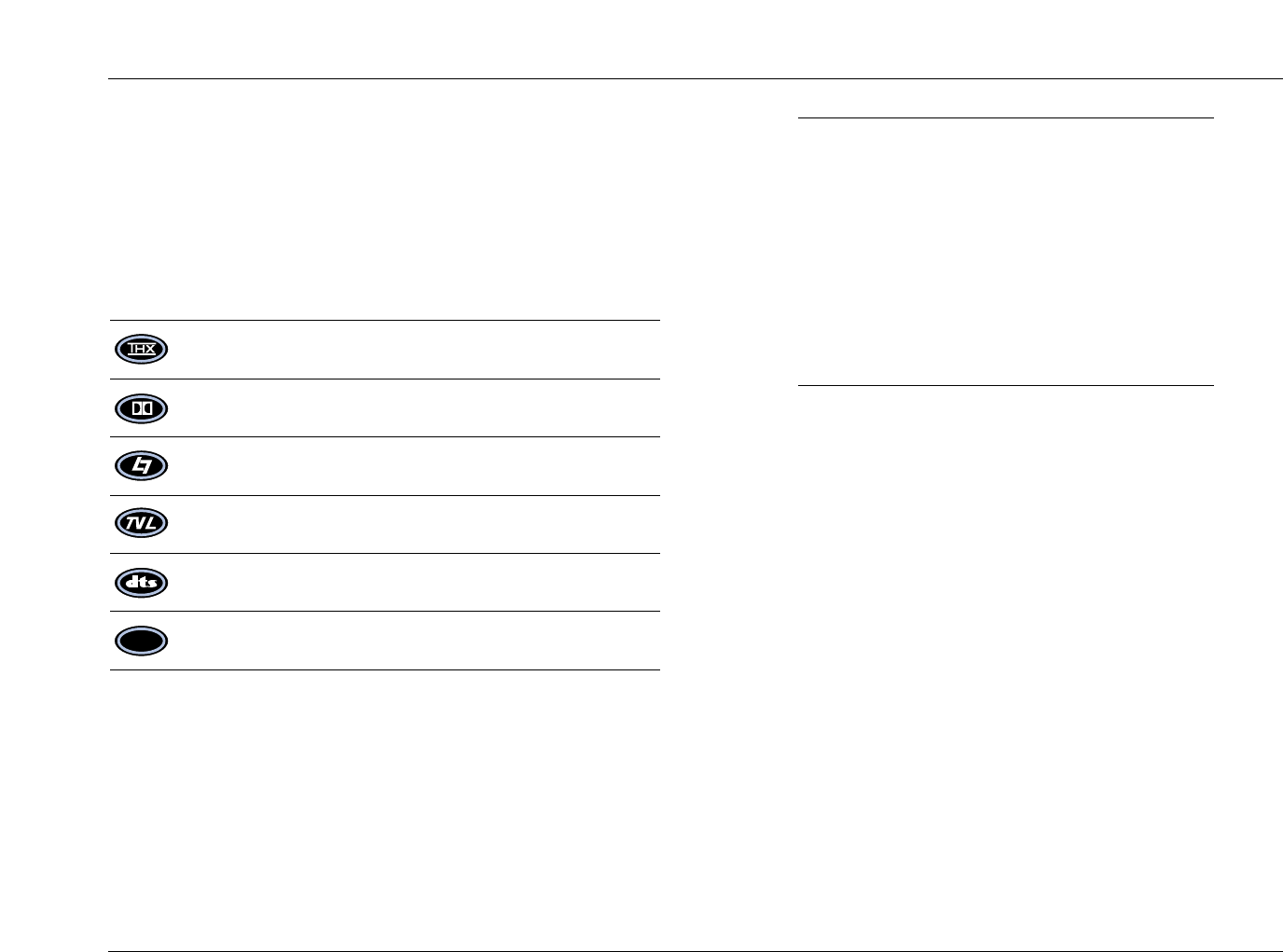
2-17
Basic Operation
SDP-40
MODE FAMILY SELECTION BUTTONS
This type of mode selection occurs each time one of the Mode
Family Selection buttons is pressed on the remote control. The
matrix below shows how this type of mode selection determines
the listening mode:
Input DOLBY
Type: 2-CHANNEL DIGITAL dts(-ES)
DOLBY PRO 5.1 THX dts(-ES) THX
LOGIC II THX SURROUND EX
DOLBY PRO DOLBY *INPUT SETUP
LOGIC II DIGITAL Menu
LOGIC7 5.1 LOGIC7 dts(-ES) LOGIC7
FILM FILM FILM
LOGIC7 TV 5.1 LOGIC7 *INPUT SETUP
TV Menu
*INPUT SETUP *INPUT SETUP dts(-ES)
Menu Menu
LOGIC7 5.1 LOGIC7 dts(-ES) LOGIC7
MUSIC MUSIC MUSIC
*Reverts to the mode selected in the designated parameter on the
INPUT SETUP menu.
MUSIC
Note:
Mode Family Selection will be overridden under the
following conditions:
• An input is selected using the input selection
buttons on the front panel or remote control.
• The Mode Up and Down buttons on the front
panel or the MODE +/- buttons on the remote
control are pressed.
• The listening mode for the current input type is
changed in the INPUT SETUP menu.


















