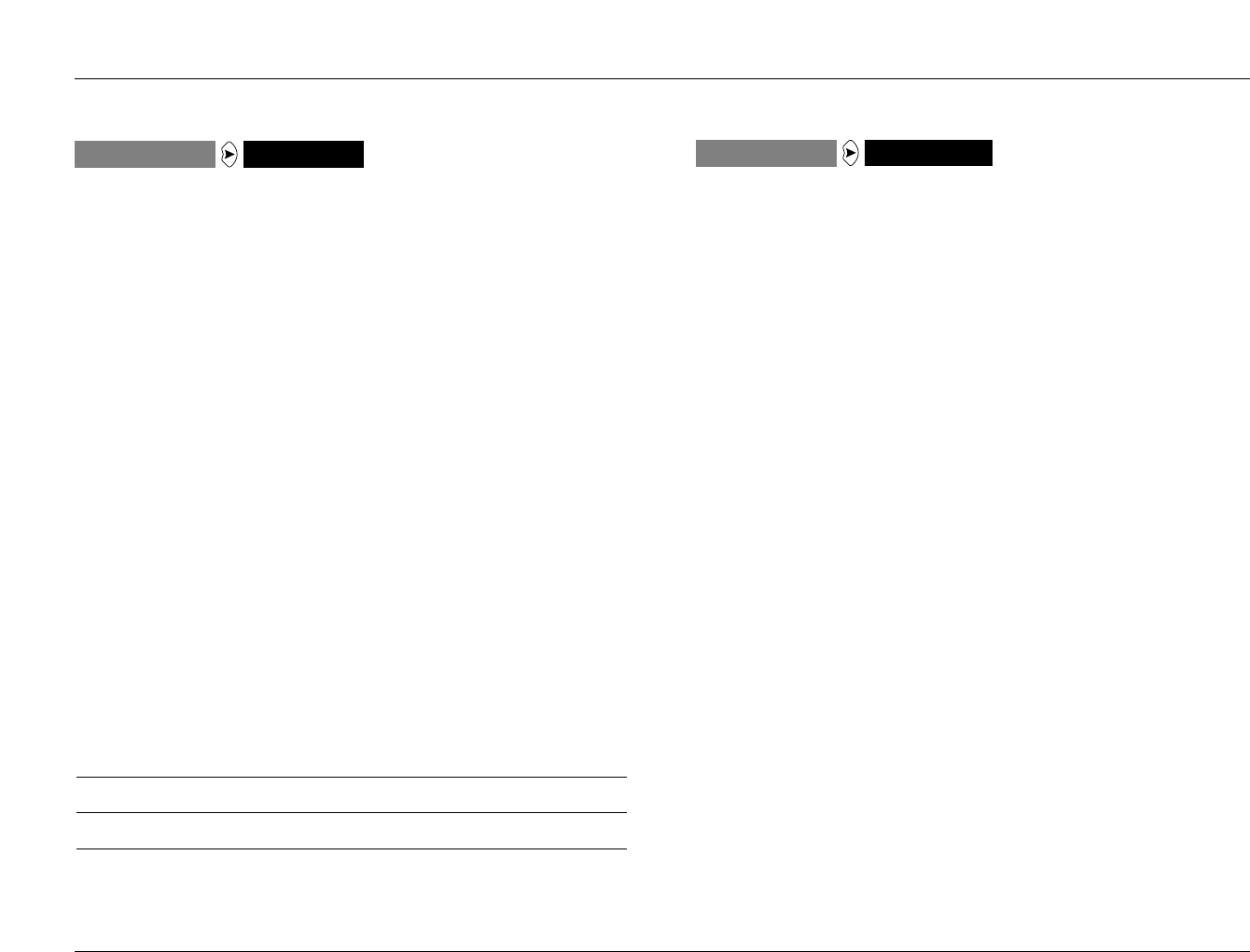
2-CHANNEL BYPASS
• Designed for playback of 2-channel analog input sources.
• When selected, the input signal bypasses internal processing
and bypasses to the FRONT L/R outputs.
The 2CH BYPASS listening mode is not available unless, and will be
automatically selected when, all of the following conditions are
met:
• The ANALOG IN parameter on the INPUT SETUP menu is set to
the connector utilized by the input source (see page 3-6).
• The INPUT SELECT parameter on the MAIN ADV menu is set to
either AUTO or ANALOG (see page 3-13). When set to AUTO,
no digital input types can be present.
• The ANALOG BYPASS parameter on the MAIN ADV menu is set
to ON (see page 3-13).
No parameters are available for the 2CH BYPASS listening mode.
5-16
The MODE ADJUST Menu
JBL
5.1 BYPASS
• Designed for playback of 5.1-channel analog input sources,
such as DVD-A or SACD players.
• When selected, the (L) input is sent to the FRONT L output.
The (R) input is sent to the FRONT R output. The (C) input is
sent to the CENTER output. The (SUB) input is sent to the
SUBWOOFER L/R and LFE outputs. The (LS) input is sent to the
SIDE and REAR L outputs. The (RS) input is sent to the SIDE and
REAR R outputs.
The 5.1 BYPASS listening mode is not available unless, and will be
automatically selected when, all of the following conditions are
met:
• 5 STEREO & 5.1 ANLG is selected on the REAR PANEL CONFIG
menu (see page 3-30).
• The ANALOG IN parameter on the INPUT SETUP menu is set to
5.1 ANALOG (see page 3-6).
• The INPUT SELECT parameter on the MAIN ADV menu is set to
either AUTO or ANALOG (see page 3-13). When set to AUTO,
no digital input types can be present.
• The ANALOG BYPASS parameter on the MAIN ADV menu is set
to ON (see page 3-13).
Default
Parameter Value Values
OUTPUT LEVELS See page 5-17 for more information
CUSTOM See page 5-17 for more information
An alphabetical listing of parameter descriptions begins on page 5-20.
2CH BYPASS
MODE ADJUST
5.1 BYPASS
MODE ADJUST


















