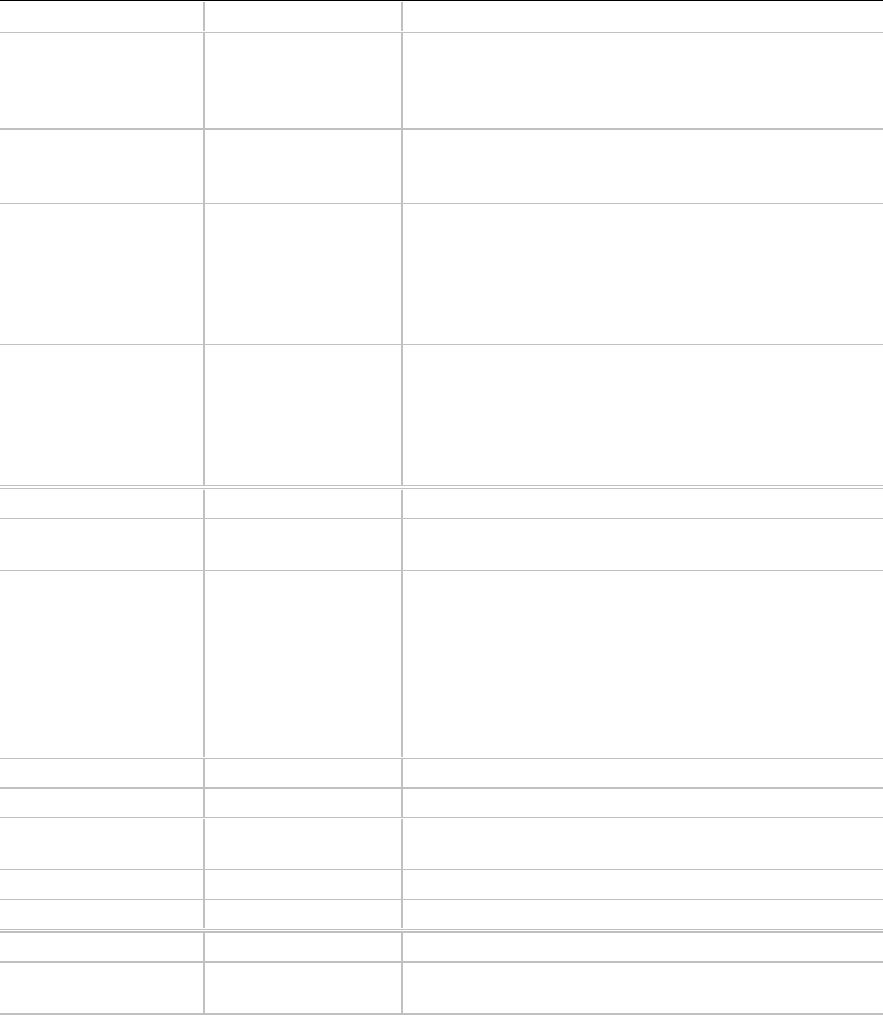
Chapter 4 Setup Utility: When to Run
45
Main Menu
Default values are in bold typeface, and auto-configured values are shaded.
Feature Option Description
System Time HH:MM:SS Set the System Time. To select a field, press <Tab>,
<Shift + Tab>, or <Enter>. Then type in a new value. If
you replace the battery, the default time is 00:00. (This is
a 24-hour clock.)
System Date MM/DD/YYYY Set the System Date. To select a field, press <Tab>,
<Shift + Tab>, or <Enter>. Then type in a new value. If
you replace the battery, the default date is Jan 1990.
Legacy Diskette A: Disabled
360 KB, 5 ¼”
1.2 MB, 5 ¼”
720 KB, 3 ½”
1.44/1.25 MB, 3 ½”
2.88 MB, 3 ½”
Select the diskette type for drive A:. (The 1.25 MB,
3.5-inch refers to a 1024 byte/sector Japanese media
format. To support the 1.25 MB, 3.5-inch requires a
3.5-inch 3-mode diskette drive.)
Legacy Diskette B:
Disabled
360 KB, 5 ¼”
1.2 MB, 5 ¼”
720 KB, 3 ½”
1.44/1.25 MB, 3 ½”
2.88 MB, 3 ½”
Select the diskette type for drive B: (The size 1.25 MB,
3.5-inch refers to a 1024 byte/sector Japanese media
format. To support the 1.25 MB, 3.5-inch requires a
3.5-inch 3-mode diskette drive.)
Primary Master CD-ROM Press <Enter> for options.
Autotype Fixed Disk: Press <Enter> Pressing <Enter> attempts to detect the drive type for
drives that comply with ANSI specifications.
Type: User
Auto
1-39
CD-ROM
ATAPI Removable
User—lets you enter the parameters of the hard disk
drive installed at this connection.
Auto—autotypes the hard disk drive installed here.
1-39—lets you select the predetermined hard disk drive
installed here.
CD-ROM—a CD-ROM is installed here.
ATAPI Removable—removable disk drive installed here.
Multi-sector Transfers: Disabled
LBA Mode Control Disabled
32-bit I/O:
Disabled
Enabled
Enabled allows 32-bit IDE data transfers.
Transfer Mode Standard
Ultra DMA Mode: Disabled
Primary Slave None Press <Enter> for options.
Autotype Fixed Disk: Press <Enter> Pressing <Enter> attempts to detect the drive type for
drives that comply with ANSI specifications.
continued


















