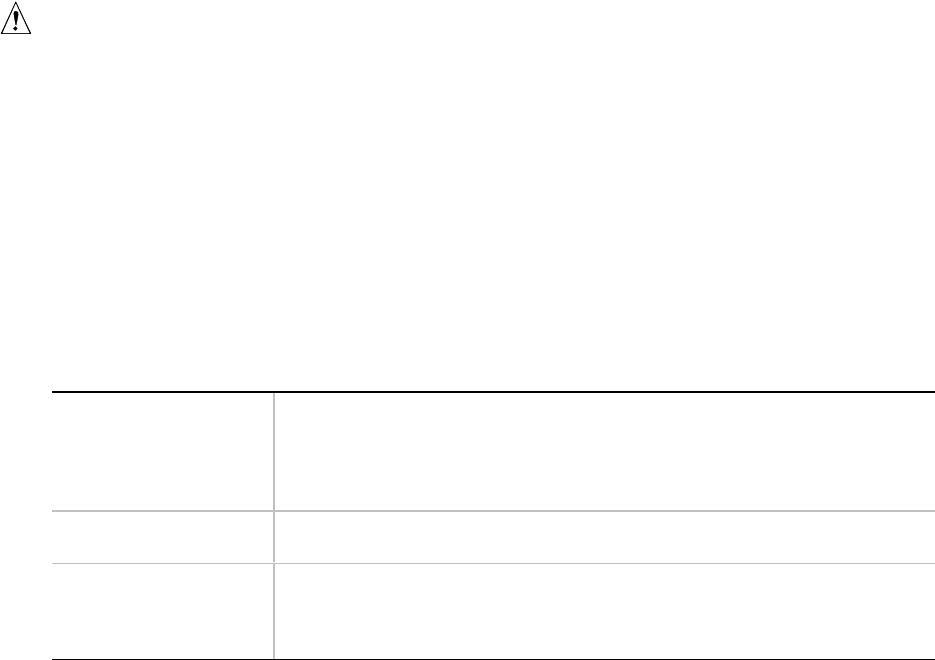
Chapter 2 On-site Installation: Installing the Server
31
After Unpacking the Server
Inspect the shipping box for evidence of mishandling during transit. If the shipping box is
damaged, photograph it for reference. After removing the contents, keep the damaged box and the
packing materials. If the contents appear damaged, file a damage claim with the carrier
immediately.
Save the shipping boxes and packing materials to repackage the server in the event you decide to
move it to another site.
Connecting Peripheral Devices
CAUTION
Before connecting peripheral devices to the server, verify that the power
cord is unplugged from the AC inlet filter or wall outlet. Otherwise,
equipment damage can result.
Only a qualified service technician is authorized to remove the server
covers and to access any of the components inside the server.
If your server normally operates without a video monitor and keyboard—for example, as a
network server—you must install them to configure it. You may remove them after running the
SSU. See Chapter 5, “System Setup Utility: When to Run” for information about running this
utility.
Connect your keyboard, mouse, monitor, and other peripheral devices after a qualified service
technician installs internal options. See Figure 2-1.
Keyboard and Mouse
Connect the signal cable of a PS/2-compatible keyboard or mouse to either one
of the 6-pin miniature Deutsche Industrie Norm (DIN) connectors on the server
back panel. The BIOS detects and initializes the keyboard and mouse ports
accordingly. Each port is overcurrent protected by a 1-ampere positive
temperature coefficient (PTC) resistor.
Monitor
Connect the signal cable of the video monitor to the 15-pin connector of the
Super VGA port on the back panel.
Other Devices
Connect other external peripheral devices by following the manufacturer’s
documentation. The back panel also provides two serial ports, a parallel port,
and two USB ports. The back of the chassis provides two Intelligent Chassis
Management Bus (ICMB) ports.


















