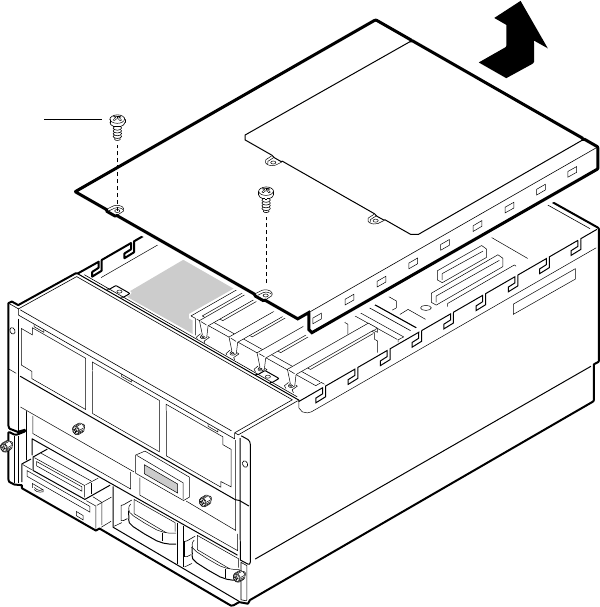
AC450NX Rack Server System Product Guide
122
6. Remove and save the screws that attach the top cover to the chassis.
✏
NOTE
It is not necessary to remove the PCI bus hot-plug cover.
7. While facing the back of the server, pull hard on the front edge of the cover to disengage the
tabs along the sides of the cover from the slots in the chassis slide.
8. Slide the cover backward about an inch, and lift it straight up. Set the cover aside.
9. Lift PCI bus regular expansion slot cover from chassis.
OM07303
A
Figure 12-3. Top Cover
C. Two screws


















