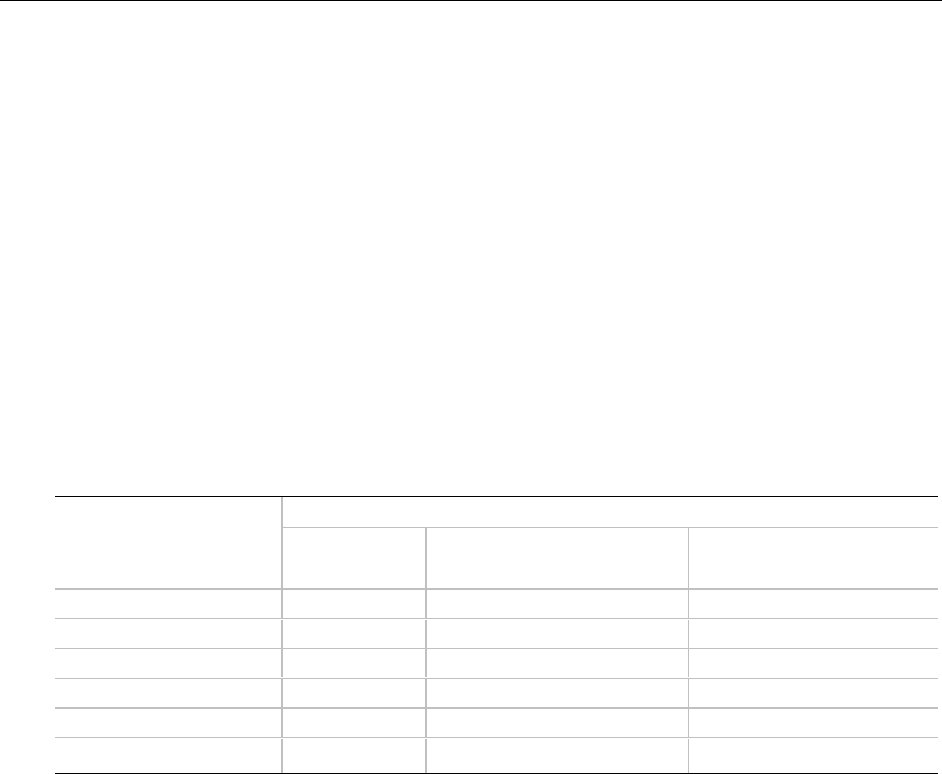
109
11 Hot-swappable Power Supplies: Hot
Swapping
This chapter tells how to hot-swap a server power supply.
When the yellow power supply failure LED on the front panel turns on, you can determine which
power supply is defective by checking the three status LEDs on the back of each power supply. If
a power supply fails, the yellow FAIL LED on the back of the power supply will be on
continuously. You may hot-swap the power supply—remove and replace it—with a good one. If
the server contains three power supplies, you do not need to shut the server down to hot-swap a
failed power supply.
The LEDs on the power supply are:
• Green PWR (Power) LED—when blinking, AC is applied to the power supply and standby
voltages are available. When on continuously, all power outputs are ready.
• Yellow FAIL(Power Supply Failure) LED—when on continuously, the power supply has
failed and it may be replaced.
• Yellow PRFL (Predictive Failure) LED—when blinking, the power supply is about to fail in
the near future due to the fan performing poorly. The LED latches into a blinking state once
the predictive failure condition occurs.
Power Supply LEDs
Power Supply Status
PWR (power)
(Green)
FAIL (power supply failure)
(Yellow)
PRFL (predictive failure)
(Yellow)
No AC power Off Off Off
AC in/standby outputs on Blinking Off Off
DC outputs on and okay On Off Off
Power supply failure Off On Off
Current limit On Blinking/None Latch Off
Predictive failure On Off Blinking/Latched
Tools and Supplies You Need
• Pen or pencil
Equipment Log
Use the equipment log form provided in Appendix B, “Equipment Log,” to record the model and
serial numbers of the server, all installed options, and any other pertinent information about the
server. You will need this information when running the SSU.


















