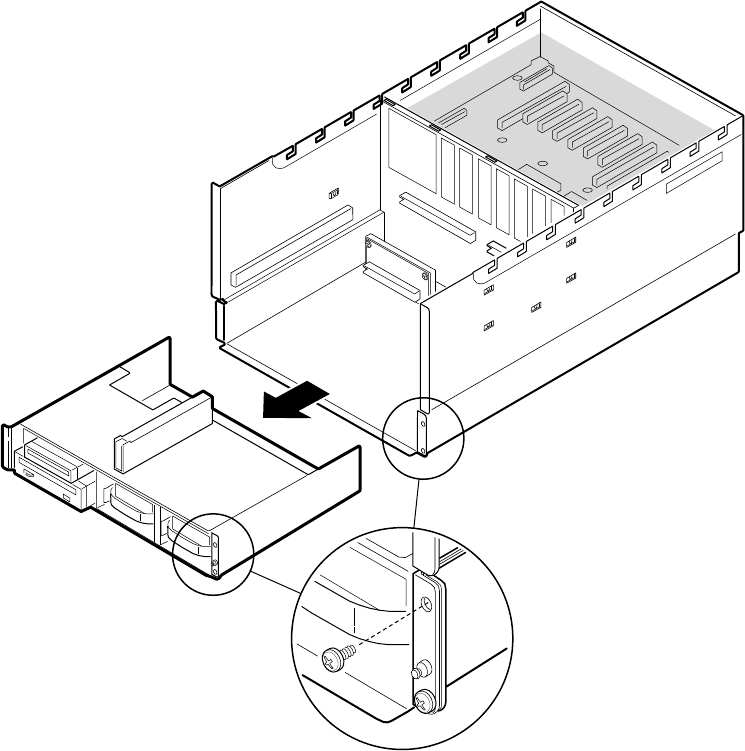
AC450NX Rack Server System Product Guide
160
OM07350
Figure 13-18. Peripheral Bay
Peripheral Bay Backplane
Removing the Peripheral Bay Backplane
See Figure 13-19.
1. Observe the precautions on page 115, “Safety Guidelines.”
2. Remove the top cover as described in Chapter 12, “Server Covers: Removing/Reinstalling.”
3. Remove Peripheral Bay as described earlier.
4. Tag and disconnect power and signal cable to the diskette drive and CD-ROM drive.
5. Remove and save eight securing screws and remove backplane from peripheral bay.
6. Place the board on a nonconductive, static-free surface, or store it in an antistatic protective
wrapper.


















