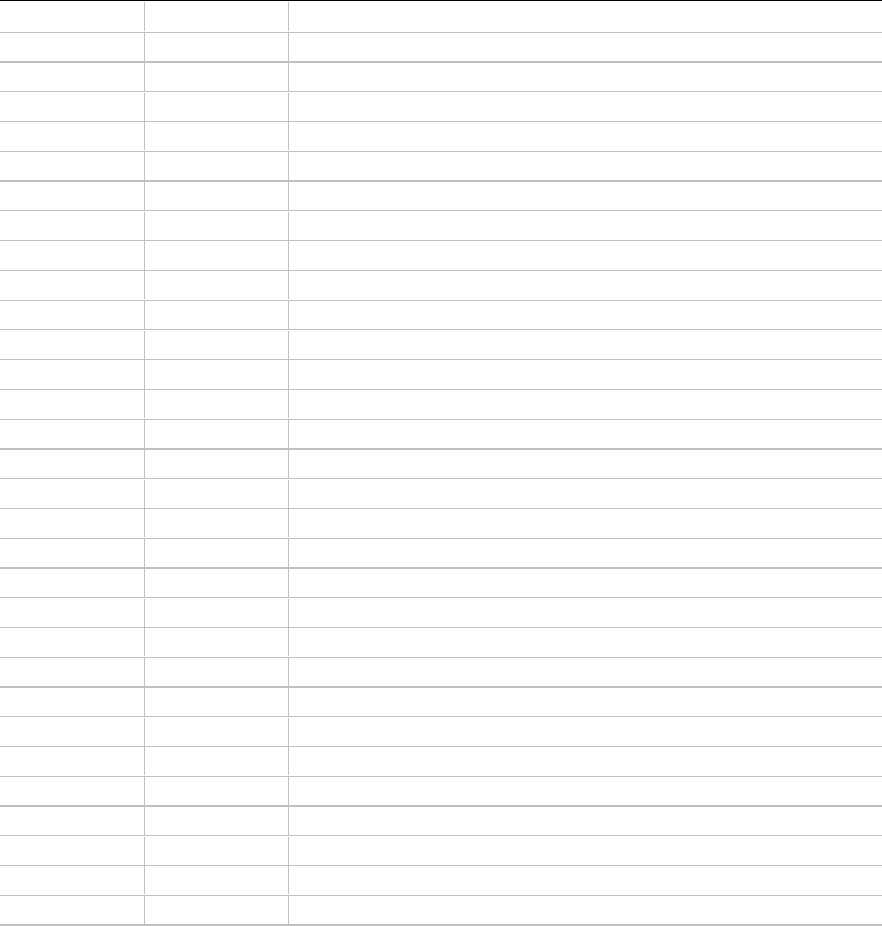
AC450NX Rack Server System Product Guide
270
Port 80h Codes
After the video adapter has been successfully initialized after the server is turned on, the BIOS
indicates the current testing phase during POST by writing a 2-digit hex code to I/O location 80h.
If a port-80h card is installed, it displays this 2-digit code on a pair of hex display LEDs.
The following table contains the port-80h codes displayed during the boot process. The table also
describes the error conditions associated with each beep code and the corresponding POST
checkpoint (CP) code as seen by a port-80h card. A beep code is a series of individual beeps
emitted by the server speaker, each equal in length. For example, if an error occurs at checkpoint
20h, a beep code of 1-3-1-1 is generated (1 = a single beep, 3 = burst of three beeps).
CP Beeps Reason
02 Verify real mode
04 Get processor type
06 Initialize system hardware
08 Initialize chip set registers with initial POST values
09 Set in-POST flag
0A Initialize processor registers
0B Enable processor cache
0C Initialize caches to initial POST values
0E Initialize I/O
0F Initialize the local bus IDE
10 Initialize Power Management
11 Load alternate registers with initial new POST values
12 Restore processor control word during warm boot
14 Initialize keyboard controller
16 1-2-2-3 BIOS ROM checksum
18 Initialize 8254 timer
1A Initialize 8237 DMA controller
1C Reset Programmable Interrupt Controller
20 1-3-1-1 Test DRAM refresh
22 1-3-1-3 Test 8742 Keyboard Controller
24 Set ES segment register to 4 GB
28 1-3-3-1 Autosize DRAM
2A Clear 512K base RAM
2C 1-3-4-1 RAM failure on address line xxxx*
2E 1-3-4-3 RAM failure on data bits xxxx* of low byte of memory bus
30 1-4-1-1 RAM failure on data bits xxxx* of high byte of memory bus
32 Test processor bus-clock frequency
34 Test CMOS
35 RAM initialize alternate chip set registers
36 Warm start shutdown
continued


















