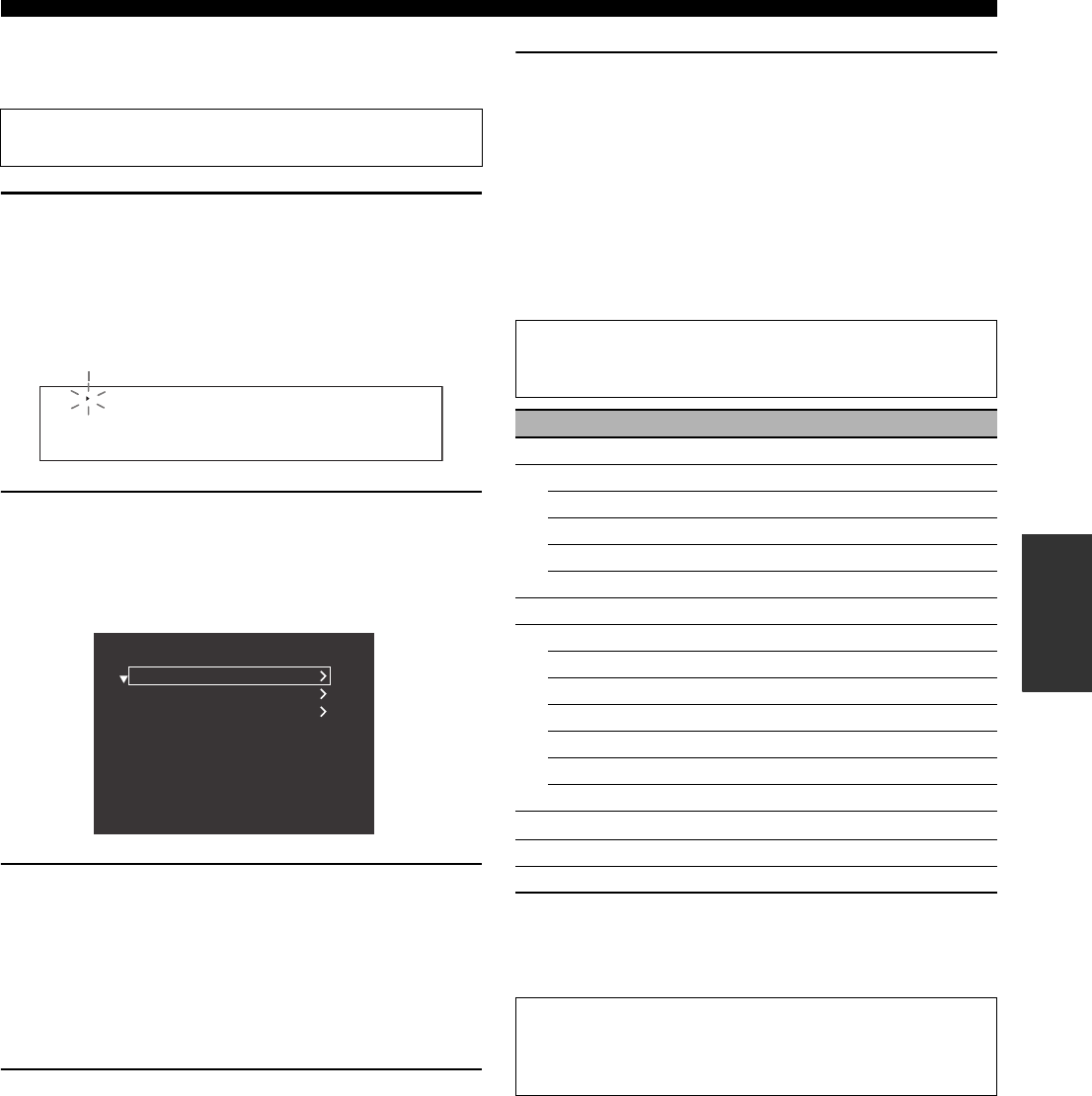
Using Network/USB features
67 En
Internal Source
Operation
The following procedure shows the basic steps to navigate the
network and USB menus. See pages 68 to 70 for details about each
sub input source.
1 Press
3
NET/USB on the remote control to select
“NET/USB” as the input source.
The cursor on the left of the NET/USB indicator lights up in
the front panel display, and the contents previously played for
the corresponding sub input source of NET/USB is
automatically played.
2 Press
K
DISPLAY to display the top NET/USB menu.
The following display appears in the video monitor.
If any other screen appears in the video monitor, press
I
MENU on the remote control repeatedly until the top NET/
USB menu appears.
3 Press
9
k / n to select the desired sub input source
and then press
9
h or
9
ENTER.
y
You can also select the desired sub input source by pressing
A
PC/
MCX
, A
NET RADIO, or
A
USB when “NET/USB” is selected as
the input source. This unit automatically starts playback of the last
selected music file, Internet Radio station, or Podcast when you press
A
PC/MCX
, A
NET RADIO, or
A
USB.
4 Press
9
k / n / l / h to select the desired song or
Internet Radio station.
•Press
9
k / n to select the desired menu.
•Press
9
h to enter the selected menu.
•Press
9
l to return to the previous menu level.
y
• “>” in the right corner of each menu line indicates that there is a
submenu available in the next menu level.
• You can also press 9ENTER or
I
MENU to enter the selected
menu or to return to the previous menu level.
5 Press
9
ENTER to play the selected song or to listen
to the selected station.
y
• See page 65 for details about the functions of the play information display.
• Some items do not appear in the play information display depending on
the selected sub input source.
• You can set the time for which the GUI screen of the network/USB is
displayed in the video monitor by using “On Screen” in “Manual Setup”
(see page 90).
• Press KDISPLAY again to turn off the Network/USB menu.
■ Remote control operation
*1 Press and hold to store your favorite Internet Radio stations with
bookmarks (see page 69).
*2 Press to assign or recall the preset items (see page 70).
Before performing the following operations, set the operation mode
selector on the remote control to
F
SOURCE.
TUNERMULTI CHPHONOCDCD-RDVDDTVDVRVCR
MD
TAPE
BD
HD DVD
CBL
SAT
V-AUX
DOCK
NET
USB
Lights up
Top
PC/MusicCAST
Internet Radio
USB
Before performing the following operations, set the operation mode
selector on the remote control to
F
SOURCE and then press 3NET/
USB.
Button Function
8 TITLE
Bookmark
*1
9 k Up
n Down
l Previous menu
h Subsequent menu
ENTER Subsequent menu
0 MEMORY Memory
A NET RADIO Select “NET RADIO”
USB Select “USB”
b Skip backward (“PC/MCX” and “USB” only)
a Skip forward (“PC/MCX” and “USB” only)
PC/MCX Select “PC/MCX”
s Stop
p Play
B 1 – 8
Numeric buttons (1-8)
*2
I MENU Previous menu
K DISPLAY Display
Network/USB menu in the Zone OSD
You can use the network/USB feature with the Zone OSD. The design
and functions may be different from the network/USB menu displayed in
the video monitor in the main zone.


















