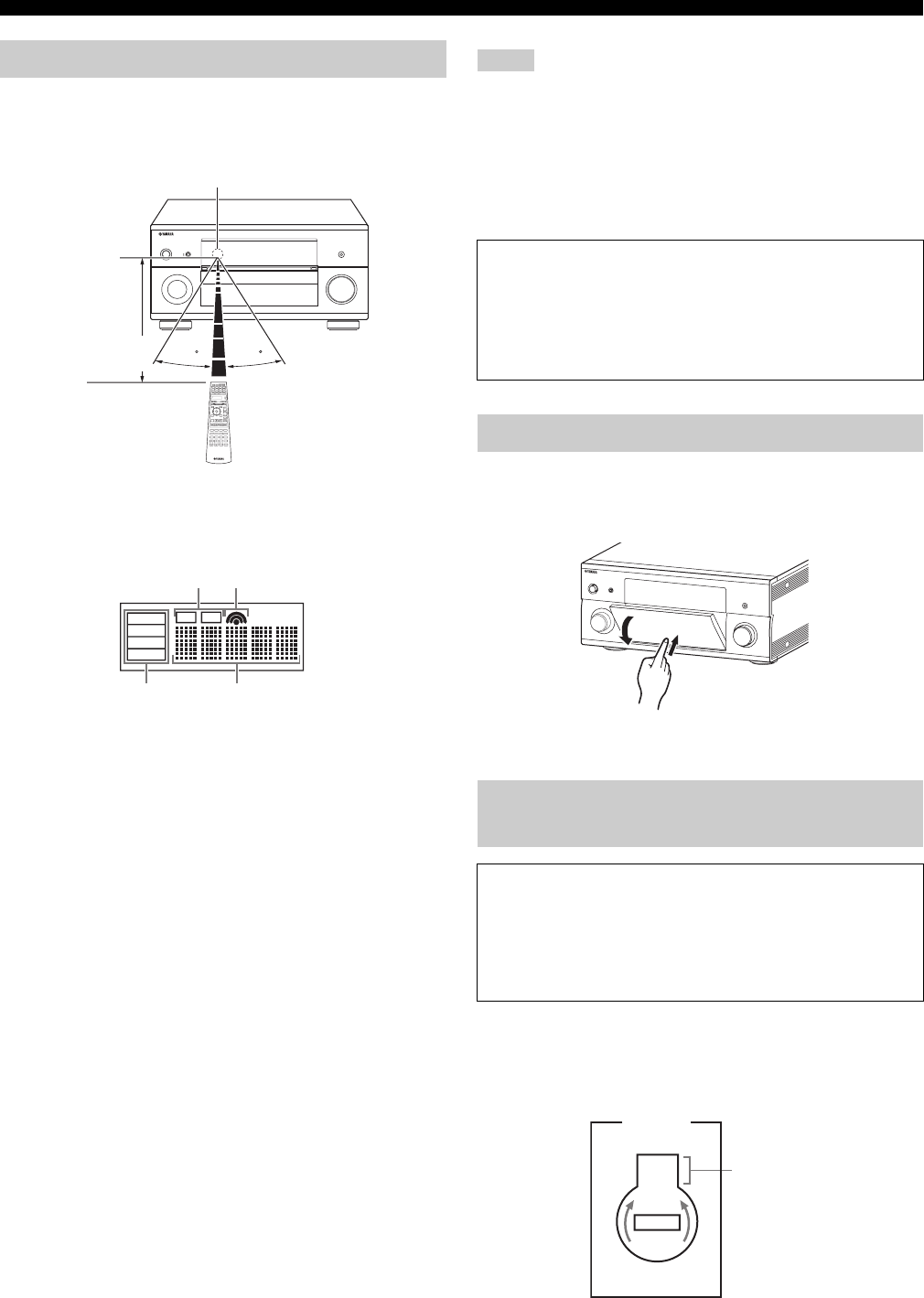
Getting started
12 En
The remote control transmits a directional infrared ray.
Be sure to aim the remote control directly at the remote control
sensor on this unit during operation.
6LIGHT
Lights up the remote control buttons and the display window (4).
Display window (4)
[1] ID1/ID2 indicator
Indicates the currently selected remote control ID (see
page 119).
[2] Transmit indicator
Appears while the remote control is sending infrared signals.
[3] Zone indicators
Indicates the currently controlling zone (see page 116).
[4] Information display
Shows the name of the selected input source that you can
control.
Infrared window (1)
Outputs infrared control signals. Aim this window at the component
you want to operate.
Operation mode selector (F)
The function of some buttons depends on the operation mode
selector position.
AMP
Operates the amplifier function of this unit.
SOURCE
Operates the component selected with an input selector button
(see page 103).
TV
Operates the TV (see page 102).
• Do not spill water or other liquids on the remote control.
• Do not drop the remote control.
• Do not leave or store the remote control in the following types of
conditions:
–places of high humidity, such as near a bath
–places of high temperatures, such as near a heater or stove
–places of extremely low temperatures
–dusty places
When you want to use the controls behind the front panel door, open
the door by gently pressing on the lower part of the panel. Keep the
door closed when not using these controls.
Rotate the VOLTAGE SELECTOR clockwise or counterclockwise
to the correct position using a straight slot screwdriver.
Voltages are as follows:
......................AC 110/120/220/230–240 V, 50/60 Hz
Using the remote control
MASTER
MAIN ZONE
INPUT
ON
OFF
MIC
OPTIMIZER
AUDIO
SELECT
SPEAKERS
AB
YPAO
SILENT CINEMA
PHONES
ON/OFF
PURE DIRECT
VOLUME
MULTI
ZONE
STRAIGHTTUNING MODE
ZONE ON/OFF
MENU
TONE CONTROL
ZONE
CONTROLS
REC OUT/
ZONE 2
MEMORY FM/AM
EDIT
PRESET/TUNING
EFFECT DISPLAY
MAN'L/AUTO
CATEGORY
SEARCH MODE
PUSH ENTER
PROGRAM
R
L
OPTICAL
HDMI IN USB
AUDIO
VIDEO AUX
S VIDEO
VIDEO
ZONE 3 ZONE 4
ZONE 2
30 30
Approximately
6 m (20 ft)
Remote control sensor
MAIN
ZONE 2
ID 2ID 1
ZONE 3
ZONE 4
[1] [2]
[3] [4]
Notes
Backlight mode
The remote control is equipped with the motion sensor and the
remote control lights up the backlight corresponding to the
motions or operation. If you do not want to lights up the
backlight when this unit detects motions, change the backlight
mode (see page 104).
Opening and closing the front panel door
VOLTAGE SELECTOR
(Asia and General models only)
Caution
The VOLTAGE SELECTOR on the rear panel of this unit must
be set for your local voltage BEFORE plugging the power cable
into the AC wall outlet. Improper setting of the VOLTAGE
SELECTOR may cause damage to this unit and create a
potential fire hazard.
To open, press gently on the lower part of the panel.
230-
240V
VOLTAGE
SELECTOR
Voltage indication


















