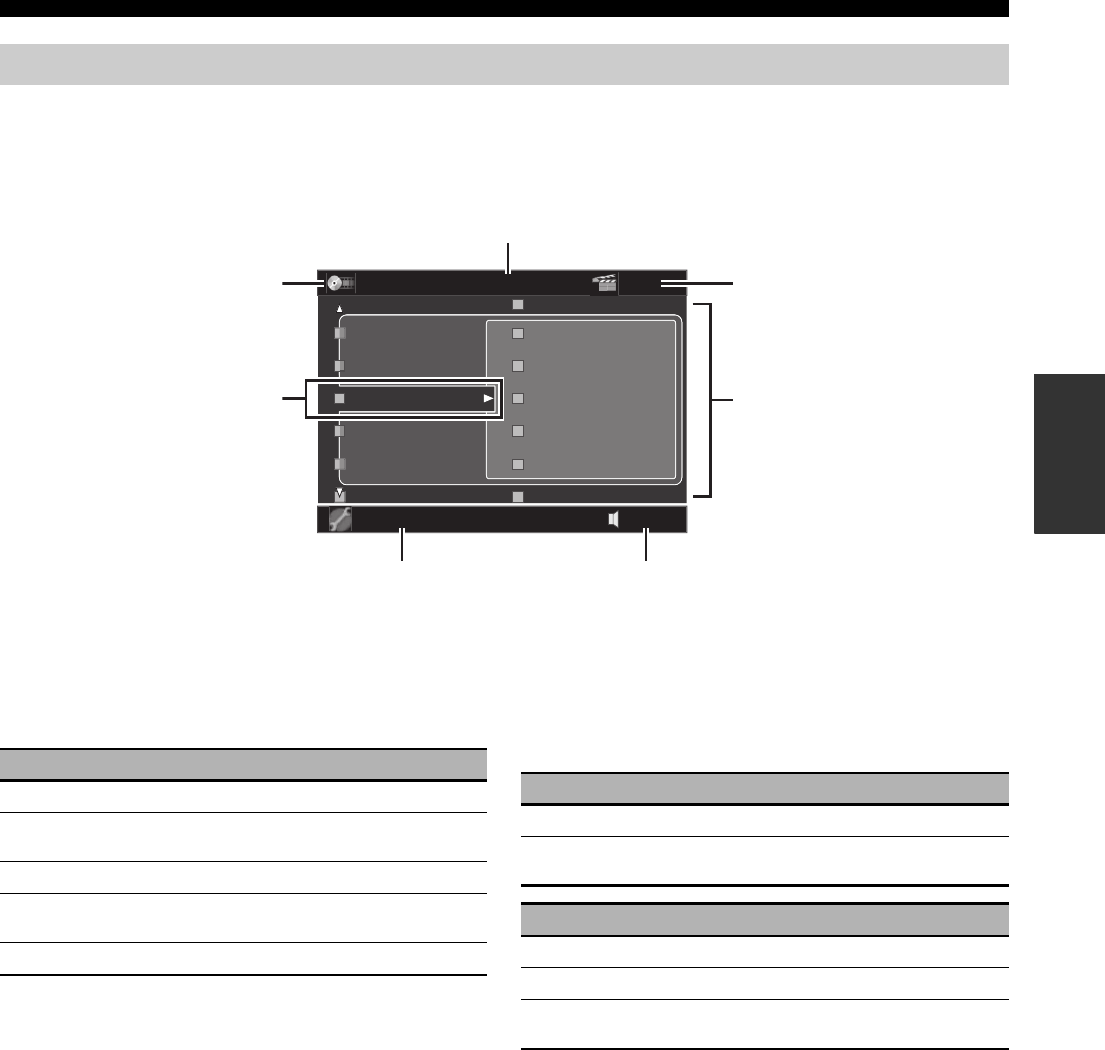
Playback
53 En
Basic Operation
This unit features a sophisticated graphical user interface (GUI) menu that helps you to control the amplifier function of this unit. With the
GUI menu, you can view the information of the signals being input and the status of this unit. You can also set up this unit using the GUI
menu (see page 74).
■ Items in GUI menu
y
• Set the operation mode selector to
F
AMP when you operate this unit by using GUI menu.
• See page 74 for details about the contents in the menu area.
• This unit reserves the previously selected GUI menu.
■ Basic controls in the GUI menu ■ Basic operation of the GUI menu by using the
front panel controls
Operating this unit by using the graphical user interface (GUI) menu
DVD
Manual Setu
p
-40.0dB
qPLIIx Movie Sci-Fi
3D
Currently selected decoder
Currently selected
sound field program
Menu area
Currently selected
input source
Currently selected
menu item
Current menu directory
Volume level
(see page 50)
Stereo/Surround
Input Select
Manual Setup
Auto Setup
System Memory
Sound
Video
Basic
Multi Zone
Network
Button Function
9 Cursor k / n
Selects the item in the current menu level.
9 Cursor h
Selects the currently selected menu item and
moves to the next menu level.
9 Cursor l
Returns to the previous menu level.
9 ENTER
Selects the currently selected menu item and
moves to the next menu level.
I MENU
Turns on or off the GUI menu.
IPROGRAM Function
Turn left/right
Selects the item in the current menu level.
Press
Selects the currently selected menu item and moves to
the next menu level.
Button Functions
JMENU
Turns on or off the GUI menu.
Ll
Returns to the previous menu level.
Mh
Selects the currently selected menu item and moves to
the next menu level.


















