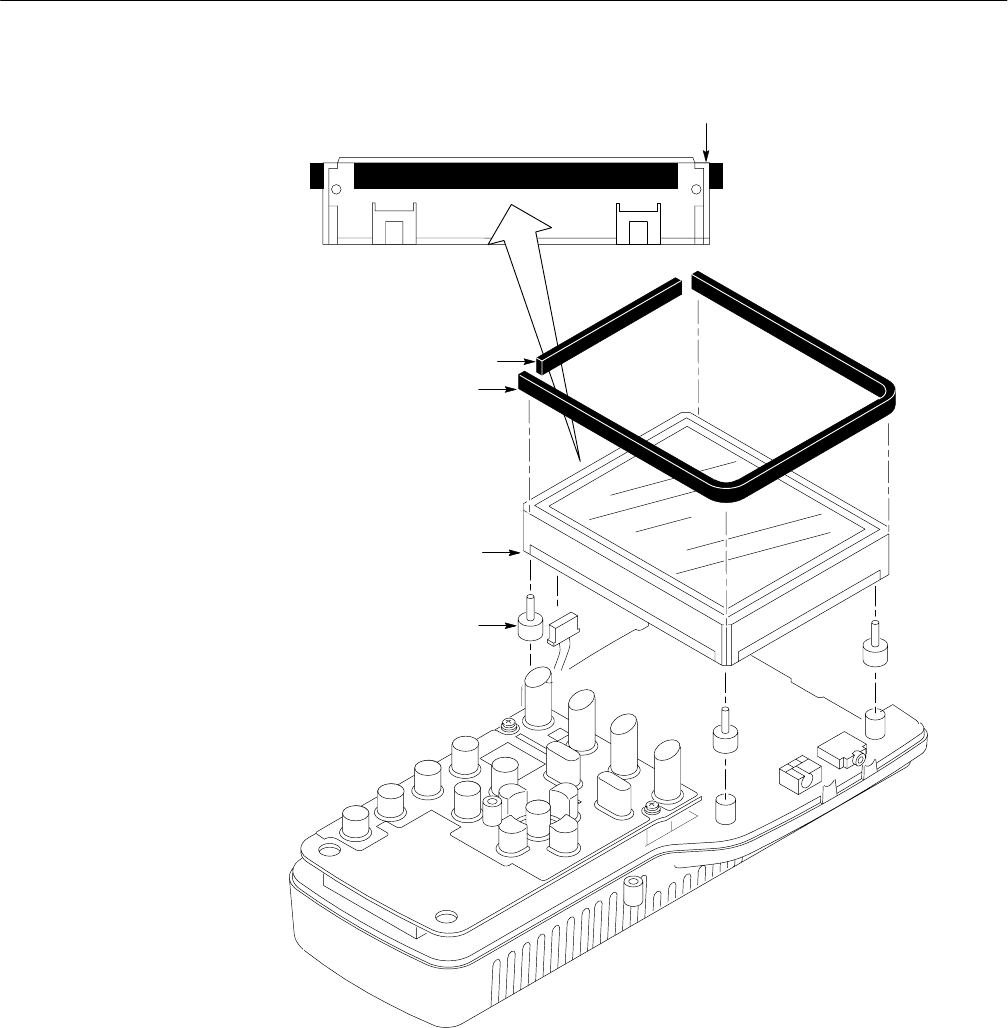
Removal and Replacement
WFM 90 and WFM 91 Service Manual
6–11
Level the pad flush
with display case.
LCD locator feet (4)
Long pad
Short pad
Standoff post inserts
into LCD display case.
Figure 6–3: Installing the LCD display
LCD Display Padding. To remove the LCD display padding, perform the
following procedure:
1. Remove the top cover. Refer to Top Cover on page 6–7.
2. Remove the LCD display module. Refer to LCD Display on page 6–9.


















