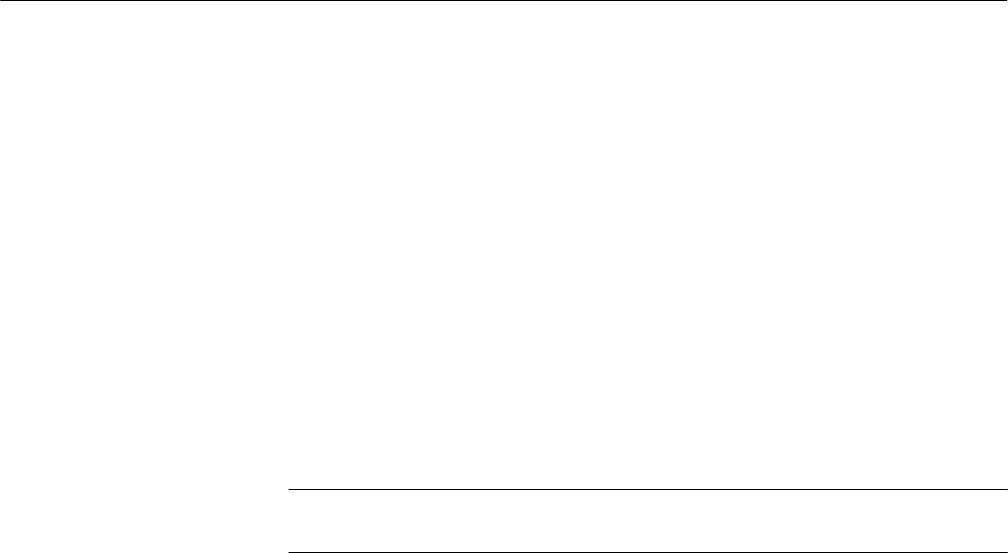
Performance Verification
WFM 90 and WFM 91 Service Manual
4–5
Perform the following steps before beginning the verification procedures:
1. Plug the AC power adapter into the instrument and then plug the adapter into
the AC power source.
2. Connect the multiburst signal from the television signal generator through a
75 W in-line terminator and dual-input coupler to the VIDEO IN and
REF IN connectors on the WFM 90 or WFM 91 Handheld Waveform,
Vector, Picture, and Audio Monitor.
3. Set the input termination switches to the HIZ position.
4. Turn on the WFM 90 or WFM 91 Handheld Waveform, Vector, Picture, and
Audio Monitor.
5. Enter the Configure menu. Select PRESETS and then select DEFAULT.
NOTE. Be sure you have warmed up the instrument for at least 20 minutes before
you perform any of the verification procedures.
This procedure verifies the following requirement:
Signal synchronization will occur with input signals of composite video or black
burst, with sync amplitudes of 40 IRE (300 mV PAL) "6 dB for internal
reference, and sync amplitudes of between 143 mV and 4 V for external
reference.
1. Enter the Configuration menu and select the INPUT category.
2. Check for a stable display while switching between INT and EXT REF.
3. Remove the terminator from the dual-input coupler.
4. Check for a stable display while switching between INT and EXT REF.
5. Add three 75 W terminators to the dual-input coupler.
6. Check for a stable display while switching between INT and EXT REF.
7. Select INT REF from the Configuration menu INPUT category.
8. Remove the dual-input coupler from the instrument.
Preliminary Setup
Sync Separation


















