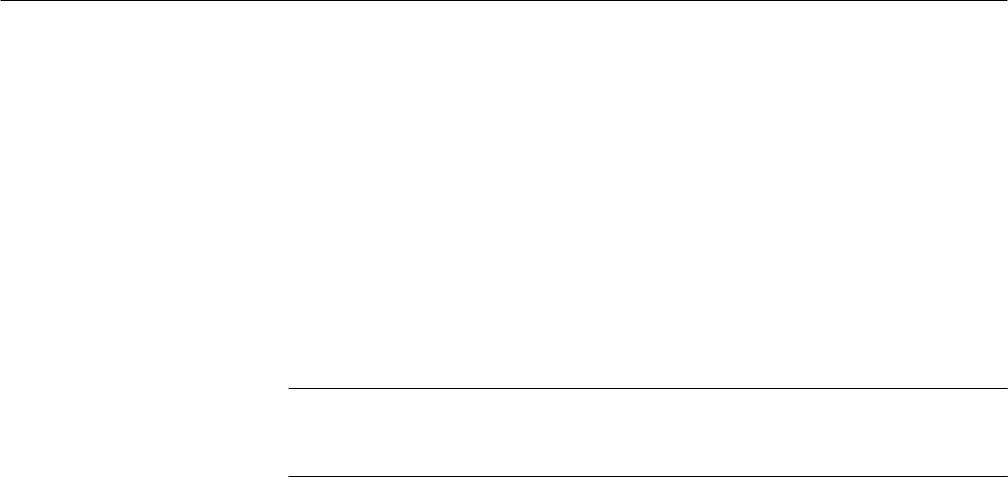
Adjustment Procedures
5–4
WFM 90 and WFM 91 Service Manual
The following information provides you with an overview of how adjustments
are made on the WFM 90 or WFM 91 Handheld Waveform, Vector, Picture, and
Audio Monitor.
Calibration Menu. To enter the Calibration menu, press and hold the CONFIG
button for a few seconds. The Calibration menu display consists of a list of
instrument adjustments along with two action selections, CAL and SAVE. Select
CAL to enable the adjustment that is currently selected from the list of adjust-
ments. SAVE must be selected after every adjustment to save the adjustment in
memory.
NOTE. SAVE must be selected from the Calibration menu after each adjustment
is completed to save the adjustment in memory. If an adjustment is not saved, the
instrument will revert to the original adjustment setting on the next power-up.
After you have enabled an adjustment, select CAL MENU to return the display
to the main Calibration menu. Most adjustments provide a POS or PHASE menu
selection, which allows you to toggle the Arrow Buttons between the selected
adjustment and signal positioning to aid in performing the adjustment.
Perform the following steps to prepare the instrument to be adjusted:
1. Plug the AC power adapter into the WFM 90 or WFM 91 Handheld
Waveform, Vector, Picture, and Audio Monitor, and then plug the adapter
into the AC power source.
2. Set the input termination switches to the HIZ position on the WFM 90 or
WFM 91 Handheld Waveform, Vector, Picture, and Audio Monitor.
3. Connect a 75% color bar signal from the television signal generator to the
VIDEO IN connector, using a 75 W in-line terminator.
4. Turn on the instrument.
5. Press the CONFIG button. Select PRESETS, and then select DEFAULT.
Perform the following steps to adjust the raster VCO:
1. Select RAST VCO from the Calibration menu.
2. Select CAL, and then select AUTO.
3. Wait until the CANCEL message disappears from the screen.
4. Select CAL MENU, and then select SAVE from the menu.
Adjustment Methodology
Preliminary Setup
Raster VCO


















