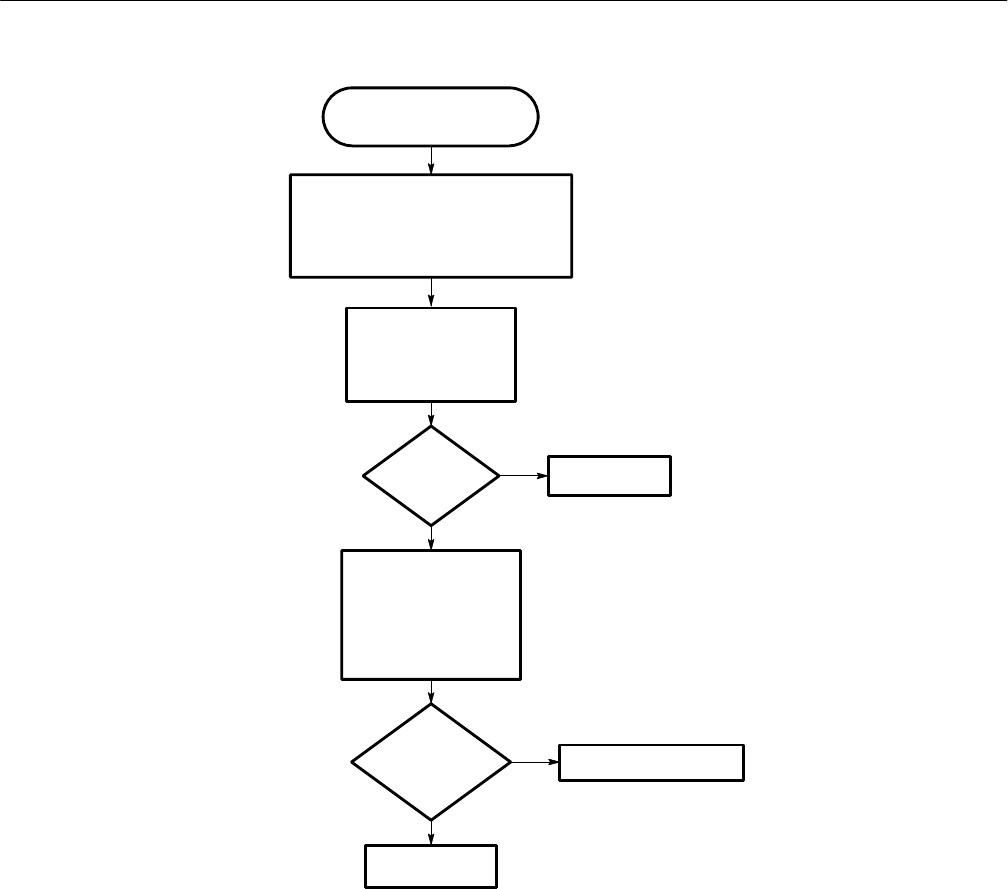
Troubleshooting Procedures
WFM 90 and WFM 91 Service Manual
6–39
Use this procedure when
the graticule is ok, but
there is no Vector display.
Remove the Display module and Backlight
board. Power up the instrument and select
DEFAULT PRESETs from the CONFIGURE
menu. Select Vector display mode.
Is the
VIDEO
IN signal
ok?
No
Yes
No
Yes
Go to Figure 6–18.
Replace the Bottom board.
Replace the
Top board.
Are the vector
deflection signals
ok?
Check the vector
deflection signals
(B-Y/R-Y):
(J9 is on the back of the
Top board.)
J9-1 = 1.3 Vpp, 2.5 VDC
J9-3 = 0.6 Vpp, 2.5 VDC
Check the VIDEO IN
signal:
(J14 is on the Bottom
board.)
J14-2 = 1.3 Vpp, 0 VDC
Figure 6–19: Flowchart for no vector display


















