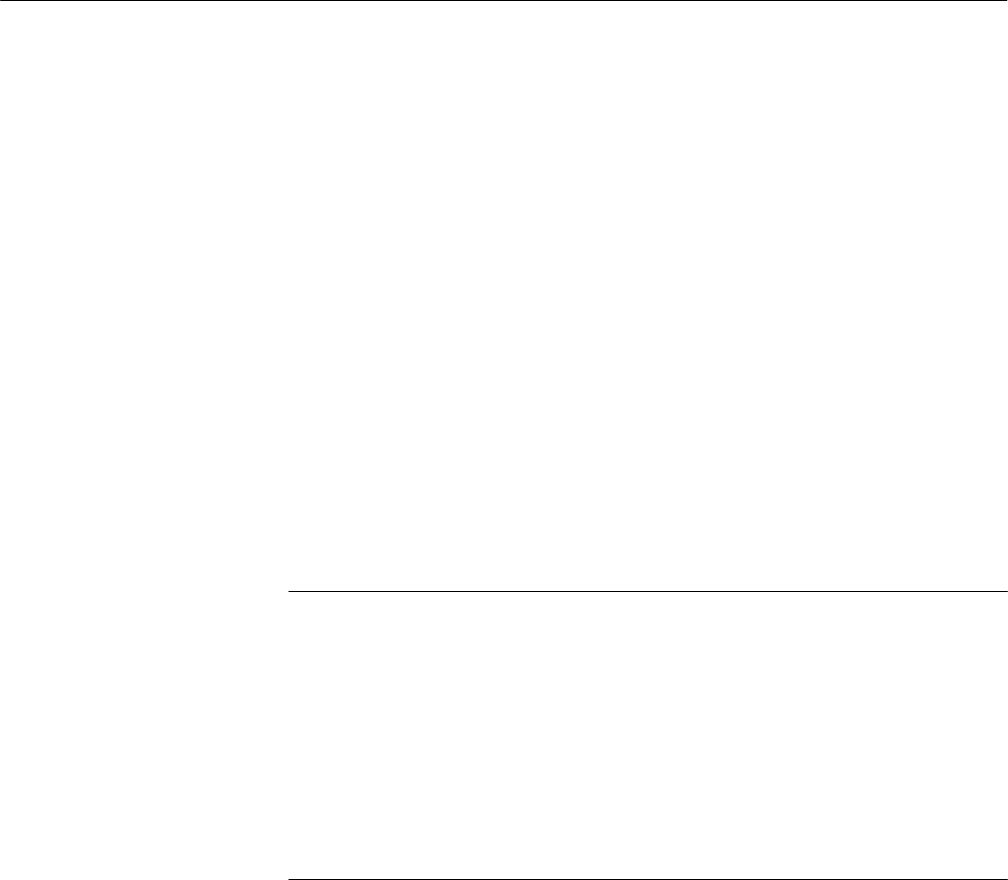
Adjustment Procedures
WFM 90 and WFM 91 Service Manual
5–3
Adjustment Procedures
The WFM 90 or WFM 91 Handheld Waveform, Vector, Picture, and Audio
Monitor does not have any internal adjustments. Instrument adjustments are
made entirely from the front panel by assigning adjustment functions to the
Arrow Buttons through the Calibration menu.
Throughout these procedures the following conventions apply:
H Each adjustment procedure uses the following format:
Title of adjustment procedure
Adjustment procedure
H When you are instructed to use a front-panel control or to select a specific
menu item of the WFM 90 or WFM 91 Handheld Waveform, Vector, Picture,
and Audio Monitor, the name of the control or menu item appears in
boldface type.
NOTE. Do not make changes to the front-panel settings or controls that are not
called out in the procedures. Each procedure will require you to set the
instrument to certain default settings before an adjustment is made. If you make
changes to these settings, other than those called out in the procedure, you may
incorrectly adjust your instrument.
The adjustment procedures are written in a format that assumes you are
performing the procedures in sequential order from the beginning. If you are
unsure about equipment hookups or instrument settings for a specific procedure,
you will need to review the previous procedures to verify the hookups and
settings required for the current procedure.
The adjustments in this section comprise a valid readjustment of instrument
performance when the following requirements are met:
H Test equipment used to verify performance requirements must be calibrated
and working within the limits specified in Table 5–2 on page 5–2.
H The WFM 90 or WFM 91 Handheld Waveform, Vector, Picture, and Audio
Monitor must have been adjusted at an ambient temperature range of +20° C
to +30° C, and must have been operating for a warm-up period of at least
20 minutes.
Conventions
Prerequisites


















