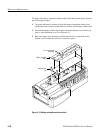Removal and Replacement
WFM 90 and WFM 91 Service Manual
6–29
4. Peel off the protective covering of the adhesive surface of the battery
orientation marker.
5. Position the battery orientation marker in place above the battery cushion
pad before you press it onto the battery cushion pad. See Figure 6–13.
6. Rub your fingers over the battery orientation marker once it is positioned on
the battery cushion pad to make sure the marker is securely in place.
7. Install the battery cover. Refer to Battery Cover on page 6–18.
To remove the AC adapter EMI suppressor, perform the following procedure:
1. Release the retaining latches on the side of the EMI suppressor.
2. Pull the AC adapter cord from the EMI suppressor.
To replace the AC adapter EMI suppressor, perform the following procedure.
1. Place the EMI suppressor within 12 inches of the end of the adapter cord.
NOTE. The EMI suppressor is most effective when placed close to the end of the
AC adapter cord.
2. Loop the AC adapter cord through the middle of the EMI suppressor. Close
the EMI suppressor until the sides of the suppressor latch together. See
Figure 6–14.
Loop the cord
through once
EMI suppressor
Figure 6–14: Installing the EMI suppressor
AC Adapter EMI
Suppressor