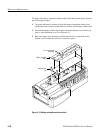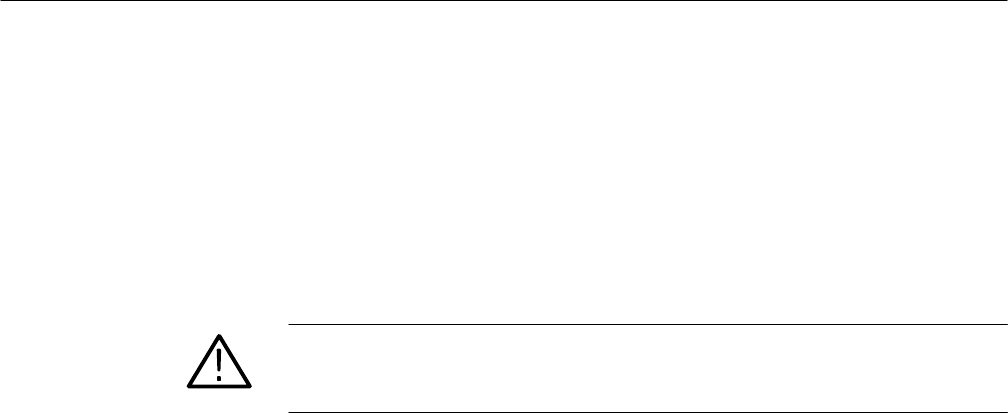
Removal and Replacement
6–24
WFM 90 and WFM 91 Service Manual
4. Lift the Bottom board slightly out of the top cover so that you can pull the
battery-power wires from jumper J21 of the Bottom board. See Figure 6–12.
To replace the bottom cover, perform the following procedure:
1. Lift the Bottom board slightly out of the top cover so that you can connect
the battery-power wires onto jumper J21 of the Bottom board.
2. Carefully place the bottom cover onto the top cover.
CAUTION. To prevent damage to the battery-power or backlight wires, carefully
replace the bottom cover. The bottom cover has slots in the molded plastic to
hold both the Backlight board and Input board in place.
3. Install the six Torx screws into the bottom cover.
4. Install your removed batteries. Refer to Batteries on page 6–21.
Battery Power Connector. To remove the battery power connector, perform the
following procedure:
1. Remove the bottom cover. Refer to Bottom Cover on page 6–23.
2. Unsolder the battery connector wires from the battery contacts.
To replace the battery power connector, perform the following procedure:
1. Solder the battery power connector wires to the battery contacts. See
Figure 6–12.
2. Install the bottom cover. Refer to Bottom Cover on page 6–23.
Battery Contacts. To remove the battery contacts, perform the following
procedure:
1. Remove the bottom cover. Refer to Bottom Cover on page 6–23.
2. To remove one of the battery contacts that has the battery power connector
soldered to it, unsolder the battery connector wire before you remove the
battery contact.
3. Pry the battery contact past the retaining lip on the bottom cover. See
Figure 6–11.