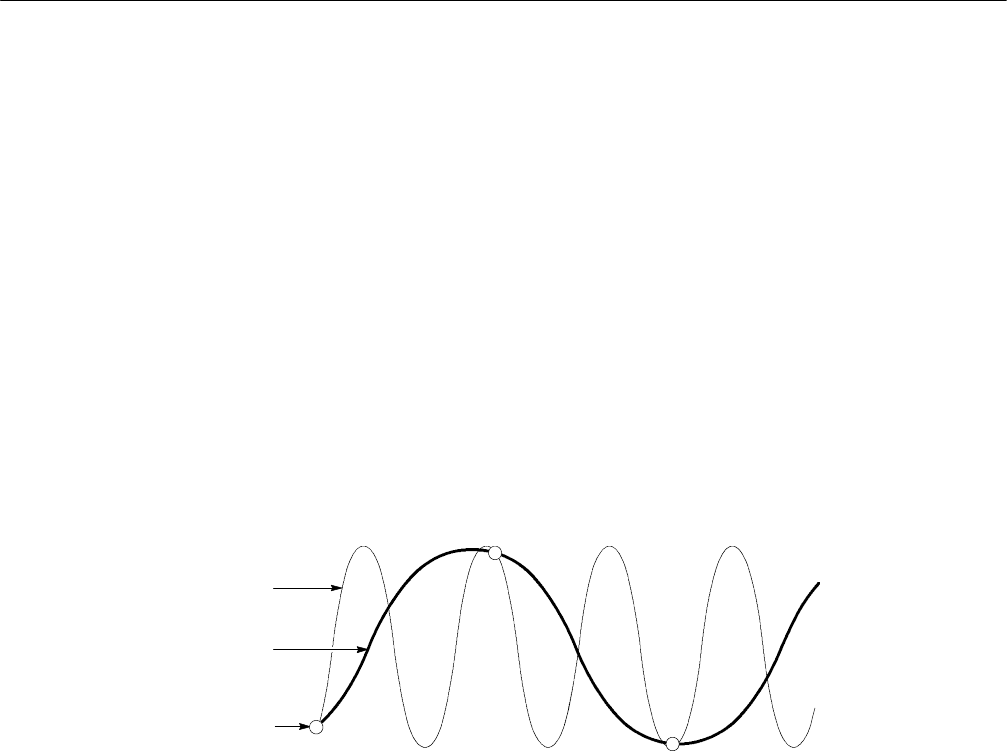
Acquiring Waveforms
CSA8000B & TDS8000B User Manual
3-23
Global Controls. Like the horizontal controls, the acquisition controls apply to all
active channels. For example, channel 1 cannot acquire in Sample mode while
channel 2 acquires in Envelope mode; you cannot stop channel 8 from acquiring
(if turned on) while other channels continue to acquire. Unlike horizontal
controls, acquisition settings extend across time bases: you cannot set a different
sample mode for channels acquired in the Mag1 time base; the sample mode you
set extends across the Main, Mag1 and Mag2 time bases.
Preventing Aliasing. Under certain conditions, a waveform may be aliased on
screen. Read the following description about aliasing and the suggestions for
preventing it.
When a waveform aliases, it appears on screen with a frequency lower than that
of the input signal or it appears unstable even though the TRIG’D light is lit.
Aliasing occurs because the instrument sample interval is too long to construct
an accurate waveform record. (See Figure 3--6.)
Actual high-frequencywaveform
Apparent low-frequency
waveformdue to aliasing
Sampled points
Figure 3- 6: Aliasing
Methods to Check and Eliminate Aliasing. To quickly check for aliasing, slowly
adjust the horizontal scale to a faster time per division setting. If the shape of the
displayed waveform changes drastically or becomes stable at a faster time base
setting, your waveform was probably aliased. You can also try pressing the
AUTOSET button to eliminate aliasing.
To avoid aliasing, be sure to set resolution so that the instrument samples the
input signal at a rate more than twice as fast as the highest frequency component.
For example, a signal with frequency components of 500 MHz would need to be
sampled with a sample interval less than 1 nanosecond to represent it accurately
andtoavoidaliasing.


















