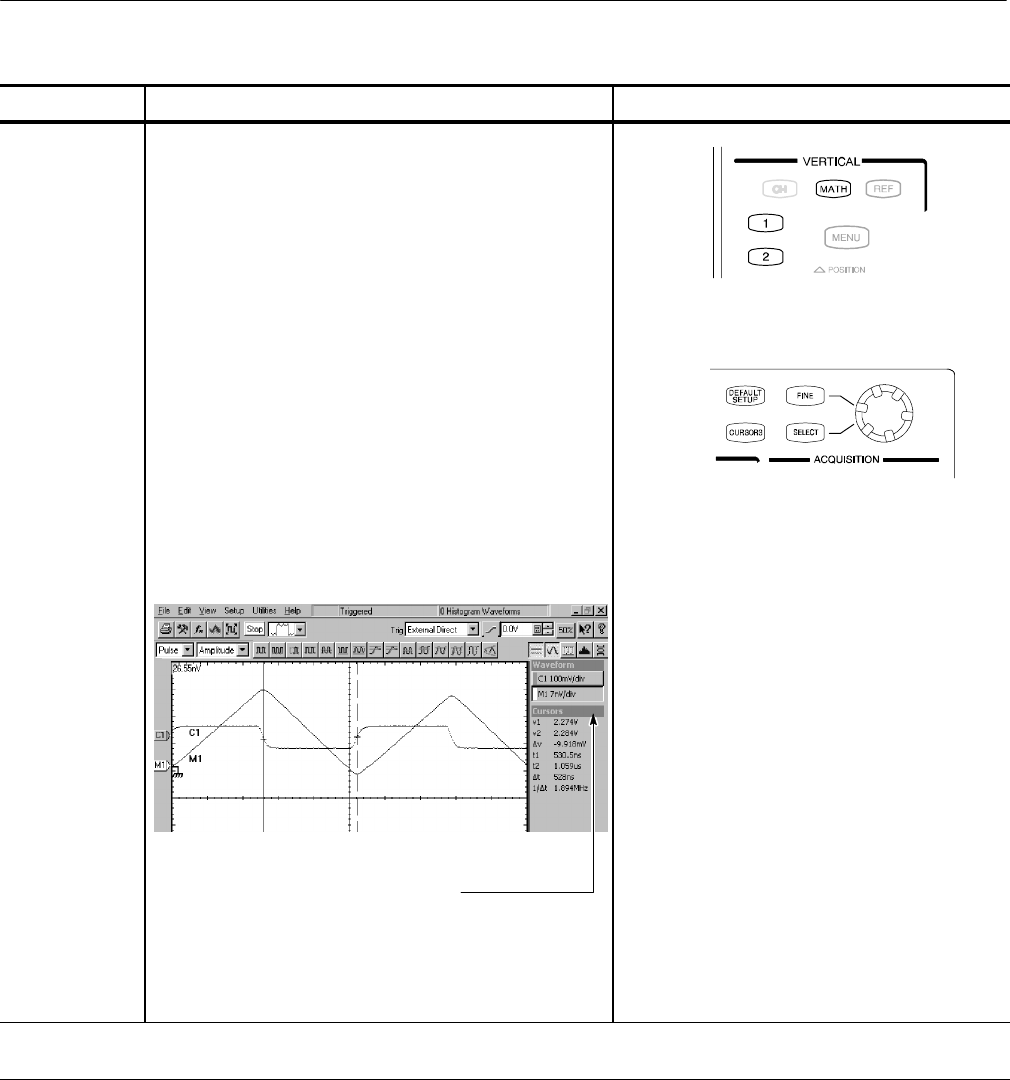
Creating Math Waveforms
CSA8000B & TDS8000B User Manual
3- 111
Overview Related control elements & resourcesTo use math waveforms (cont.)
Take cursor
measurements
9. Press t he Vertical MATH button, and use the
numbered front-panel button to choose a math
waveform from M1 -- M8. The button will light amber
when you have chosen the waveform . (See figure at
upper right .)
10. Press the CURSORS button (see figure at lower
right). Press:
H Once to display verti cal bar cursors (shown
below)
H A second t ime to di splay horizontal bar cursors
H A third t ime to display wavef orm-based cursors
11. Press the SELECT button t o toggle selection
between the two cursors.
12. Turn the knob to position each cursor on the math
waveform to measure the f eature that i nterests you.
13. Read the results in cursor readout.
In the figure shown above, waveform cursors are
used to measure the V of the integral math
waveform, which could be used to com pute its
area (svdt).
End of Procedure
For more information on taking automatic and cursor measurements of wave-
forms, see Measuring Waveforms on page 3--73.


















