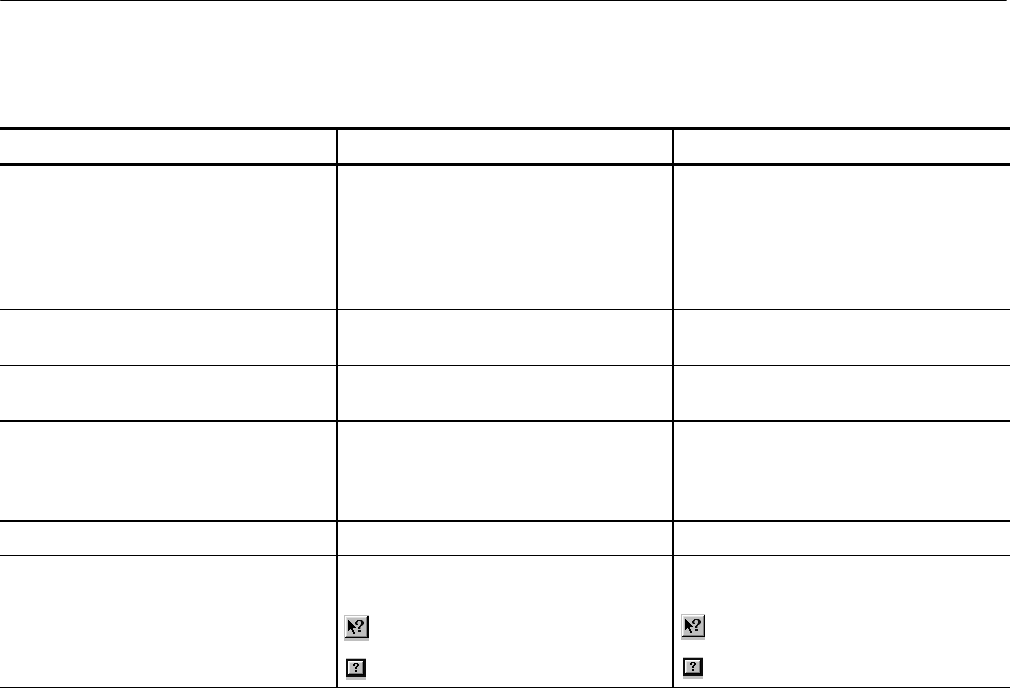
Displaying Waveforms
CSA8000B & TDS8000B User Manual
3-61
Table 3- 4: Equivalent mouse and t ouchscreen operations
Operations Mouse Stylus or finger
Select waveforms
Push toolbar and dial og box buttons
Display menus and select menu items
Activate list boxes
Left click obj ect on screen Touch object on screen
Position cursors on screen, draw a zoom
box
Left cl ick and drag Touch and drag
Display a pop up menu for a channel or a
readout
Right click obj ect Touch and hold (don’tmovestylus)
Type a value in a list box Click the keyboard icon t o pop up the
virtual keyboard; cli ck t o type in the value
you want (or use t he peripheral keyboard if
installed)
Touch the keyboard i con to pop up the
virtual keyboard; touch to type in the value
you want
Display a tool tip Rest pointer over UI button or label None
Display What’sThisHelp Click the appropriate button (see below),
and then click a control in the UI application
main screen button
dialog box butt on
Tou
c
hthe
a
ppropri
a
te button (see belo
w
),
and then touch a control in the UI application
main screen button
dialog box butt on


















