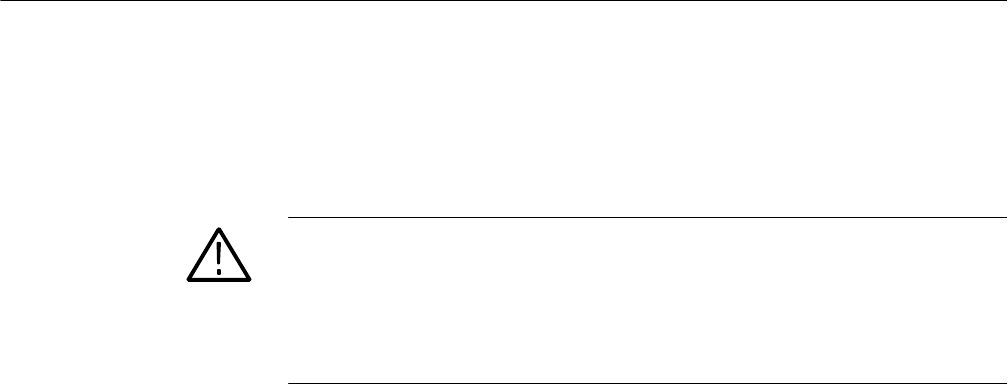
Cleaning the Instrument
3-176
CSA8000B & TDS8000B User Manual
Flat Panel Display Cleaning
The instrument display is a soft plastic display and must be treated with care
during cleaning.
CAUTION. Improper cleaning agents or methods can damage the flat panel
display.
Avoid using abrasive cleaners or commercial glass cleaners to clean the display
surface.
Avoid spraying liquids directly on the display surface.
Avoid scrubbing the display with excessive force.
Clean the flat panel display surface by gently rubbing the display with a
clean-room wipe (such as Wypall Medium Duty Wipes, #05701, available from
Kimberly-Clark Corporation).
If the display is very dirty, moisten the wipe with distilled water or a 75%
isopropyl alcohol solution and gently rub the display surface. Avoid using excess
force or you may damage the plastic display surface.
Optical Connector Cleaning
When using optical modules, the measurement accuracy is increased (or
maintained) by keeping the optical connectors clean. It’s important to follow the
procedures for cleaning optical connectors provided in the optical module user
manual.


















