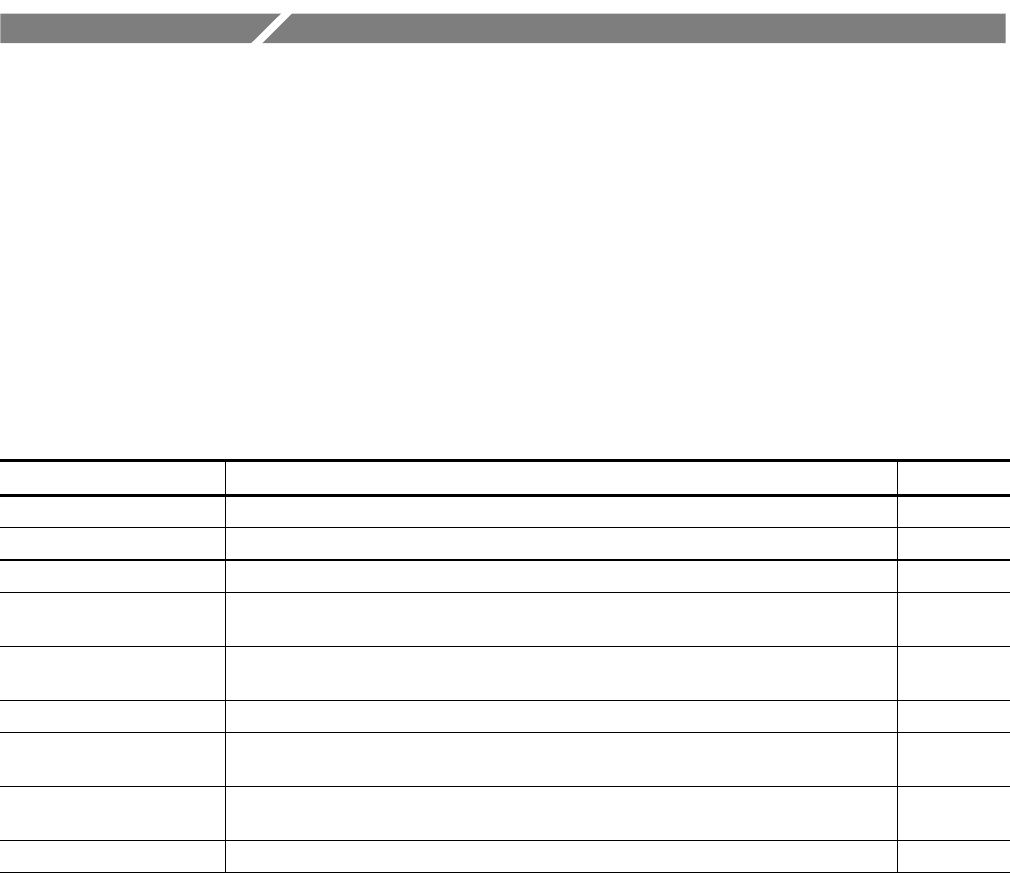
CSA8000B & TDS8000B User Manual
3-1
Overview
This chapter describes how the many features of the instrument operate. Please
note the following points on using this chapter:
H Each section in this chapter provides background information needed to
operate the instrument effectively as well as the higher-level procedures for
accessing and using the features. These procedures emphasize using the front
panel when possible.
H Lower-level, detailed usage procedures are in the online help system.
The table that follows lists the sections in this chapter.
Section Description Page no.
Acquiring Waveforms Provides an overview of capturing signals and digitizing them into waveforms 3--3
Triggering Provides an overview of the instrument trigger features and their use 3--39
Displaying Waveforms Provides an overview of displ ay operati on 3--53
Measuring Waveforms Provides an overview of the the cursors and automatic measurements tools this
instrument provides and how to use t hem
3--73
Creating Math Waveforms Provides an overview of how you can mathematically combine acquired waveforms and
measurement scalars to create a m ath wavef orm t hat support s your data-analysis task
3--101
Data Input and Output Provides an overview of the input and output capabilities of your instrument 3--113
Using Masks, Histograms,
and Waveform Databases
Provides an overview of the statistical tools this instrument provides and how to use
them: mask t esting, hist ograms, and waveform databases
3--141
Accessing Online Help Provides an overview of the help system , which is integrated as part of the instrument
user interface, and describes how to access it
3--167
Cleaning the Instrument Provides instructions on how to clean the exterior of the instrument and its touch screen 3--175


















