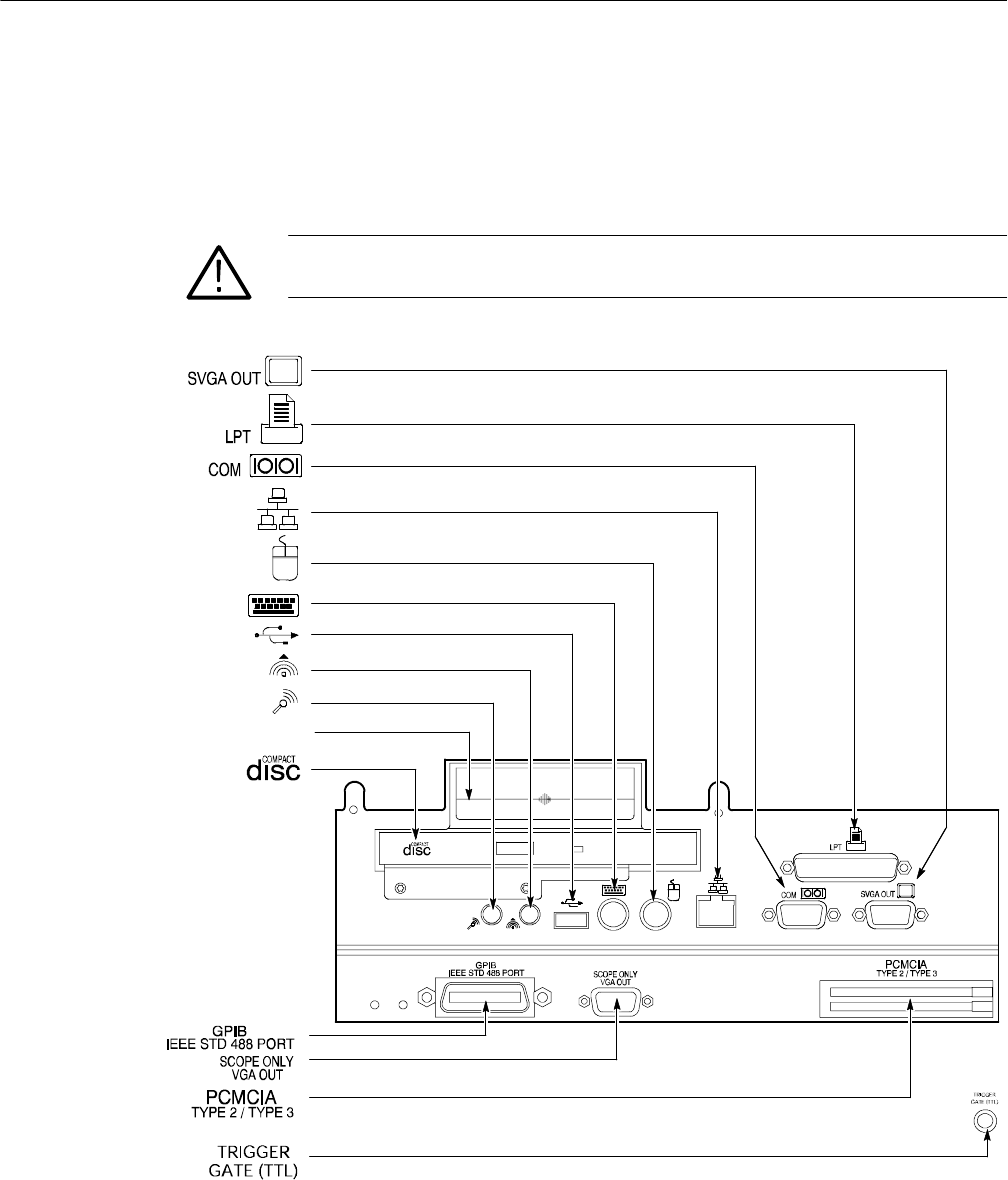
Installation
1-12
CSA8000B & TDS8000B User Manual
Connect the Peripherals
The peripheral connections are mostly the same as those you would make on a
personal computer. The connection points are shown in Figure 1--3. See
Table 1--1 on page 1--13 for additional connection information.
WARNING. Before installing peripheral acce ssories to conne ctors (mouse, keyboard,
etc.), power down the instrument. See Powering Of f the Instrument on page 1--15.
Removable hard drive.....................
Monitor .............
Printer......................
RS-232.................
Network.............................
PS2 mouse
1
.......................
PS2 keyboard
1
................
USB................................
CD drive.........................
GPIB...........
Monitor ....................
Card slot
2
...........
Audio lineou t.......................
Audio linein ........................
1
Productshipswith aUSBkeyboardthat plugs intothe USBport anda USB mousethat plugsinto the backof the keyboard
2
PCMCIA card readersare notavailableon thefollowingproducts:CSA8000B SNB020338 and above, TDS8000B SNB020346 and above.
Productsoftware version 2.0(or greater)does notsupportPCMCIAreaders.
Gated trigger...........
(only available with Option GT)
Figure 1- 3: Locations of peripheral connectors on rear panel


















