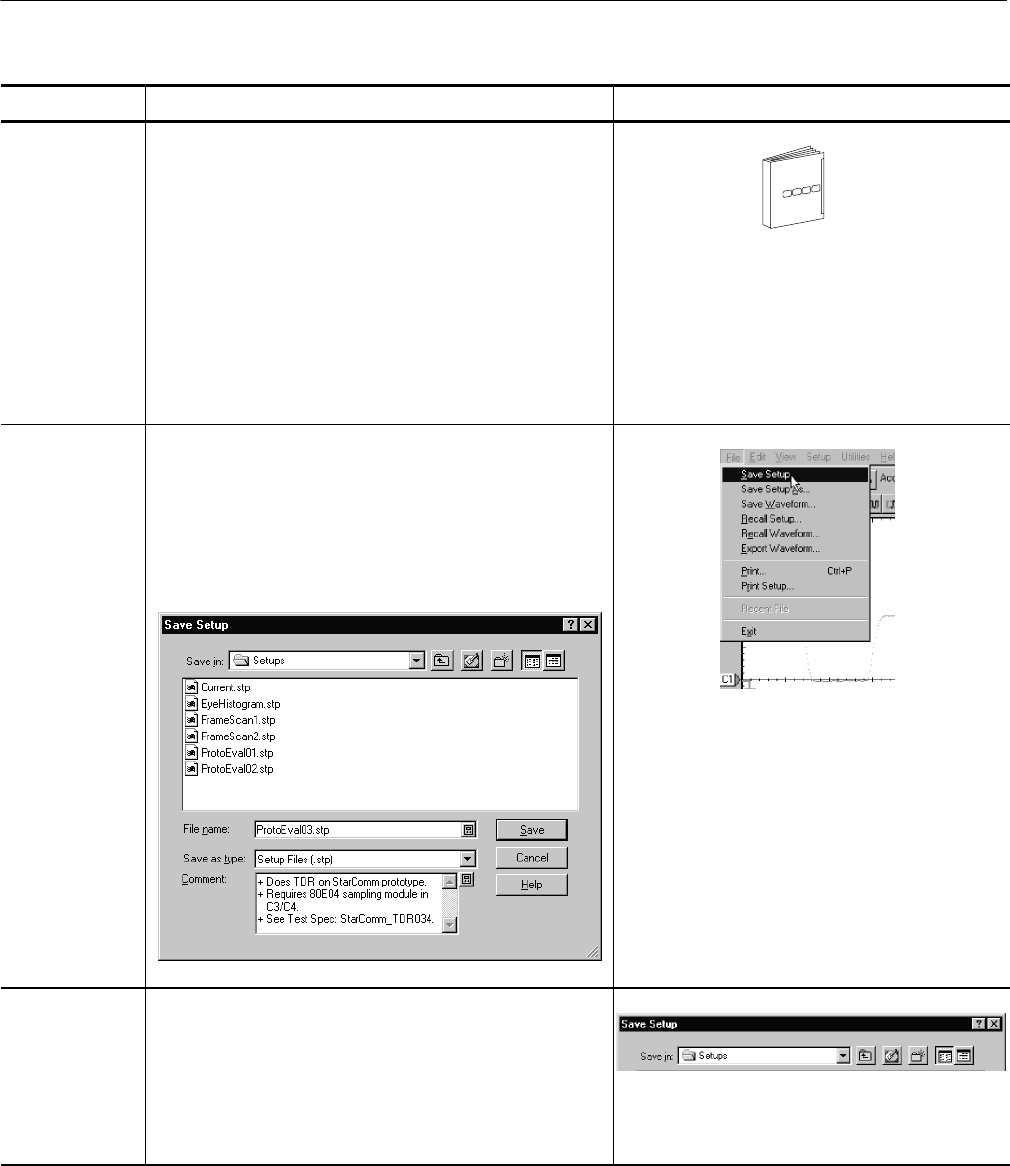
Data Input and Output
3-116
CSA8000B & TDS8000B User Manual
Overview To save your setup Control elements & resources
Prerequisites 1. The instrument must have appropriate sampling
modules in pl ace before powering on the instrument.
2. Inst rument must be powered up.
3. Set up the i nstrument controls as you want them saved
as part of a recallable setup.
For help in making your setup, check the references at
right and other secti ons in t his chapter specif ic t o the
setup you wish to make.
H See Sampling Modul e User Manuals for
sampling module installation.
H See Power On Instrument on page 1--13.
H See page 3--24 for acquisition setup.
H See page 3--48 for trigger setup.
Display the
Save Setup dia-
log box
4. From the application menu bar, select File, and then
select Save Setup. See illustration at right.
The Save Setup dialog box allows for the entry of a file
name, file type, and includes a field for adding your
comments. See below.
Name a
destination
5. Use the Save in: drop-down list and but tons (see right)
to navigate to the direct ory in which to save your setup.
Tip. If y ou save the setup file i n the MS Windows
Startup directory, t he saved preferences will be l oaded
with each MS Windows st artup.


















