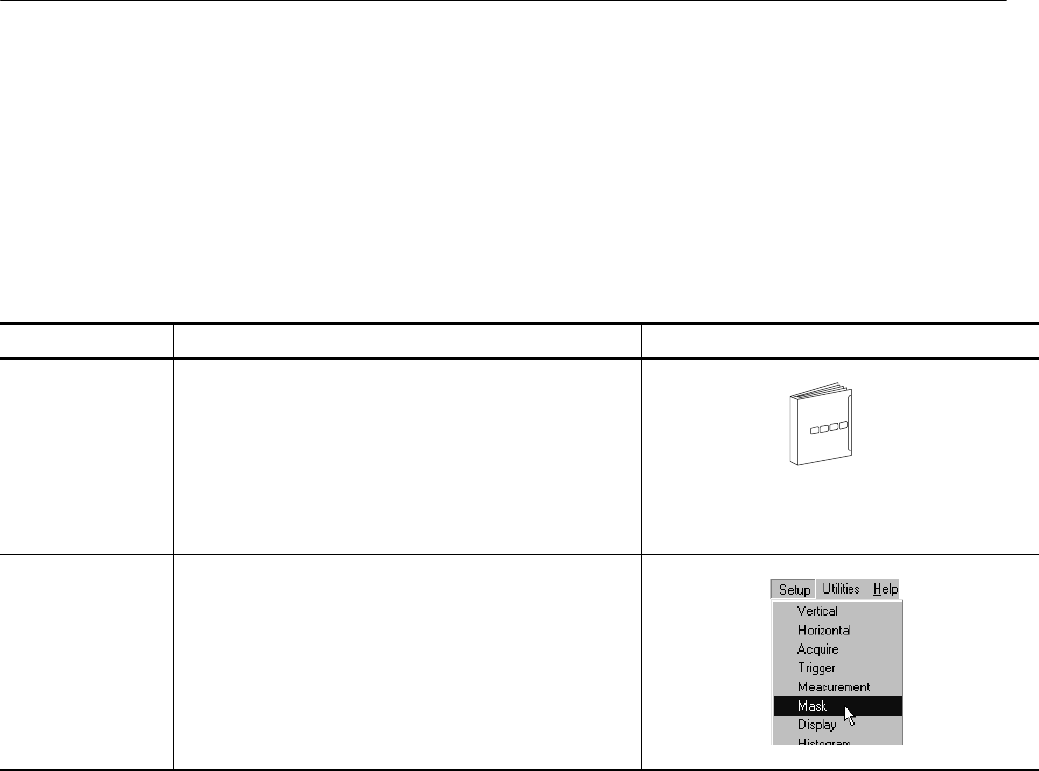
Using Masks, Histograms, and Waveform Databases
CSA8000B & TDS8000B User Manual
3-145
H Masks are saved with setups, so you can save sets of masks by defining
them, and then storing the instrument setup. Displayed masks are overwrit-
ten when you recall a stored setup, select a standard mask, or initialize the
instrument.
Use the procedure that follow to set up the instrument to mask test a waveform
against a mask standard or user -defined mask set.
Overview To mask test a waveform Related control elements & resources
Prerequisites 1. The instrument m ust have at least one waveform turned
on.
See Displaying Waveforms on page 3--53 for
information on displaying waveforms.
Access the Mask
Setup dialog box
2. Select Mask from the Setup menu to display the Mask
Setup dialog box.
To Mask Test a Waveform


















