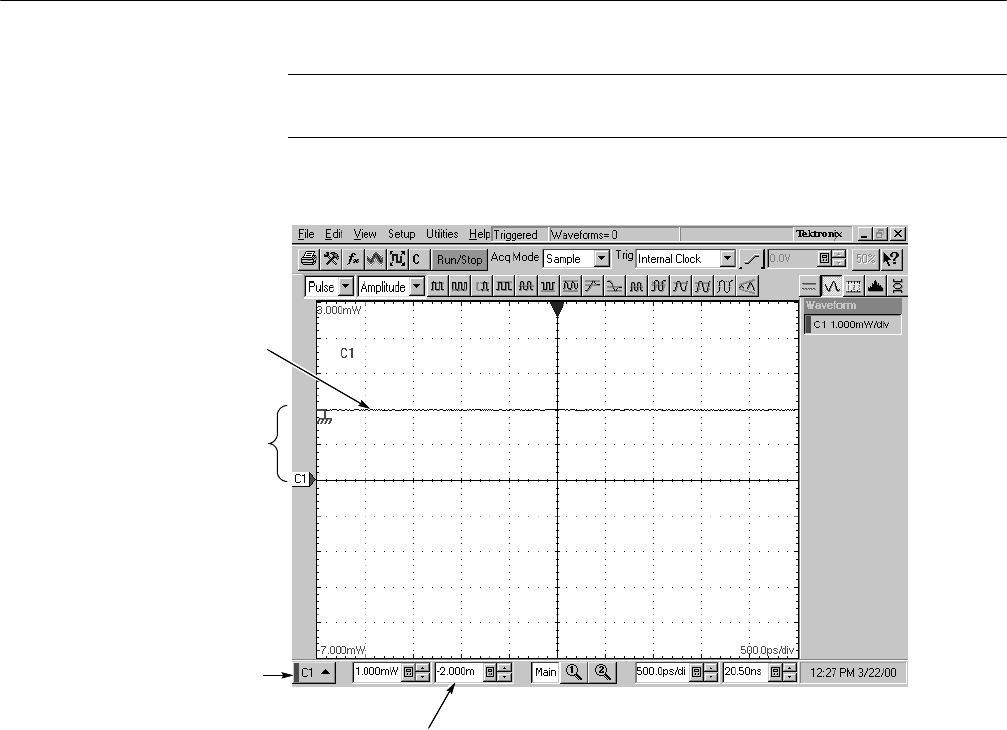
Incoming Inspection
CSA8000B & TDS8000B User Manual
1-27
NOTE. If the position knob was set to 0.000, you can confirm this in the Vertical
menu (use Basic button in the dialog box).
Control bar
Vertical offset
setting
Baseline
Vertical offset
Figure 1- 10: Optical channel verification
5. Verify that the channel acquires in all acquisition modes: Push the
front-panel button Acquisition MENU to display the Acq S etup dialog box.
Click each of the three acquisition modes and confirm that the following
statements are true:
H Sample mode displays an actively acquiring waveform on-screen. (Note
that there may be a small amount of noise present on the baseline level).
H Average mode displays an actively acquiring waveform on-screen with
any noise present reduced.
H Envelope mode displays an actively acquiring waveform on-screen with
the upper and lower extremes of the noise displayed.
6. Close Acquisition setup dialog box: Push the Acquisition MENU button to
close the Acq setup dialog box.


















