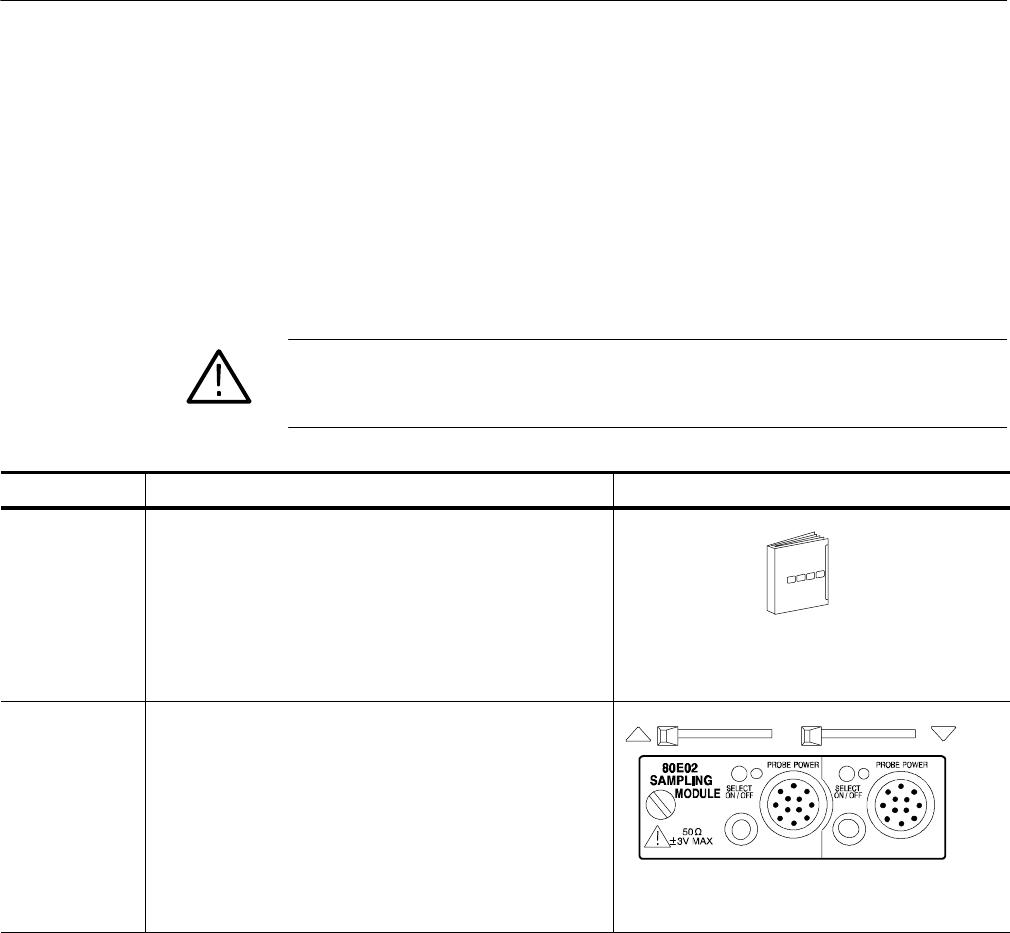
Acquiring Waveforms
3-8
CSA8000B & TDS8000B User Manual
Flexible Control Access. The product provides multiple methods for adjusting
acquisition controls. This manual focuses on basic setup through the front panel,
and the use of the User Interface (UI) Application displayed full screen. See the
display maps, beginning on page 2--9, for UI alternatives to controlling vertical
and horizontal setup. The online help system also documents the UI.
Use the procedure that follows when setting up the instrument to scale and
position input signals for acquisition.
CAUTION. Sampling modules are inherently vulnerable to static damage. Always
observe static-safe procedures and cautions as outlined in your sampling-module
user manual.
Overview To set the signal input Related control elements and resources
Prerequisites 1. The instrument must be installed with sampling modules
in place. The acquisition system should be set t o run
continuously.
Also, an appropriate trigger signal m ust be routed to the
instrument and triggering must be set up.
See the sampling-module user manuals forsampling
module installation. Seepage 3--24 foracquisition
setup andpage 3--48 for trigger setup in this manual.
Connect the
input signal
2. Connect to the signal to be acquired using proper
probing/connect ing t echniques. See t he user manual for
the sampl ing module you have chosen.
Note: For more details on controlling vertical setup,
push the Vertical MENU button t o di splay t he Vertical
Setup dialog box, and then click its HELP button.
To Set Up the Signal Input


















