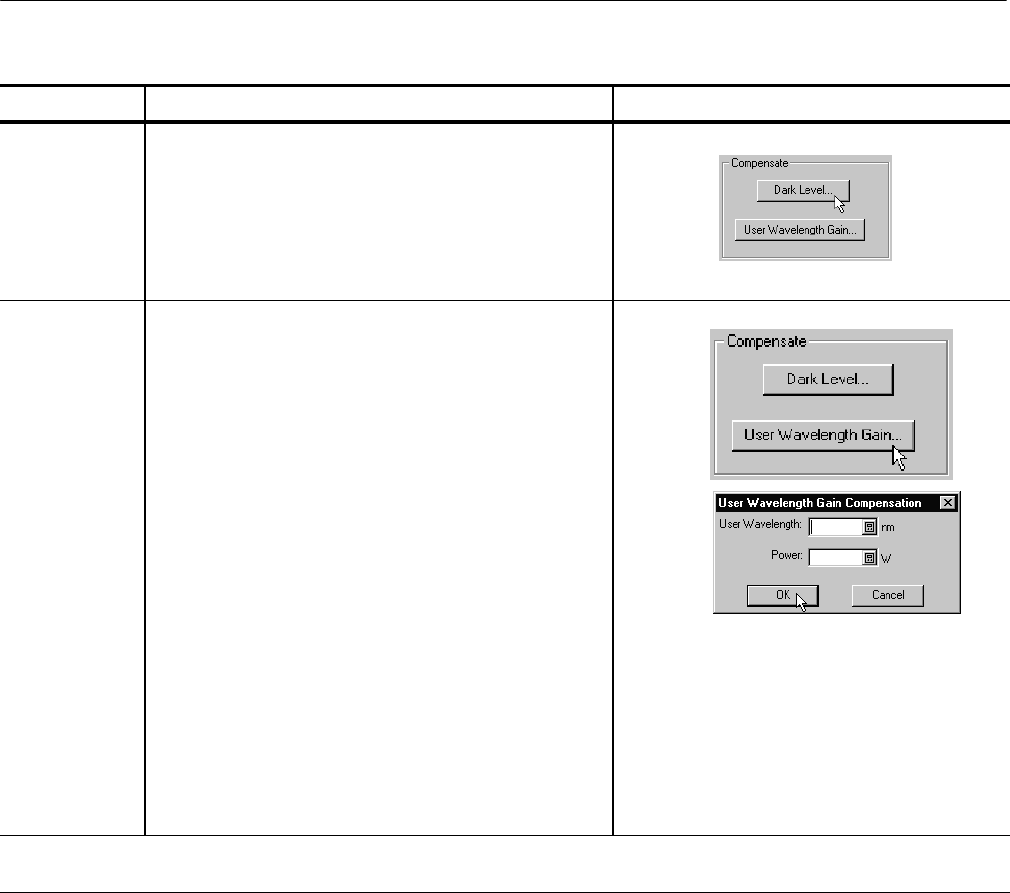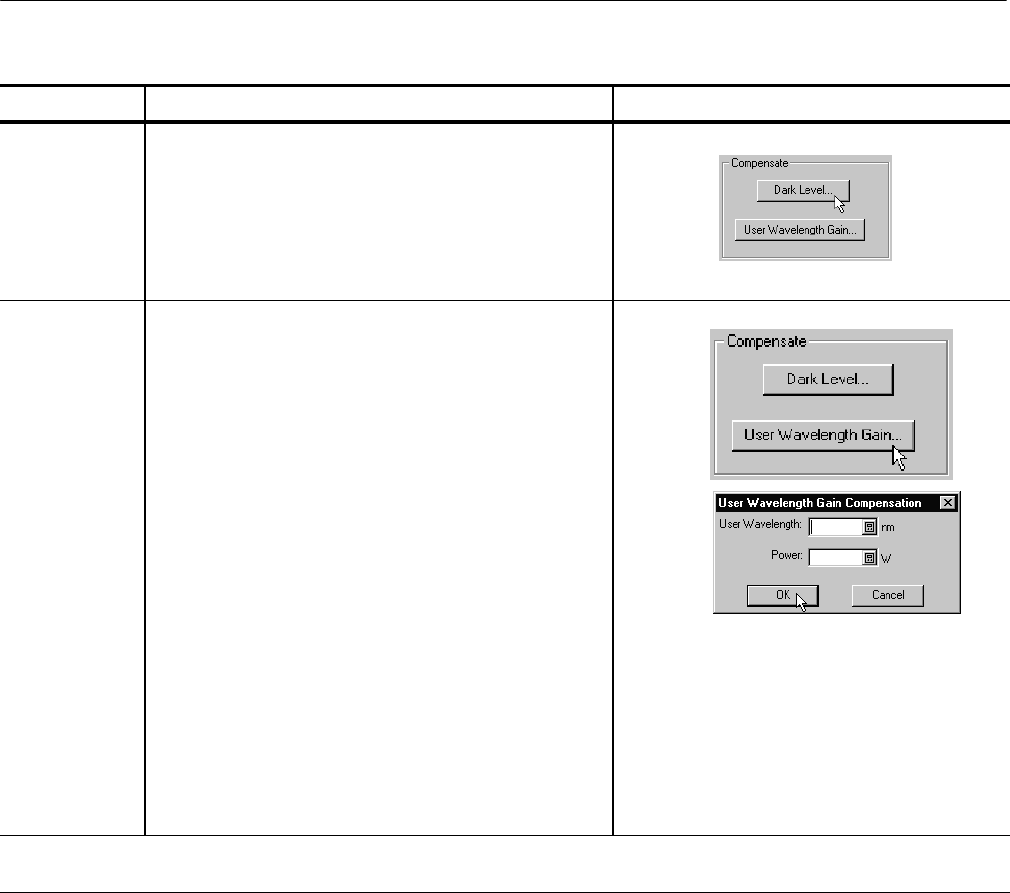
Measuring Waveforms
CSA8000B & TDS8000B User Manual
3-99
Overview Control el ements and resourcesTo perform optical compensations (cont.)
Run the dark-
level comp ensa-
tion
4. In Vert Setup dialog box, click the Dark Level button
under Compensation. See right. Follow the instructions
on screen.
5. Repeat steps 2 and 4 for any additional optical channels
you want to compensate.
Run the user
wavelength g ain
compensation
If you want, you can can compensate an optical channel for
a custom input signal:
6. In Vert Setup dialog box, click the User Wavelength
Gain butt on under Compensati on. See right. Follow the
instructions on screen.
7. In the User Wavelengt h Gain Com pensation dialog box,
set the wavelengt h and power of the signal to be
applied to t he channel. See right.
H User should have an optical signal at tached t o
module input with a precisely known amount of
optical power. An independently-calibrated average
optical power meter is used to measure this power
precisely. Then signal is connect ed to the 80C0X
with the same fiber cables.
8. Press t he OK button to execute the compensation.
9. Repeat steps 2, 6, and 7 for any additional optical
channels you want to com pensate.
End of Procedure