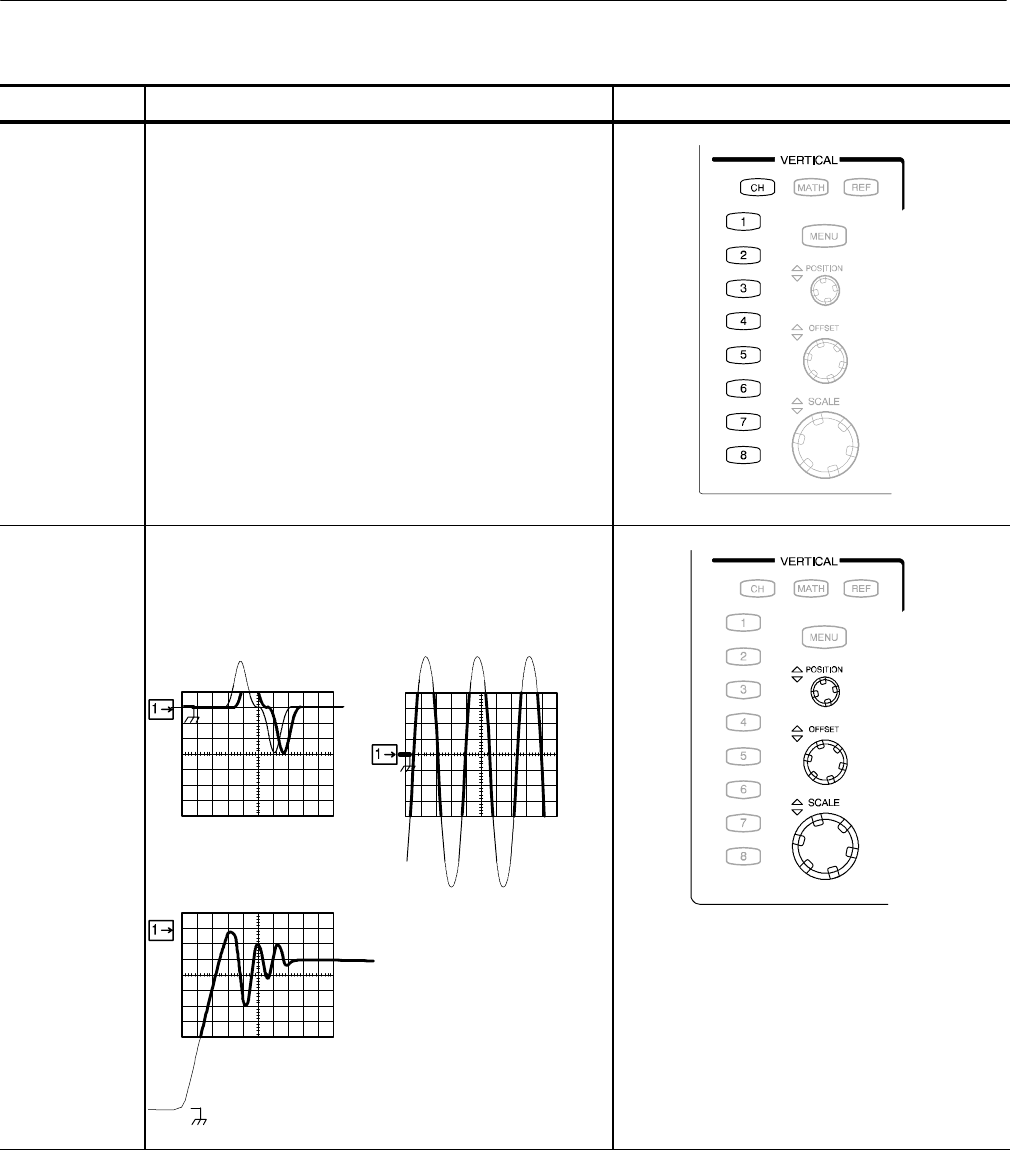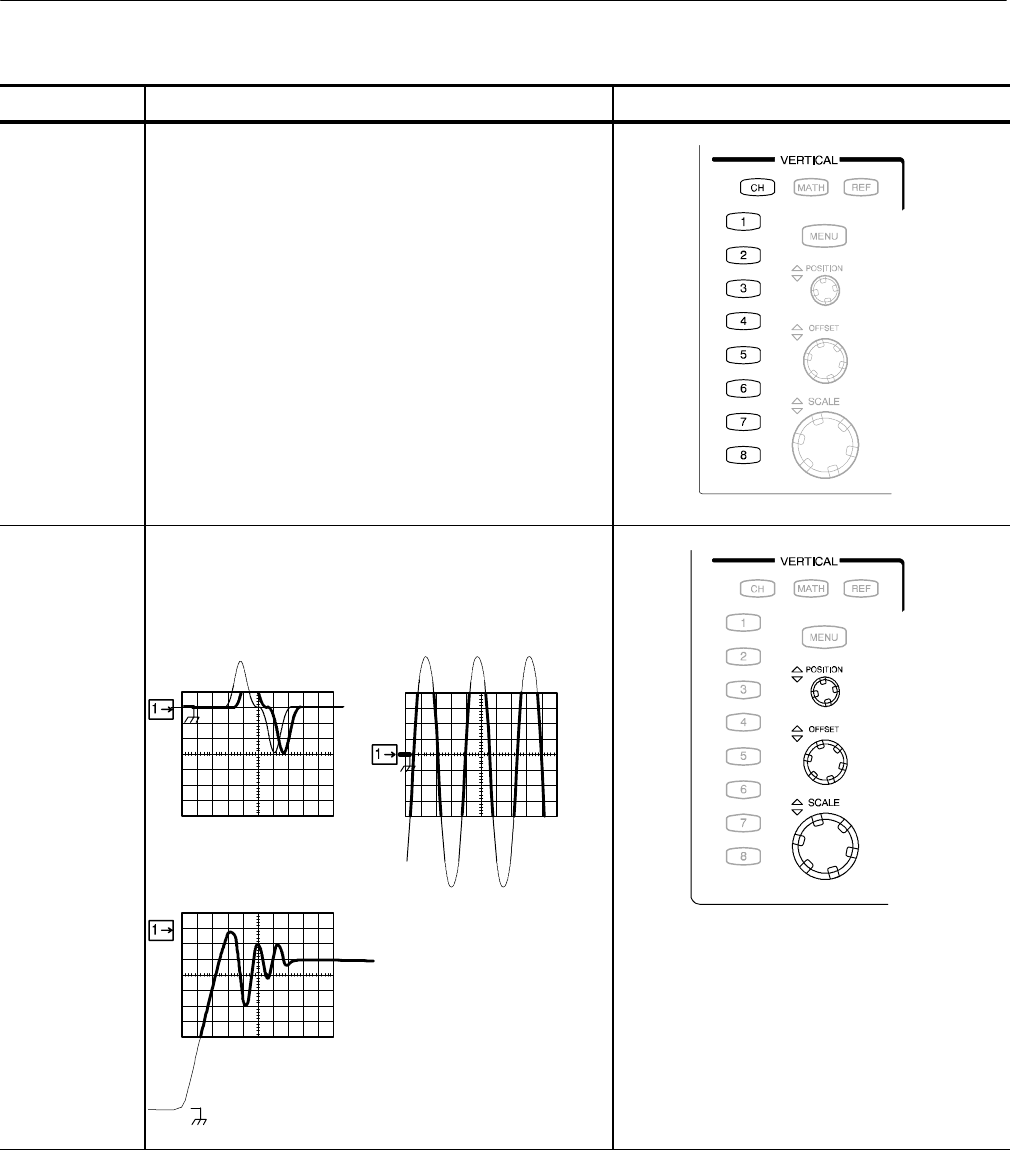
Acquiring Waveforms
CSA8000B & TDS8000B User Manual
3-9
Overview Related control elements and resourcesTo set the signal input (cont.)
Select the input
signal channel
3. Push the channel but ton (turns amber) to assign
the waveform butt ons, 1 -- 8, to operate on
channel waveforms. Push a waveform button to
select the signal channel (i t displays).
A waveform button lights when its channel is on:
H When on but not selected, its button is lighted
green.
H When on and selected, its button is lighted
amber.
Hint. To select one of the channels already
displayed, you can use a mouse and click its trace
or its reference indicator to select it.
Set the vertical
acquisition
window
4. Use the Vertical Offset knob to adjust the selected
waveform on screen. Use the Vertical Scale and
Position knobs to adjust the display.
Positioned vertically Scaled vertically
Offsetvertically