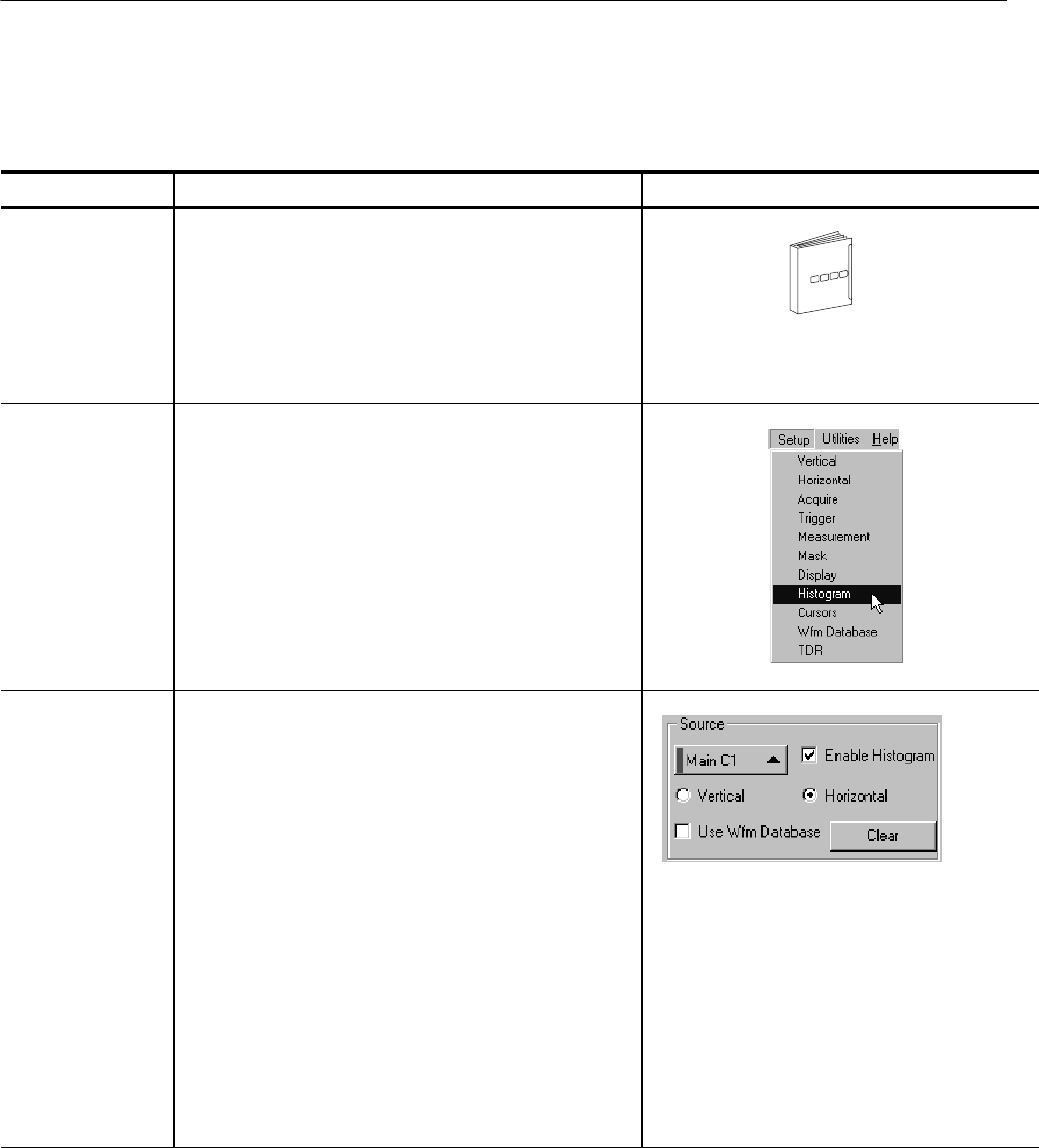
Using Masks, Histograms, and Waveform Databases
3-156
CSA8000B & TDS8000B User Manual
Use the procedure that follows to quickly take a measurement based on the
default settings for histograms.
Overview To take a histogram Related control elements & resources
Prerequisites 1. The instrument must have at least one waveform
displayed to access the Hist Set up dialog box.
See page 3--62 for waveform-displ ay
instructions i f needed.
Access the
histogram
2. Open the Hist Setup dialog box by selecting Histogram
in the Setup menu.
Set, display, and
reset histogram
source and type
3. Use the Source pulldown li st to sel ect a waveform
source for the hist ogram.
4. Check Enable Histogram to start histogram counting,
display the histogram on screen, and turn on the
Histogram readout.
5. Clic k the Vertical or Horizontal histogram option button
of you choice. You can onl y di splay one type of
histogram at a ti me.
6. Check if you want the data taken on an accumulation of
the source waveforms (a waveform database) instead of
on the currently acquired waveform.
7. Press Cl ear to reset the histogram count and to clear the
data in the source waveform. Histograms track numbers
of counts. Clicking Clear resets those counts to zero and
begins counti ng from zero.
To Take a Histogram


















