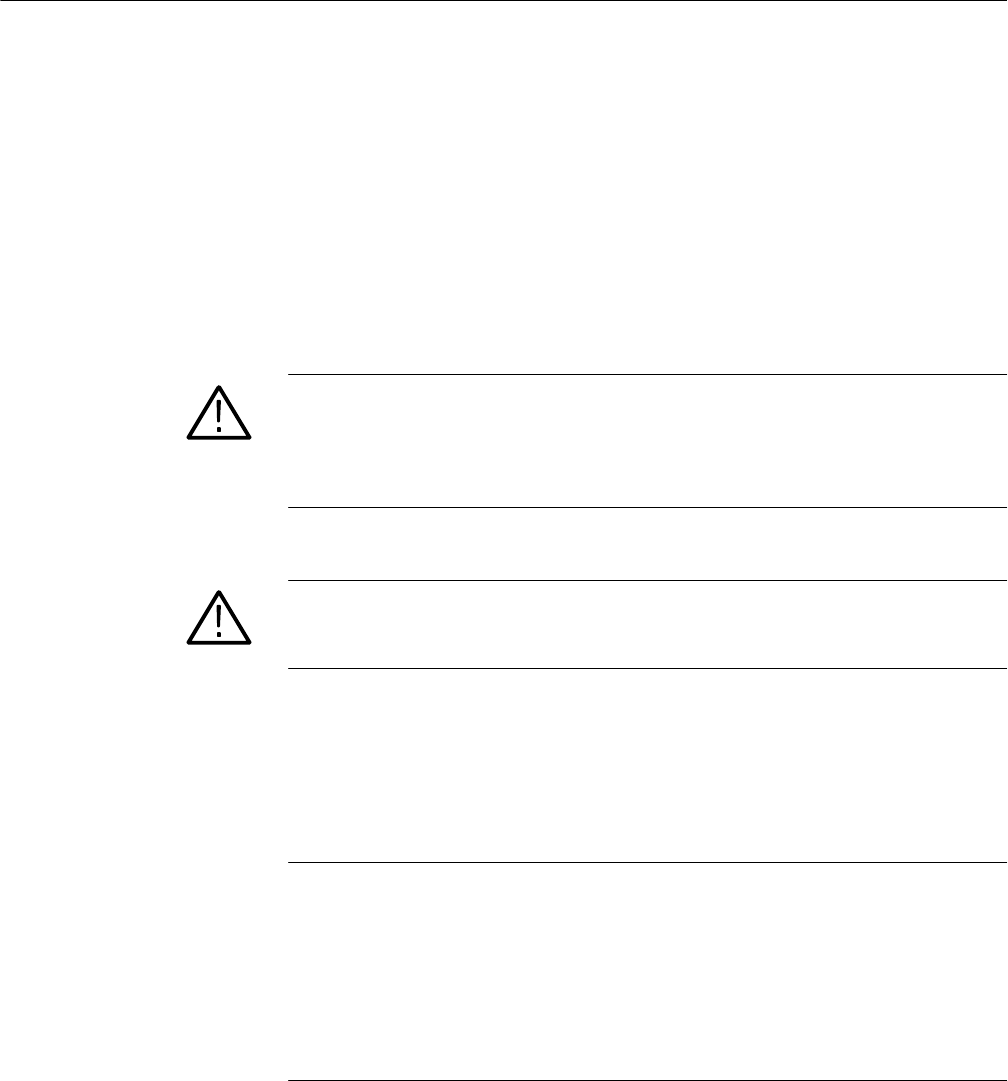
Installation
1-10
CSA8000B & TDS8000B User Manual
Specifications in Appendix A list the operating requirements for the instrument.
Power source and temperature, humidity, and altitude are listed.
If this instrument is rackmounted, see the TDS8000 & CSA8000 Rackmount
Instructions for additional site considerations or operating requirements. This
document ships with the Option 1R (rackmount kit).
Install the Sampling Modules
CAUTION. Do not install or remove any sampling modules while the instrument is
powered on.
Always power the instrument down before attempting to remove or insert any
sampling module.
CAUTION. Sampling modules are inherently vulnerable to static damage. Always
observe static-safe procedures and cautions as outlined in your sampling module
user manual.
Read the appropriate sampling module user manual for instructions on how to
install your sampling modules, and then install them as outlined. (Sampling
modules do not ship preinstalled.)
NOTE. After first installing a sampling module(s) or after moving a sampling
module from one compartment to another, you should run compensation from the
Utilities menu to ensure the instrument meets it specifications. You must run a
compensation (accessed from the Utilities menu) whenever the extender
configuration is changed from that present at the last compensation. In short, if
you install or remove an 80E00 extender, run a compensation. If you exchange a
extender for one of a different length, run a compensation. For instructions on
running a compensation, see Optimizing Measurement Accuracy on page 3--92.
Figure 1--1 shows compartments for both large and small sampling modules,
along with the plug-in connector for the ES D wrist strap that you must use while
installing or removing these modules.
Operating Requirements
Rackmount Requirements
Check Your Sampling
Module Manual(s)


















