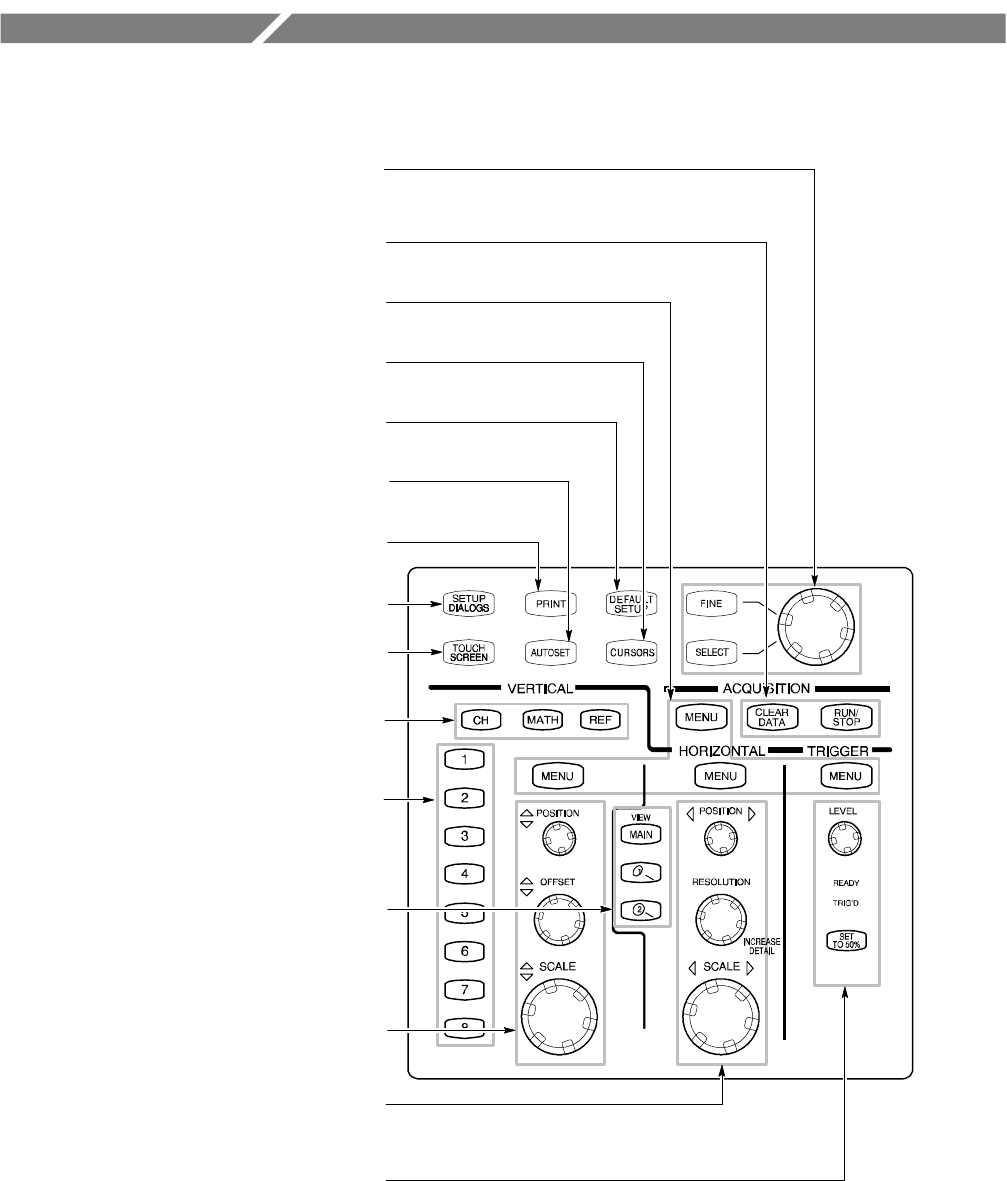
2-8
CSA8000B & TDS8000B User Manual
Front Panel Map -- Quick Access to Most Often Used Features
Press to display andselect a waveform notyet displayed;
press to select among displayedwaveforms;
press againto turna selected waveformoff.
Buttonlights indicatedisplayed and selected waveforms.
Page 3--62.
Select awaveform type,Channel,
Reference,or Math,to display oradjust on
screen (selected button lights).Page 3--62.
Press to display the cluster ofSetup Dialogs
for comprehensiveset up ofthe instrument.
Press to toggle thetouch screen onand off.Use the
touch screento control UI when youhaven’t installed a
mouse.Page 3--60.
Press to access printdialog for
printing thedisplay.Page 3--131.
Press to automatically setup the instrumentcontrols
based onselected channels.Page 3--11.
Press to quicklyreturn to instrument-default
control settings. Page3--13.
Turn knobsto vertically scale,position,and
offsetselected waveform.Page 3--8.
Press to display andselect a time base view not
selected,or to selectamong displayedviews;
press selected timebase againto toggle it off
(except Mainwhich is always on).Page 3--64.
Turn knobsto Horizontally scale,position,
and setrecord lengthof selectedwaveform.
Page 3--10.
Press to startand stop acquisition orclear
all channelwaveforms atonce. Page3--26.
Press aMenu button to quicklyaccess the setup dialogfor
its controlgroup for more detailedset up.
Use controls to settrigger leveland lights
to monitor trigger state.Page 3--48.
Turn knobto adjustmost controlfields in setup dialogs.
Press the Selectbuttonto switchamong fields.Press the
Fine button to togglebetween normal andfine adjustment.
Press to display measurement cursorsand setthe knob
and Fine (adjust)and Select buttons to controlthem.
Page 3-- 89.


















