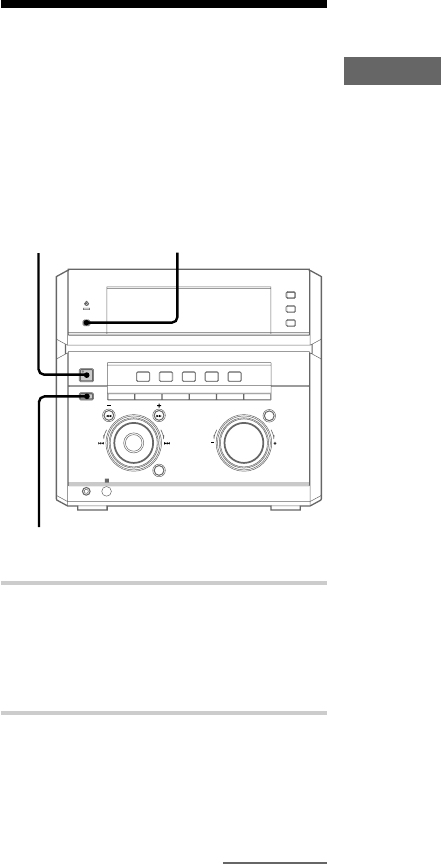
9
Getting Started
To change the AM tuning
interval (except for European
model)
The AM tuning interval is factory set to 9 kHz
(10 kHz in some areas). To change the AM tuning
interval, tune in any AM station first, then turn off
the system. While holding down the TUNER
MEMORY, turn the system back on. When you
change the interval, all AM preset stations are
erased. To reset the interval, repeat the same
procedure.
Tip
The preset stations are retained for half a day even if
you disconnect the mains lead or if a power failure
occurs.
Saving the power in
standby mode
(European model only)
You can lower the power consumption to a
minimum (Power Saving Mode) and save energy
in the standby mode.
?/1
(Power)
DISPLAY
POWER SAVE/DEMO
(STANDBY)
, Press POWER SAVE/DEMO
(STANDBY) when the system is off.
The system switches to the Power Saving
Mode and the clock display disappears.
The system is turning on/off by pressing ?/1.
To cancel the Power Saving
Mode
Press DISPLAY.
The clock display appears.
continued


















