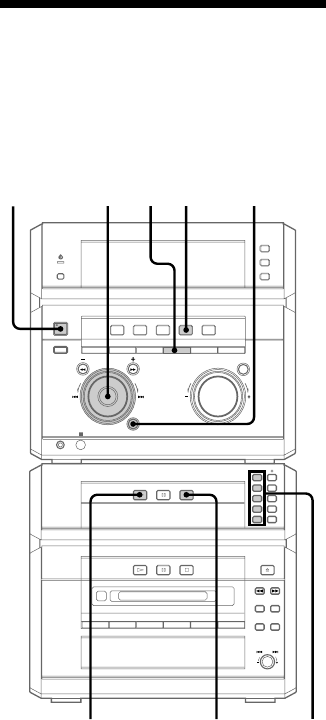
20
Playing CD tracks in random
order (continued)
Programming CD tracks
— Programme Play
You can make a programme of up to 25 steps
from all the CDs in the order you want them to be
played.
2
1
3
4
5
CD s
124
5
7
3
To cancel Shuffle Play
Press CD s to stop Shuffle Play, then press
PLAY MODE repeatedly until “SHUFFLE” and
“PROGRAM” disappear.
To select a desired CD
Press DISC 1 – 5.
Tip
To skip a track, turn the jog dial clockwise.
Note
You cannot change PLAY MODE during Shuffle
Play.
?/1 (Power)


















