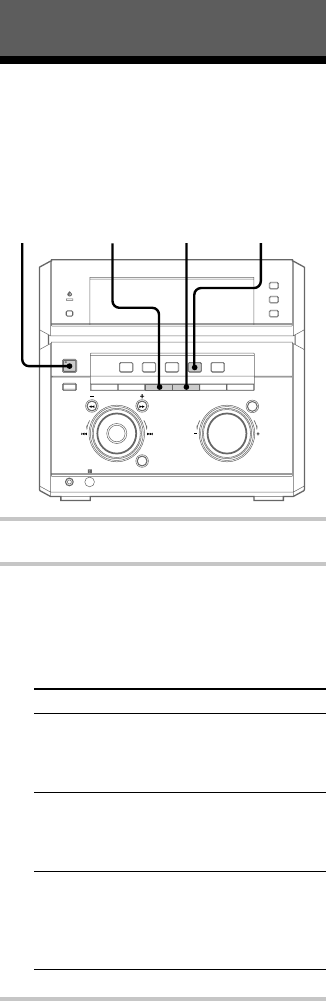
18
Recording from the radio
(continued)
Tips
• If noise is heard while recording an AM radio
programme, move the AM loop aerial to reduce the
noise or connect a ground wire to the U terminal
(see page 68).
• You can record the MD in monaural format. For
details, see “Monaural recording” on page 39.
• You can adjust the recording level to the desired
volume (see page 37).
Note
If the MD is record protected, “C11” and “Protected”
appear alternately and the MD cannot be recorded.
Remove the MD, then slide the record protection tab
to the closed position (see page 27).
The CD Player
Playing CD tracks
repeatedly
— Repeat Play
This function lets you repeat a CD or all CDs in
normal play, Shuffle Play and Programme Play.
PLAY MODE2 1
PLAY MODE repeatedly
in stop mode until
“1 DISC” appears in the
display.
All the tracks on
the current CD up
to five times
PLAY MODE repeatedly
in stop mode until “ALL
DISCS” appears in the
display.
Only one track REPEAT repeatedly until
“REPEAT 1” appears in
the display while playing
the track you want to
repeat.
All the tracks on
all CDs up to five
times
?/1 (Power)
1 Press CD to switch the function to CD.
2 Press REPEAT/PTY (European model)
or REPEAT (other models) during play
until “REPEAT” appears in the display.
Repeat Play starts. Do the following
procedure to change the repeat mode.
To repeat Press


















