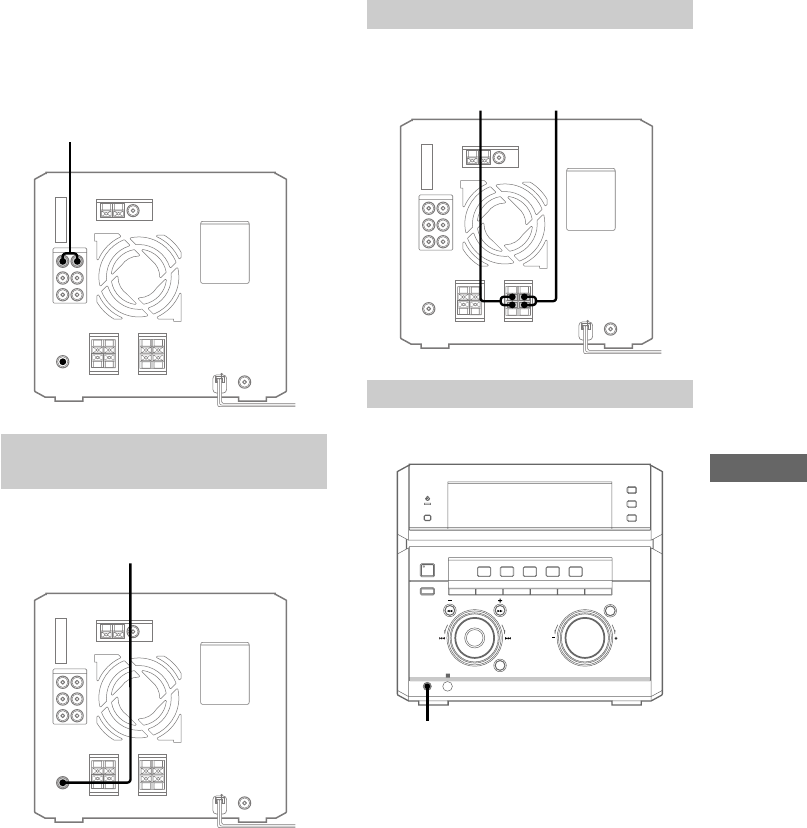
67
Other Features/Connecting optional components
Connecting a VCR
You can connect a VCR to the system with a
commercially available audio cord. Be sure to
match the colour-coded pins to the appropriate
jacks. To listen to the VCR after connecting it,
press VIDEO.
To the audio output on the VCR
Connecting a super woofer
speaker
Connect an optional super woofer speaker to the
SUPER WOOFER OUT jack.
To super woofer
Connecting rear speakers
Connect the speaker cords to the REAR
SPEAKER terminals.
To right rear speaker To left rear speaker
Connecting headphones
Connect headphones to the PHONES jack.
PHONES jack
To listen through the
headphones
No sound will come from the speakers.
Note
If you have connected a super woofer, please note
that sound comes from the super woofer even when
the headphones are connected. Turn off the power of
the super woofer when using headphones.


















