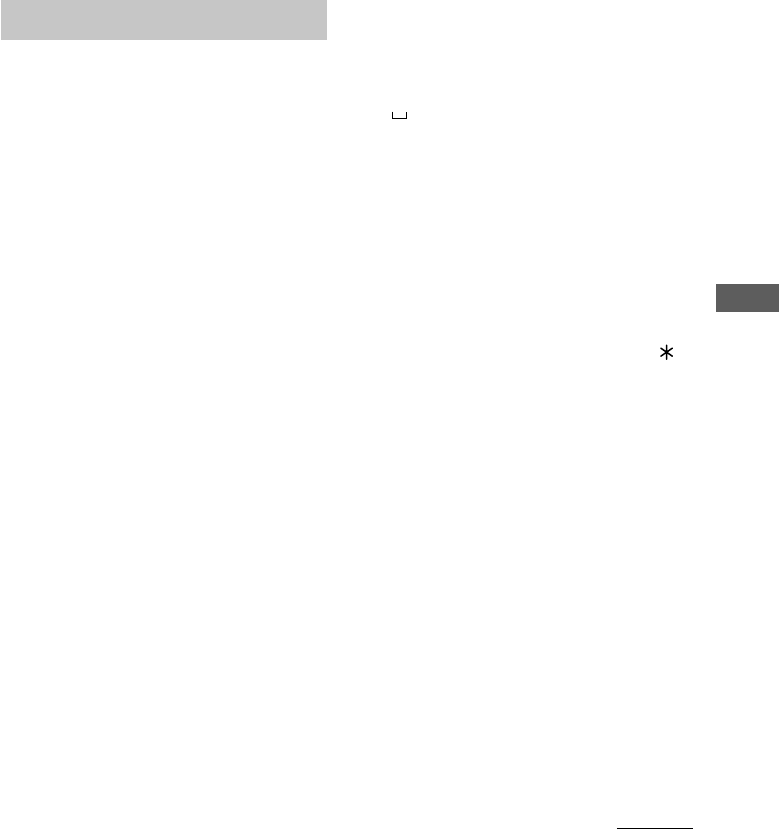
25
MD – Editing
Labelling an MD
— Name Function
You can create titles for your recorded MDs
and tracks as follows.
During recording
If “CD-TEXT” lights up or flashes during
recording, you can record the CD TEXT
information onto the MD as follows:
However, the CD TEXT information is not
recorded when recording a CD on an MD and a
tape at the same time.
• Automatically during recording
If you record on an unrecorded or
completely erased (see “Erasing all tracks”
on page 27) MD when “CD-TEXT” is lit, the
CD TEXT information is automatically
recorded.
• Manually during recording
When “CD-TEXT” flashes, press NAME
EDIT/CHARACTER on the remote, and
then press ENTER/YES on the remote to
record the title of the current track.
Note
Depending on the disc, the CD TEXT information
may not be recorded automatically.
After recording
Use Name Function on this page. You can
input a total of approximately 1700 characters
for the disc title and track titles on a single MD.
1 Press FUNCTION repeatedly to switch
the function to MD.
To label a track, turn ./> (or press
. or > on the remote) until the
desired track number appears.
2 Press NAME EDIT/CHARACTER on the
remote.
The cursor starts flashing.
3 Press NAME EDIT/CHARACTER on the
remote to select the desired type of
character.
Each time you press the button, the display
changes cyclically as follows:
(Blank space) t A (Upper cases) t a
(Lower cases) t 0 (Numbers) t ’
(Symbols)
4 Turn ./> (or press . or > on
the remote) to select the desired
character.
To enter a blank space
Press M.
To enter a symbol
You can use the following symbols.
’ – / , . ( ) : ! ? & + < > _ = ” ; # $ % @
`
5 Press M.
The character you selected in step 4 stops
flashing and the cursor shifts to the right.
6 Repeat steps 3 to 5 to complete the
entire title.
If you made a mistake
Press m or M until the character you
want to change flashes, then repeat steps 3
to 5.
To erase a character
Press CLEAR on the remote while the
character is flashing. You cannot insert
characters.
7 Press ENTER/YES to complete the
labelling procedure.
Note
You can label a track title during play. The playback
repeats until you finish labelling.
continued


















