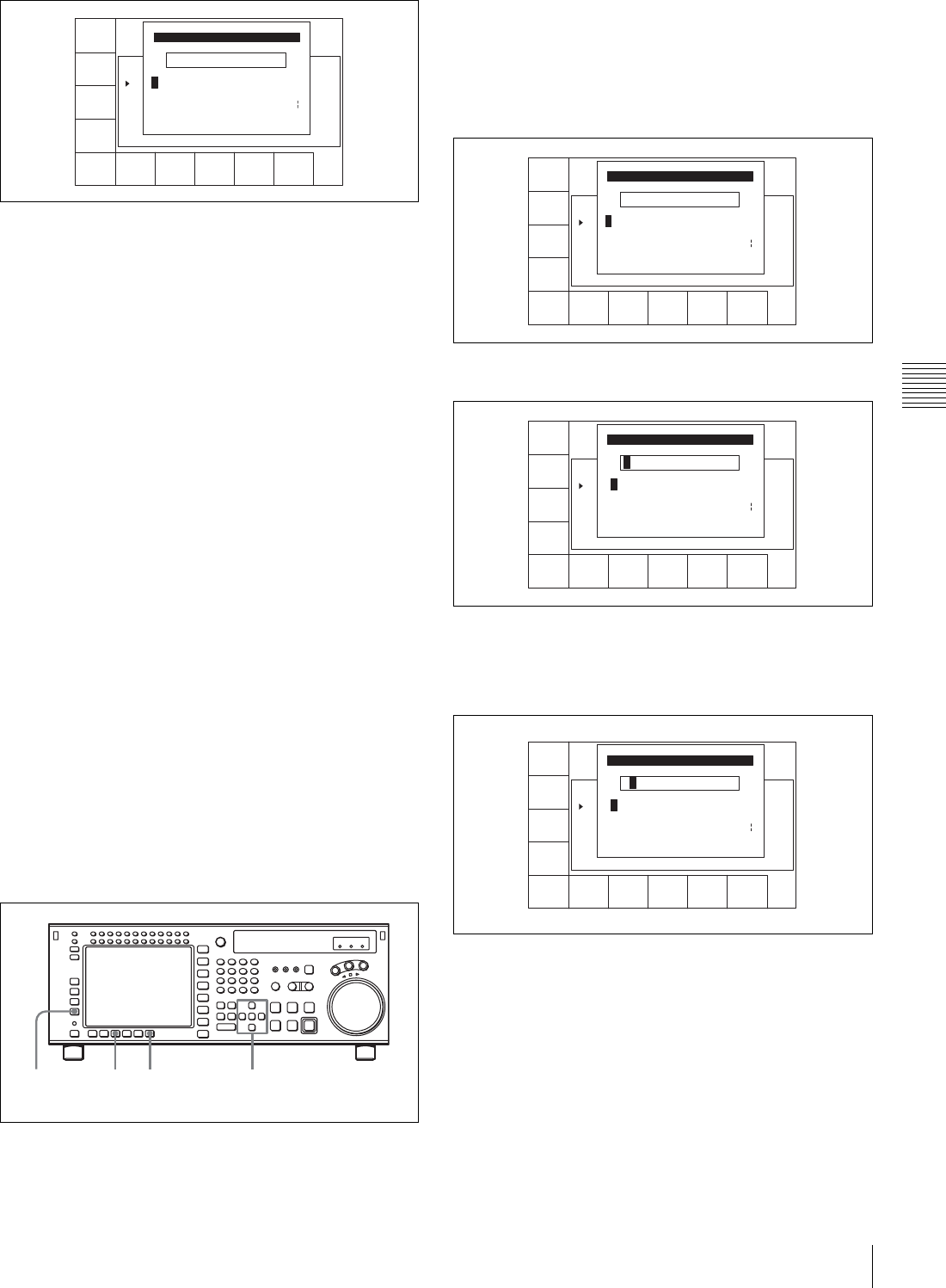
83
4-4 CUE Menu
Chapter 4 Menu Settings
5
Repeat steps 3 and 4 to enter more characters.
To enter a space
Press the [F5] (SPACE) button.
If you enter a wrong character
Press the [F6] (BACK SPACE) button to go back.
Then re-enter the character.
To start the procedure over again
Press the [F9] (CANCEL) button to start again.
To change a character
Press the cursor R button to move the cursor to the cut
data to be changed. Then press the cursor T or t
button to move the insertion position.
6
Press the [F10] (SAVE/EXIT) button.
The screen that was on before the cut data was changed
is displayed again.
To copy Cut data
Move the cursor to the line to which the copied data is to
be pasted. Then press the RCL button. The cut data from
the line above is copied to the selected line.
Changing scene data
Use the cursor buttons to move the cursor to the scene data
to be changed. Then enter the characters using the numeric
buttons and +/– buttons. Press the numeric buttons while
pressing down the SFT button to enter uppercase letters (A
to J). A maximum of three characters can be entered.
Or, do the procedure below to change the data.
1
Press the cursor buttons to move the cursor to the scene
data to be changed.
To move the cursor using the numeric buttons
Enter the line number using the numeric buttons. Then
press the [F9] (CUENUM POINT) button. The cursor
will move to the line specified by the numeric buttons.
2
Press the [F4] (CHANGE DATA) button.
3
Press the cursor T or t button to select a character.
4
Press the [F7] (SET LETTER) button or the cursor
center button.
The selected character is entered.
5
Repeat steps 3 and 4 to enter more characters.
To enter a space
Press the [F5] (SPACE) button.
If you enter a wrong character
Press the [F6] (BACK SPACE) button to go back.
Then re-enter the character.
To start the procedure over again
Press the [F9] (CANCEL) button to start again.
SPACE SET
LETTER
CANCEL SAVE/
EXIT
BACK
SPACE
REC DATE[2003/02/25]
TITLE[ isplay Sample
No. Tape Format Duration
0 59i 1080 422 01:00:36:06 --
1 59i 1080 422 01:00:36:06 ---
EOS[01:01:02:08]
] Rest100%
AAA_
ABCDEFGHIJKLMNOPQRSTUVWXYZ
abcdefghjiklmnopqrstuvwxyz
0123456789[]()<>@+-*=!?:;
CUT No. EDIT
$#%&,."\^_'/~ {} HD1D2CAM
'
1,346
2
SPACE SET
LETTER
CANCEL SAVE/
EXIT
BACK
SPACE
REC DATE[2003/02/25]
TITLE[ isplay Sample
No. Tape Format Duration
0 59i 1080 422 01:00:36:06 --
1 59i 1080 422 01:00:36:06 ---
EOS[01:01:02:08]
] Rest100%
_
ABCDEFGHIJKLMNOPQRSTUVWXYZ
abcdefghjiklmnopqrstuvwxyz
0123456789[]()<>@+-*=!?:;
SCENE No. EDIT
$#%&,."\^_'/~ {} HD1D2CAM
'
SPACE SET
LETTER
SAVE/
EXIT
BACK
SPACE
REC DATE[2003/02/25]
TITLE[ isplay Sample
No. Tape Format Duration
0 59i 1080 422 01:00:36:06 --
1 59i 1080 422 01:00:36:06 ---
EOS[01:01:02:08]
] Rest100%
AB CDEFGHIJKLMNOPQRSTUVWXYZ
abcdefghjiklmnopqrstuvwxyz
0123456789[]()<>@+-*=!?:;
SCENE No. EDIT
$#%&,."\^_'/~ {} HD1D2CAM
'
SPACE SET
LETTER
SAVE/
EXIT
BACK
SPACE
REC DATE[2003/02/25]
TITLE[ isplay Sample
No. Tape Format Duration
0 59i 1080 422 01:00:36:06 --
1 59i 1080 422 01:00:36:06 ---
EOS[01:01:02:08]
] Rest100%
B
AB CDEFGHIJKLMNOPQRSTUVWXYZ
abcdefghjiklmnopqrstuvwxyz
0123456789[]()<>@+-*=!?:;
SCENE No. EDIT
$#%&,."\^_'/~ {} HD1D2CAM
'


















