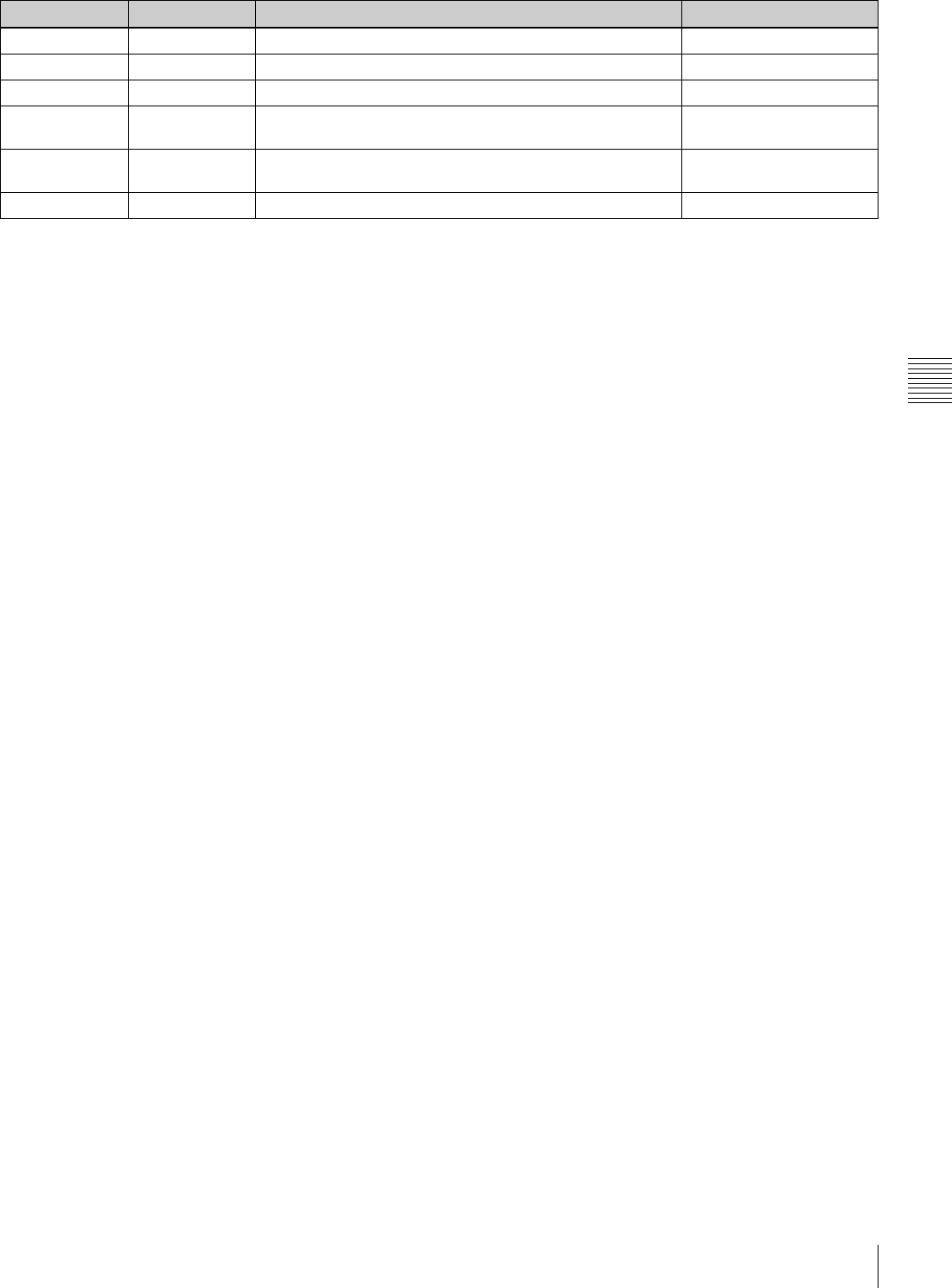
101
4-7 SET UP Menu
Chapter 4 Menu Settings
Disabling button operations on the upper/
lower control panel
Set the [F1] (KEYINH) button to “on”.
Setting the confirmatory beep after button
operations
Press the [F6] (KEY BEEP) button repeatedly.
high: loud confirmatory beep
mid: confirmatory beep
low: quiet confirmatory beep
off: no confirmatory beep
Setting the alarm sound when an error
occurs
Press the [F7] (ALARM BEEP) button repeatedly.
high: loud alarm sound
mid: alarm sound
low: quiet alarm sound
off: no alarm sound
Setting the time until the color display
screen saver is activated
Press the [F8] (SCREEN SAVER) button repeatedly.
3min: The screen saver is activated 3 minutes after the last
button operation.
10min: The screen saver is activated 10 minutes after the
last button operation.
60min: The screen saver is activated 60 minutes after the
last button operation.
off: The screen saver is not activated.
Setting the information display screen
saver
Press the [F9] (SCREEN SAVER S) button.
on: The screen display is periodically switched between
normal video and reverse video.
off: The screen saver is not activated.
Button Indication Function
Settings
[F1] KEYINH Disables all button operations. on, off
[F6] KEY BEEP Sets the keyboard sound. high, mid, low, off
[F7] ALARM BEEP Sets the alarm. high, mid, low, off
[F8] SCREEN
SAVER
Sets the color display screen-saver. 3min, 10min, 60min, off
[F9] SCREEN
SAVER S
Sets the information display screen-saver. on, off
[F10] EXIT Returns to the PANEL SETUP menu.


















