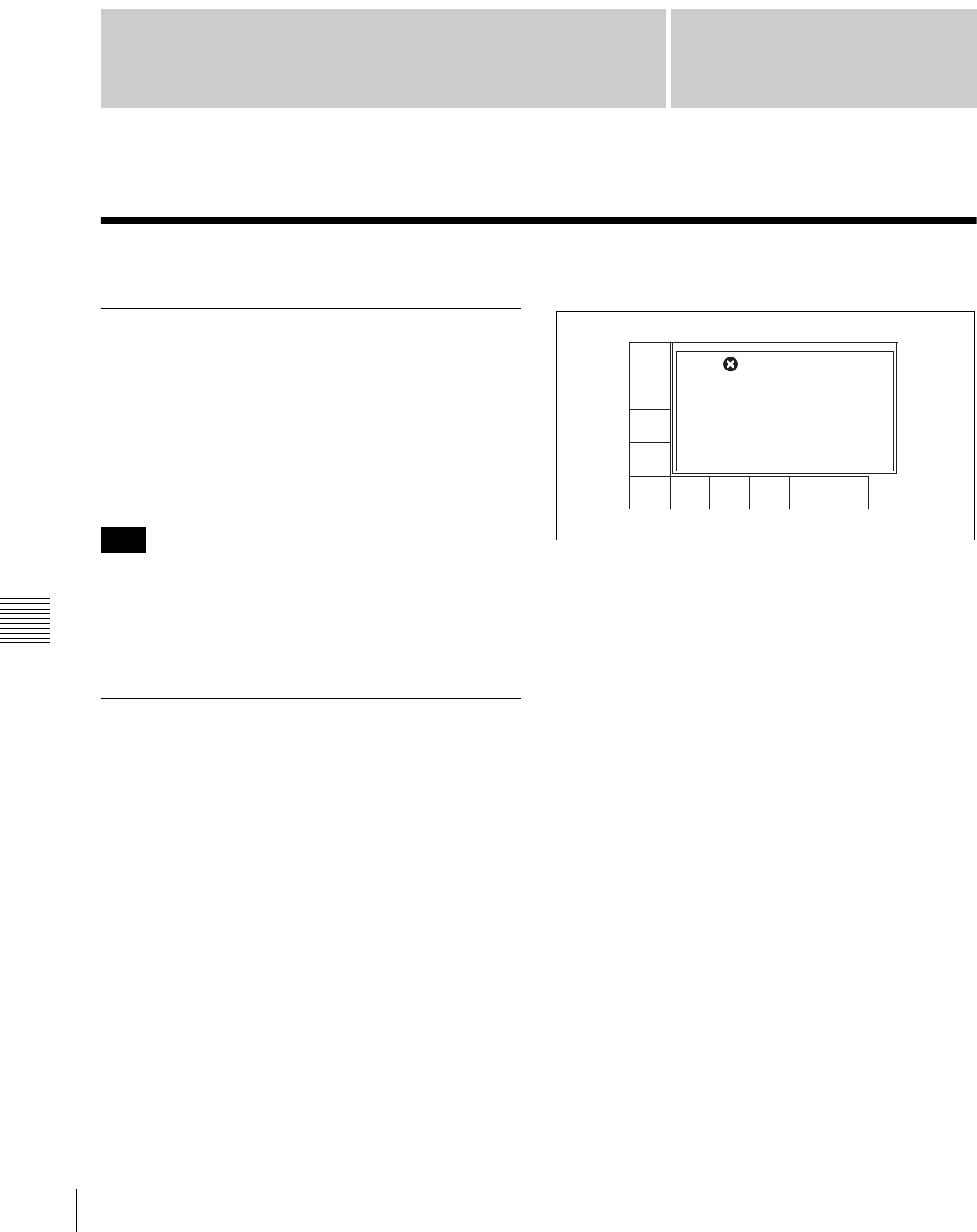
130
Maintenance
Appendix
Appendix
Maintenance
Head Cleaning
Use the BCT-HD12CL Cleaning Cassette to clean the
video and audio heads. Read the instructions included with
the cleaning cassette carefully, as improper usage can
damage the heads.
If you insert the cleaning cassette, it is automatically
ejected after a head cleaning operation which lasts for 10
seconds.
Do not run the cleaning tape more than 6 times in
succession to avoid damaging the heads.
Please refer to the Maintenance Manual Volume 1 on
cleaning the video and audio heads.
Moisture Condensation
If you suddenly move the VTR from a cold location to a
warm one, or use the VTR in a very humid place, moisture
in the air can form on the head-drum or tape guide. This is
called moisture condensation.
If you play a tape under these conditions, the tape may
adhere to the drum where moisture has collected and
become damaged.
If moisture condenses on the head-drum while you are
operating the VTR, the error message “ERROR-10”
appears in the time data display section.
When this error message appears, the VTR enters the
protection mode and certain operations become
inoperable.
Once the moisture has evaporated, the error message
disappears and the VTR becomes normal.
Please refer to the Maintenance Manual Volume 1 on
protection mode.
If “ERROR-10” appears immediately after turning
the VTR on
Leave the VTR turned on and wait until the error message
goes off. Inserting a cassette is not possible while the
message is on.
When the error message disappears, you can use the VTR.
If you move the VTR from a cold to a warm
location
Leave the VTR turned off for about ten minutes since some
time is needed for the condensation-detection mechanism
to work.
Note
00H 02M 39S 18F
PB/EE
LTC
TGA
INTRP DF SFO F2
PLAY LOCK
RECINH
off
ASSEM-
BLE
off
INS
TC
off
INS
VIDEO
off
INS
A-CH2
off
INS
A-CH3
off
INS
A-CH4
off
INS
CUE
off
INS
A-CH1
off
AIN --:--:--:-- AOUT --:--:00:00
IN --:--:--:-- OUT --:--:00:00
ERROR - 10
DEW DETECTED
Total 1 message


















