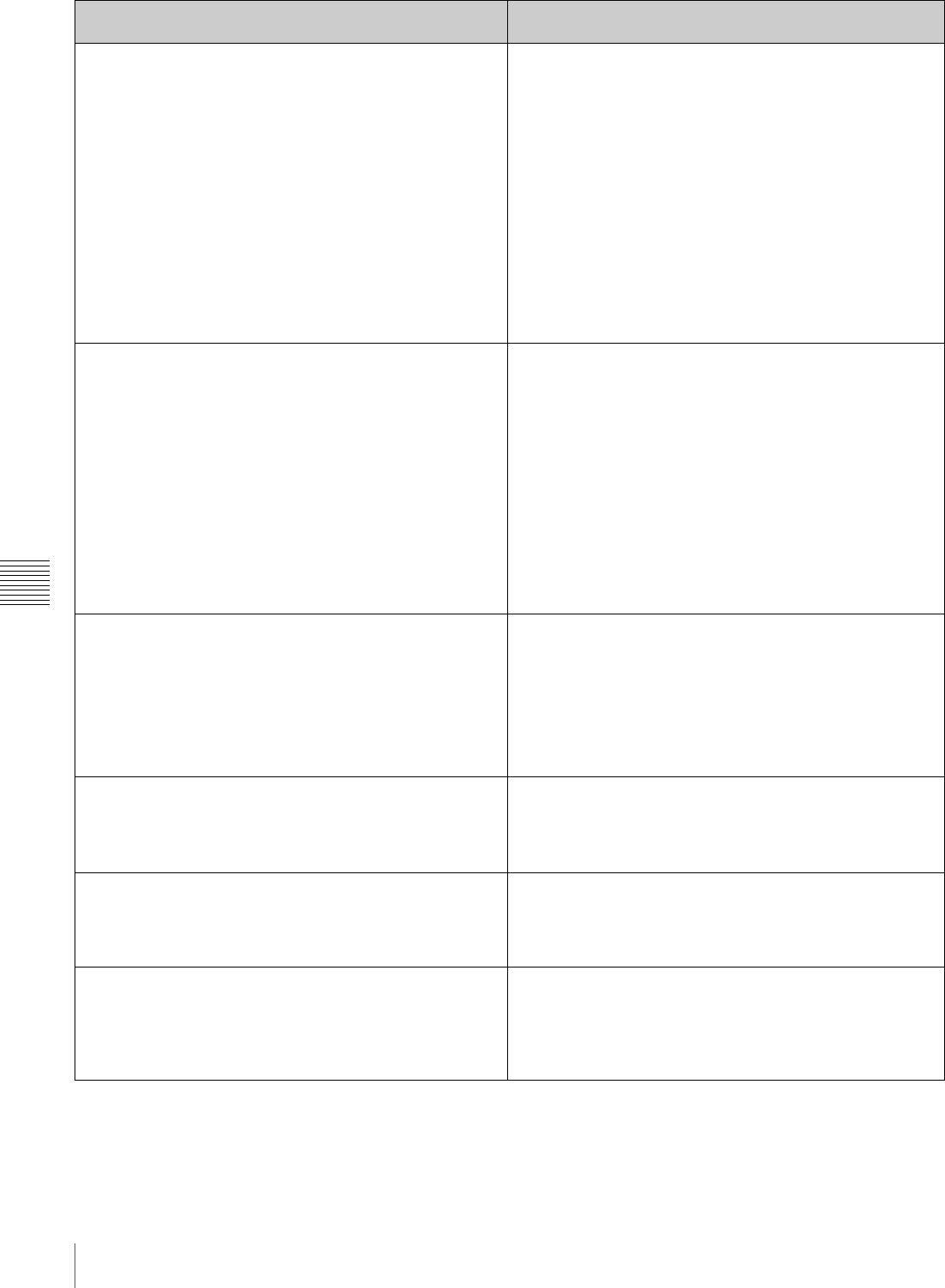
96
System Menu
Chapter 6 Menus
DISPLAY INFO [> DISP info]: Select the content of the
character information shown in the monitor video section
and on an external monitor.
*TIME DATA & STATUS [>> Time&STA]: Time data and the
operating mode of the unit
TIME DATA & UB [>> Time&UB]: Time data and user bits
data. However, when user bits as time data is selected,
user bits data and timecode are both displayed, in that
order.
TIME DATA & CNT [>> Time&CNT]: Time data and elapsed
recording or playback time. However, when recording/
playback time as time data is selected, recording/playback
time and timecode are both displayed, in that order.
TIME DATA & TIME [>> Time&Time]: Time data and VITC
TIME DATA & CLIP [>> Time&Clip]: Time data and clip
number
TIME DATA ONLY [>> Time]: Time data only
Time data is selected with CNTR SEL on page P1 of the
function menu.
SUB STATUS [> Sub status]: Select the supplementary
status information shown in the monitor video section and
on an external monitor.
*OFF [>> OFF]: No supplementary status information
TC MODE [>> TC mode]: Indications of the operating mode of
internal timecode generator
REMAIN [>> Remain]: Free capacity of the disc in minutes,
and the number of new clips that can be recorded on the
disc
CLIP NO [>> Clp No]: Clip number
PLAYBACK REMAIN [>> PB remain]: Time from the current
playback position to the recording end position, displayed
in time data format
For details of supplementary status information displayed on
the monitor when a setting other than OFF is selected, see
“Displaying Supplementary Status Information” (page 42) in
Chapter 2.
MENU DISPLAY [> Menu DISP]: Select the type of menu
characters shown in the monitor video section and on an
external monitor.
Select while viewing characters on the MENU DISPLAY
screen.
*WHITE (WITH BKGD): White characters on black
background
BLACK (WITH BKGD): Black characters on white background
WHITE/OUTLINE: White characters with black outline
BLACK/OUTLINE: Black characters with white outline
To return to the top level of the setup menu: Press the
MENU button.
BRIGHTNESS [> Brightness]: Adjust the brightness of the
display.
The LCD BRIGHTNESS screen appears.
Factory default setting: *55
See page 35 “Adjusting the Brightness of the LCD Panel” for
more information about how to adjust the brightness.
ALARM [> ALARM]: Select whether to display alarm
messages.
OFF [>> OFF]: In general, do not display alarm messages.
However, do display some important alarm messages.
ON(LIMITED) [>> ON(Limit)]: Display a minimum number of
alarm messages.
*ON [>> ON]: Display all alarm messages.
MENU STATUS [> Menu STAT]: Select whether or not to
display menu settings in the monitor video section of the
LCD panel and on an external monitor when DISPLAY
CONTROL >DISPLAY INFO is set to “TIME DATA &
STATUS”.
*DISABLE [>> DISABLE]: Do not display.
ENABLE [>> ENABLE]: Display (only when no disc is loaded
or during disc insertion/ejection).
See “Superimposed Text Information” (page 40) in Chapter 2
for the information that is displayed.
DISPLAY CONTROL [Display]: Settings related to display
on the LCD panel of this unit and on an external monitor
Description


















