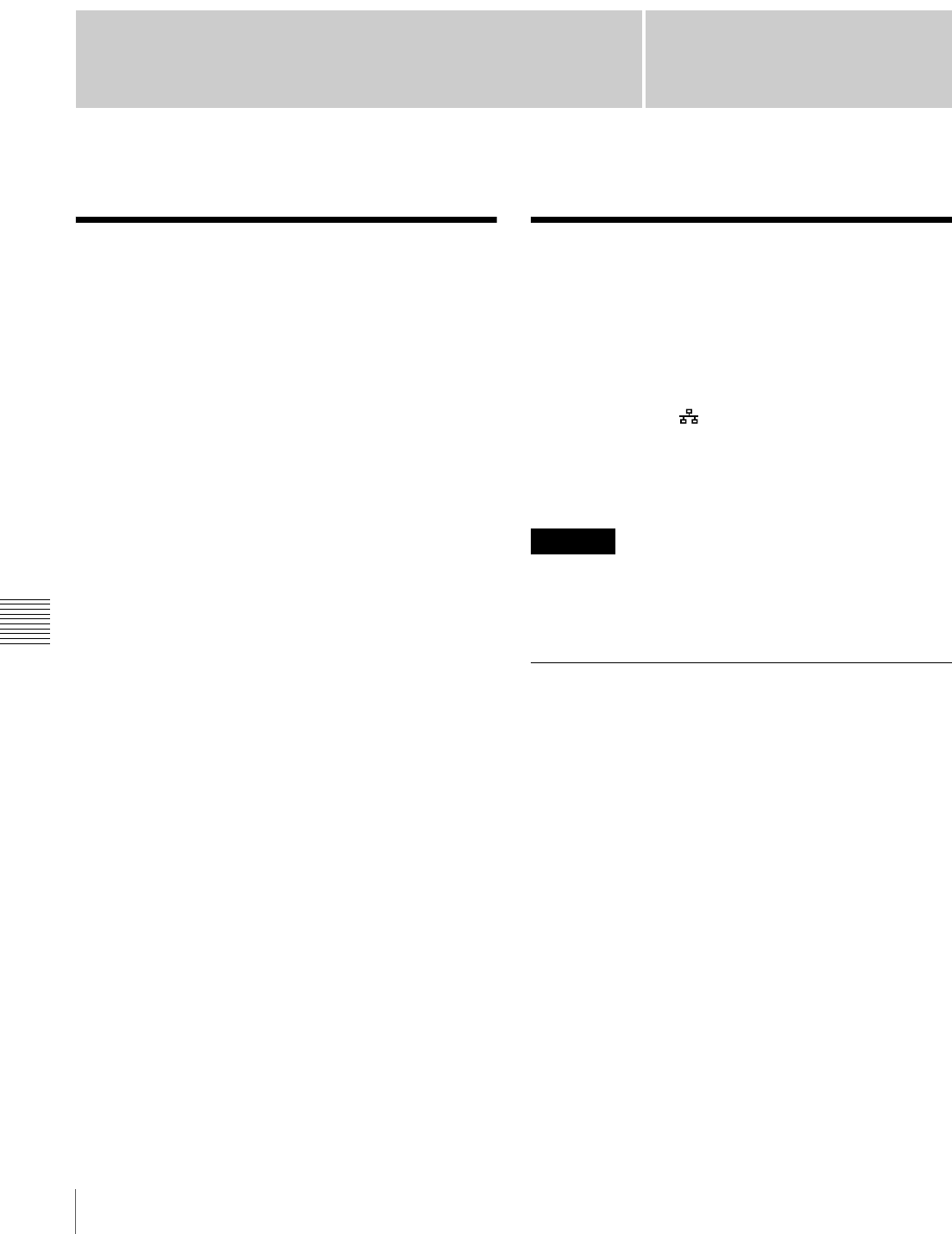
Chapter
7
110
Option Boards for Enhanced Functionality / Using the PDBK-101 Network Board (Gigabit Ethernet)
Chapter 7 Using Option Boards
Using Option Boards
Option Boards for
Enhanced Functionality
You can enhance the functionality of this unit by installing
option boards in the option slots.
You can install up to two option boards. The boards which
may be installed in each slot differ, as follows.
Slot 1: PDBK-101
Slot 2: One board from among the PDBK-102, PDBK-
103, and PDBK-104
Warning
Improper installation of option boards can result in fire,
electric shock, bodily injury, and damage to equipment in
the vicinity. For safety, always have option boards
installed by a trained technician.
Refer to the operation manual supplied with each board
for information about installing, configuring, and
operating the board.
Contact your Sony dealer regarding installation of option
boards.
Using the PDBK-101
Network Board (Gigabit
Ethernet)
Installing the PDBK-101 Network Board in slot 1 adds a
network connector ( ) to this unit. This allows you to
connect to a computer or network for high-speed FTP file
transfers. You can also connect the unit to a Web site and
display the unit’s device information (model name, serial
number, system frequency, software version, etc.).
When you connect the unit to a computer or network, use
a shielded-type cable to prevent malfunction due to
radiation noise.
Computer Connection Example (FTP
Connection)
The following example shows a connection between this
unit and a laptop computer.
CAUTION


















